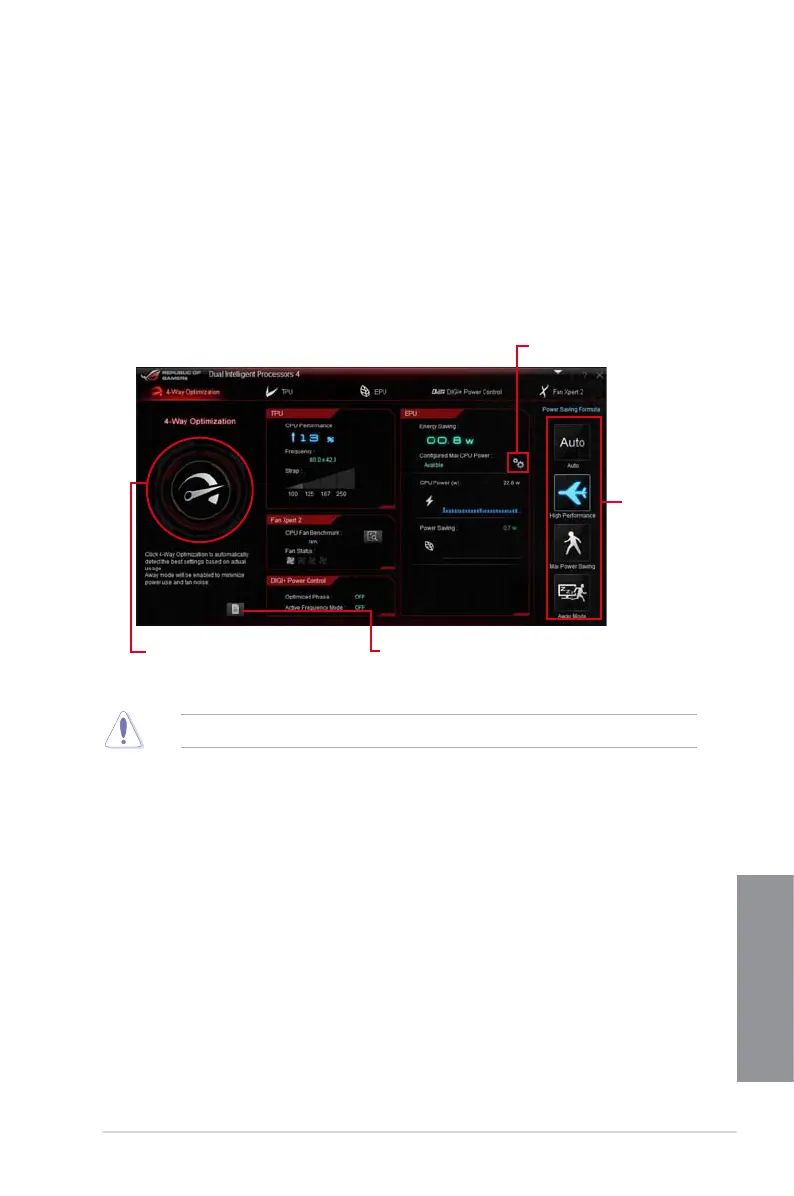ASUS MAXIMUS VI IMPACT
4-7
Chapter 4
4.4.1 Dual Intelligent Processors 4 with 4-Way Optimization
Dual Intelligent Processors 4 comes with these ve utilities in one interface:
4-Way Optimization, TurboV Processing Unit (TPU), Energy Processing Unit (EPU), DIGI+
Power Control, and Fan Xpert 2.
4-Way Optimization
The 4-Way Optimization utility allows you to automatically tweak the TPU, EPU, DIGI +
Power Control and Fan Xpert 2 to their optimal settings.
Select an
advanced
power saving
mode
Click or tap this 4-Way Optimization
button to auto-detect and tune the best
settings for your system
DO NOT remove your fan during the tuning process.
4-Way Optimization screen
Click or tap to enable or disable
the Congured Max CPU Power
Click or tap to view the 4-Way
Optimization report
