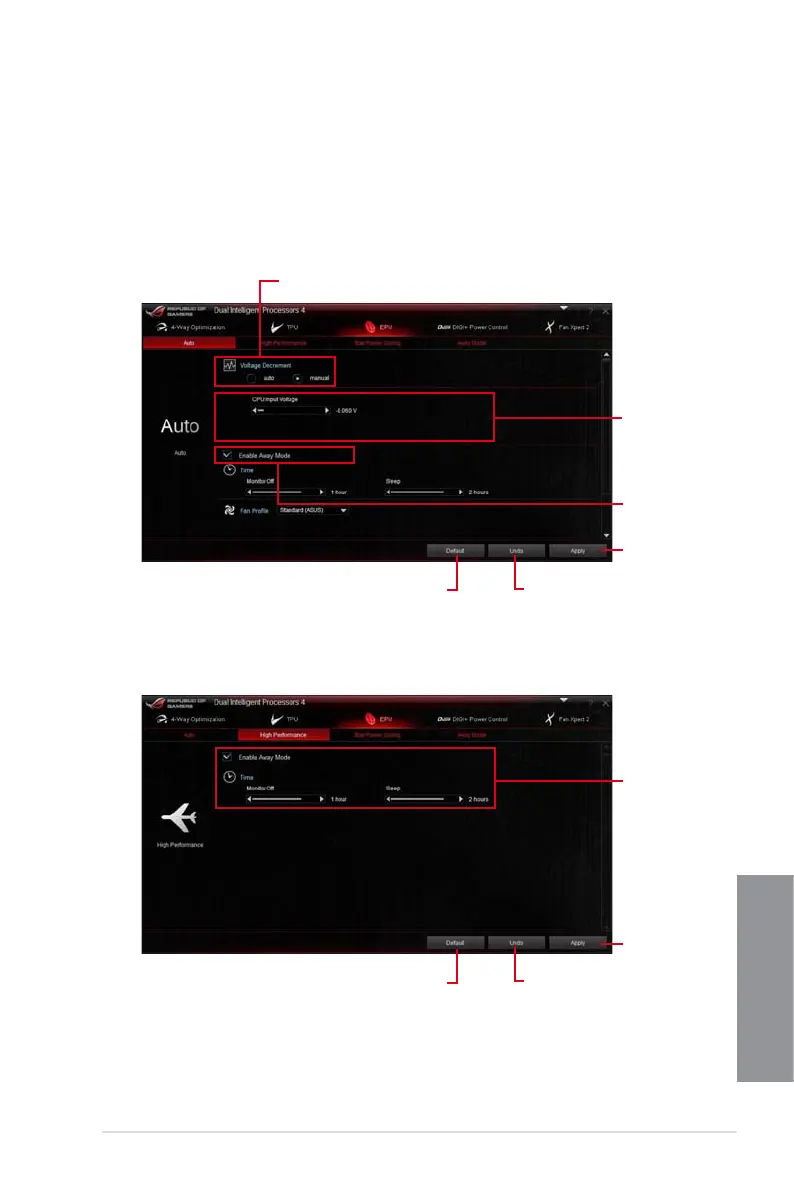ASUS MAXIMUS VI IMPACT
4-11
Chapter 4
Energy Processing Unit (EPU)
EPU is an energy-processing utility that allows you to adjust the CPU, GPU, and Fan Control
settings to their power-saving conditions.
Using EPU
Auto
Tick to enable
Away Mode
and move
the sliders to
adjust monitor
and system
sleep time
Click or tap to
select a fan
prole
Click or tap
to apply the
adjustments
Click or tap to undo the
adjustments
Click or tap to apply the
default settings
High Performance
Click or tap
to apply the
adjustments
Click or tap to undo the
adjustments
Click or tap to apply the
default settings
Tick to enable
Away Mode
and move
the sliders to
adjust monitor
and system
sleep time
Tick to select Voltage
Decrement setting
