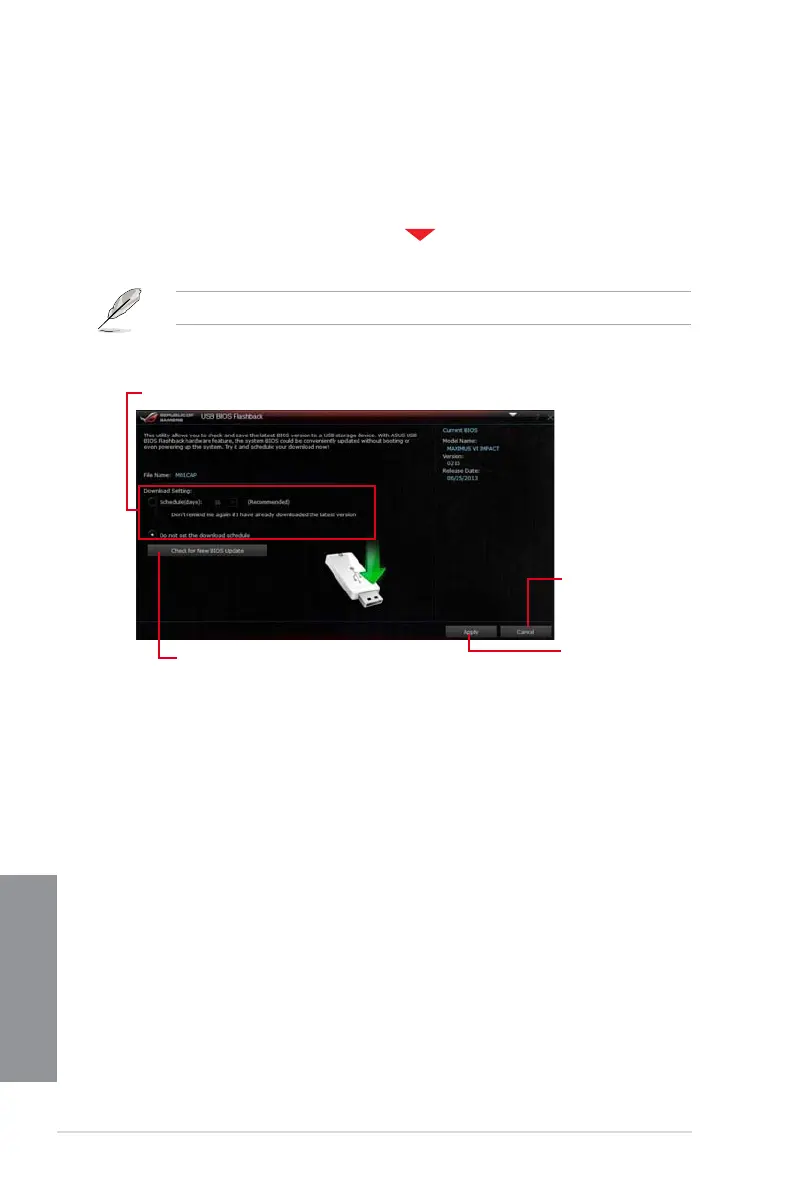4-20
Chapter 4: Software support
Chapter 4
4.4.3 USB BIOS Flashback
USB BIOS Flashback allows you to check and save the latest BIOS version to a USB
storage device. Use this utility to quickly check for the latest available BIOS and set the BIOS
download schedule.
Launching USB BIOS Flashback
To launch USB BIOS Flashback, click or tap the on the top-right corner of the AI Suite 3
main menu, then select USB BIOS Flashback.
USB BIOS Flashback is available only in selected motherboard models.
Scheduling the BIOS download
1. In the Download Setting eld, tick
Schedule (days) then select the number of days for
the BIOS download schedule.
2. Click or tap
Apply to save the BIOS download schedule. Click or tap Cancel to cancel
the download schedule.
Using USB BIOS Flashback
Set a schedule for the BIOS
Update download
Click or tap to check for a
new BIOS update available for
download
Click or tap to cancel
the download schedule
setting
Click or tap to apply
the download schedule
setting
