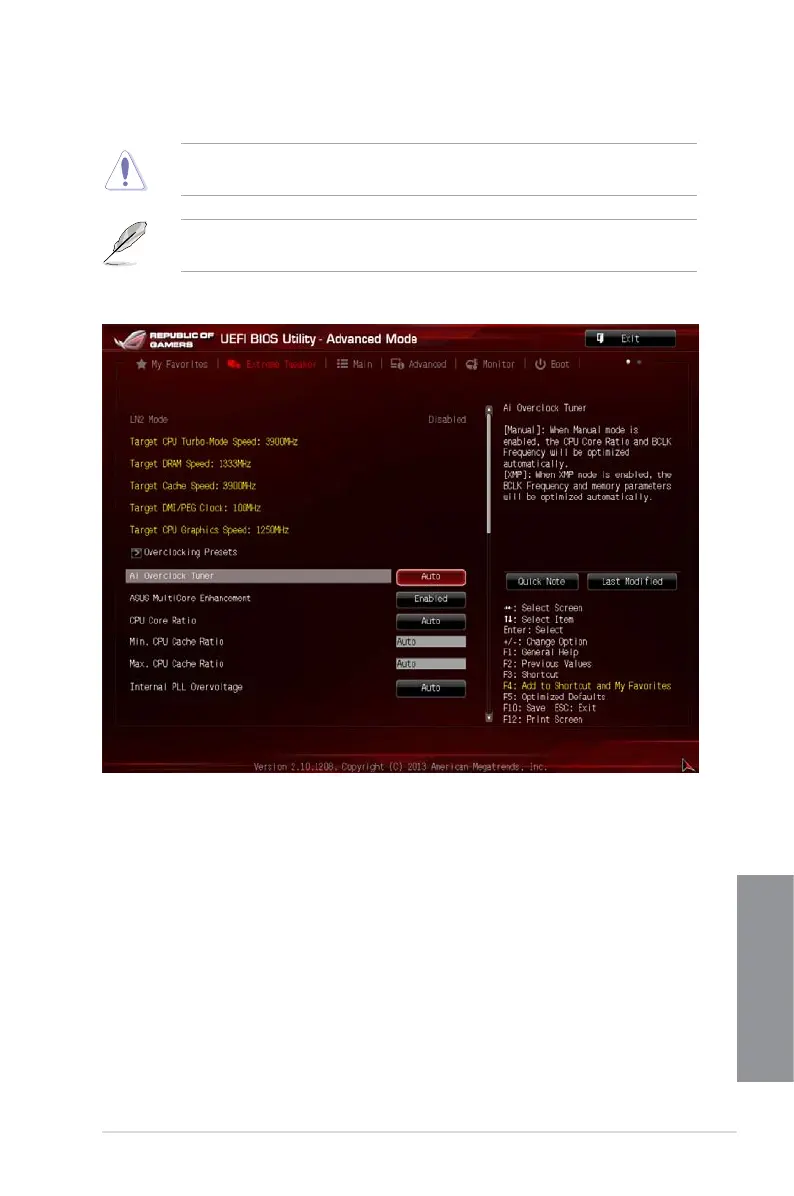ASUS MAXIMUS VI IMPACT
3-7
Chapter 3
3.4 Extreme Tweaker menu
The Extreme Tweaker menu items allow you to congure overclocking-related items.
Be cautious when changing the settings of the Extreme Tweaker menu items. Incorrect eld
values can cause the system to malfunction
The conguration options for this section vary depending on the CPU and DIMM model you
installed on the motherboard.
Scroll down to display other BIOS items.
Overclocking Presets
Allows you to load the various settings suitable for your overclocking needs.
Load Gamer’s OC Profile
Allows you to load the overclocking presets suited for gaming.
Conguration options: [Yes] [No]
Load 190 BCLK Profile
Allows you to load the 190 Base Clock prole.
Conguration options: [Yes] [No]
