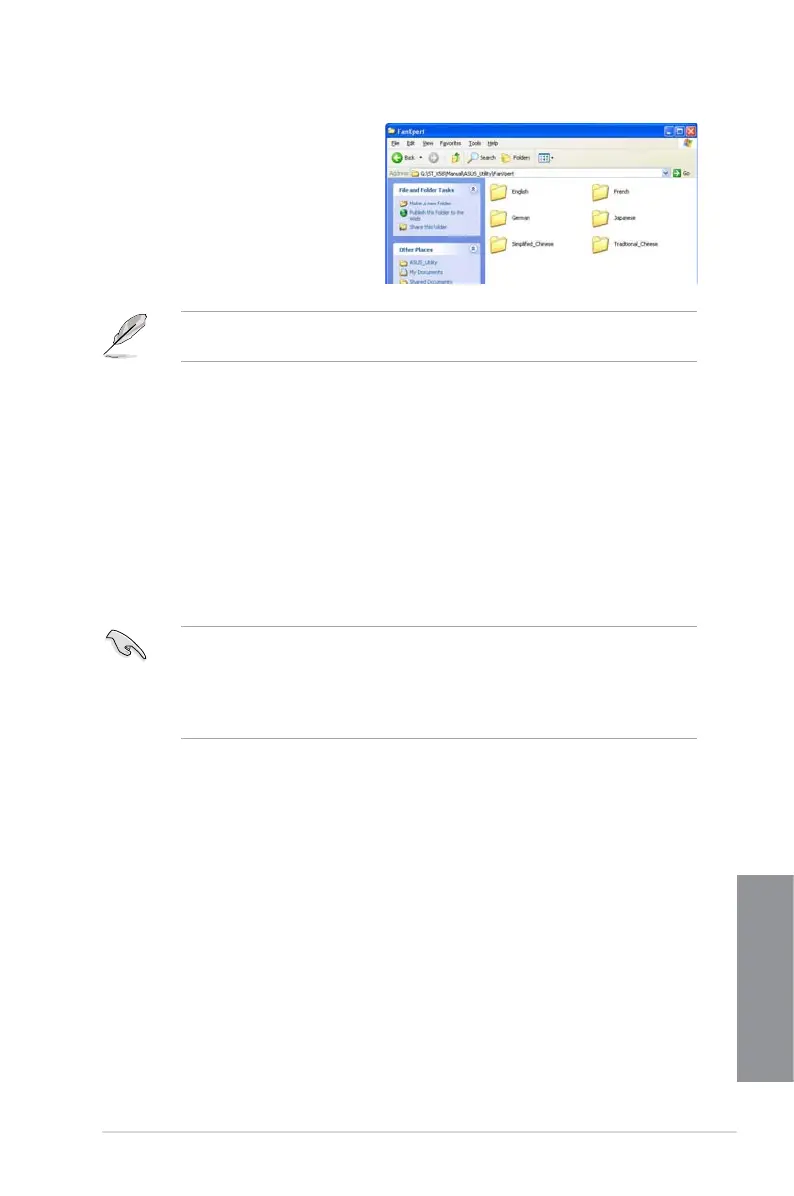ASUS MAXIMUS VI IMPACT
4-3
Chapter 4
The screenshots in this section are for reference only. The actual software manuals
containing in the support DVD vary by models.
3. Some software manuals are
provided in different languages.
Open the language’s folder to view
the software manual.
4.3 Software information
Most of the applications in the support DVD have wizards that will conveniently guide you
through the installation. View the online help or readme le that came with the software
application for more information.
4.4 AI Suite 3
AI Suite 3 is an all-in-one interface that integrates several ASUS utilities and allows you to
launch and operate these utilities simultaneously.
Installing AI Suite 3
• Ensure that you have an Administrator account before installing AI Suite 3 in
Windows
®
7 or Windows
®
8 OS.
• To install the Wi-Fi-enabled features of AI Suite 3, ensure that you install the Wi-Fi
module driver from the bundled support DVD. To do this, go to Drivers tab > ASUS
Bluetooth 4.0 Wi-Fi Driver and follow the succeeding onscreen instructions.
