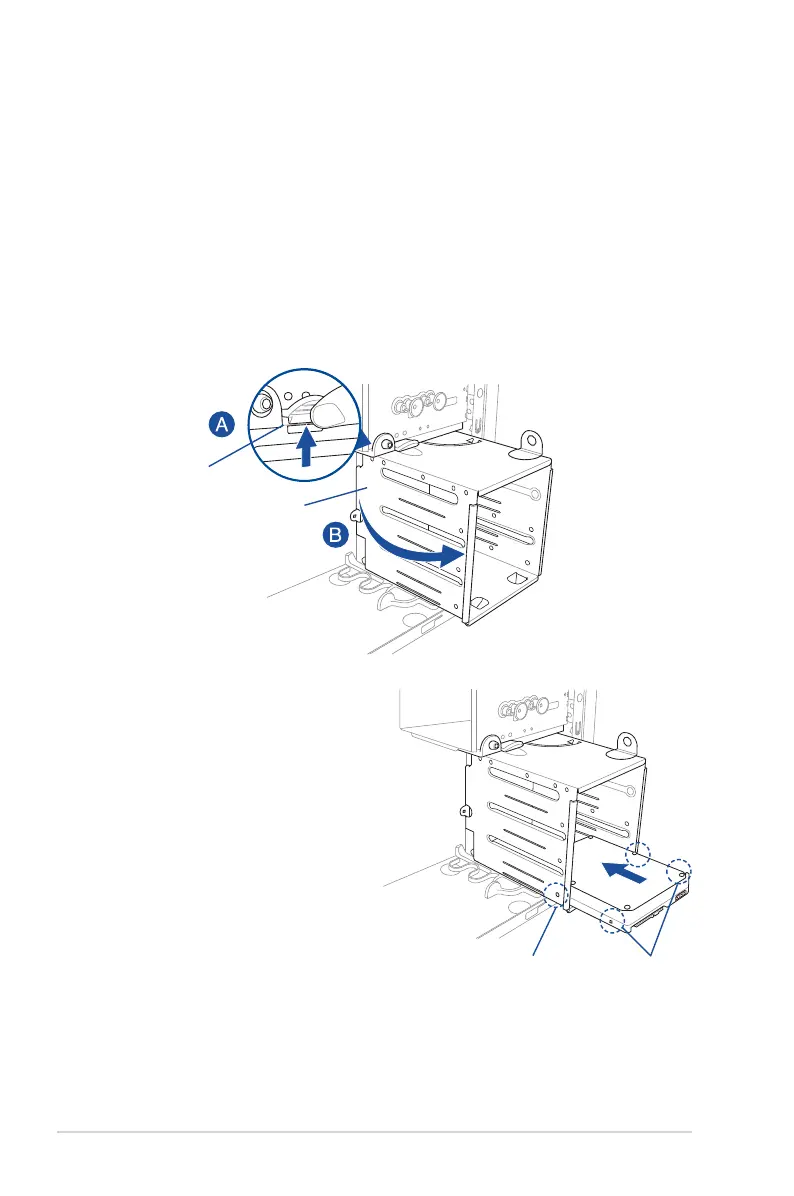Chapter 2: Hardware setup
2-14
2.6 Hard disk drives (HDD)
Theserversystemsupportsthree(3)3.5-inchSerialATAharddiskdrivesviatheharddisk
drive bays and one 2.5-inch HDD/SSD drive at the bottom of the HDD cage.
Installing 3.5-inch HDDs
Toinstall3.5-inchSerialATAharddiskdrives:
1. Remove the side cover of the chassis. Refer to the
Removing the side cover
section
for more information.
2. Prepare the 3.5-inch HDD and the bundled set of screws.
3. LocatetheHDDcagelock,presstheitup(A),thenswingtheHDDcageoutwards(B)
untilitclicksinplace.
4. Align and insert the 3.5-inch HDD into
the drive bay ensuring that the screw
holes on the HDD matches the screw
holes on the HDD cage.
screw holes (HDD)
HDD cage lock
HDD cage
screw hole (HDD cage)