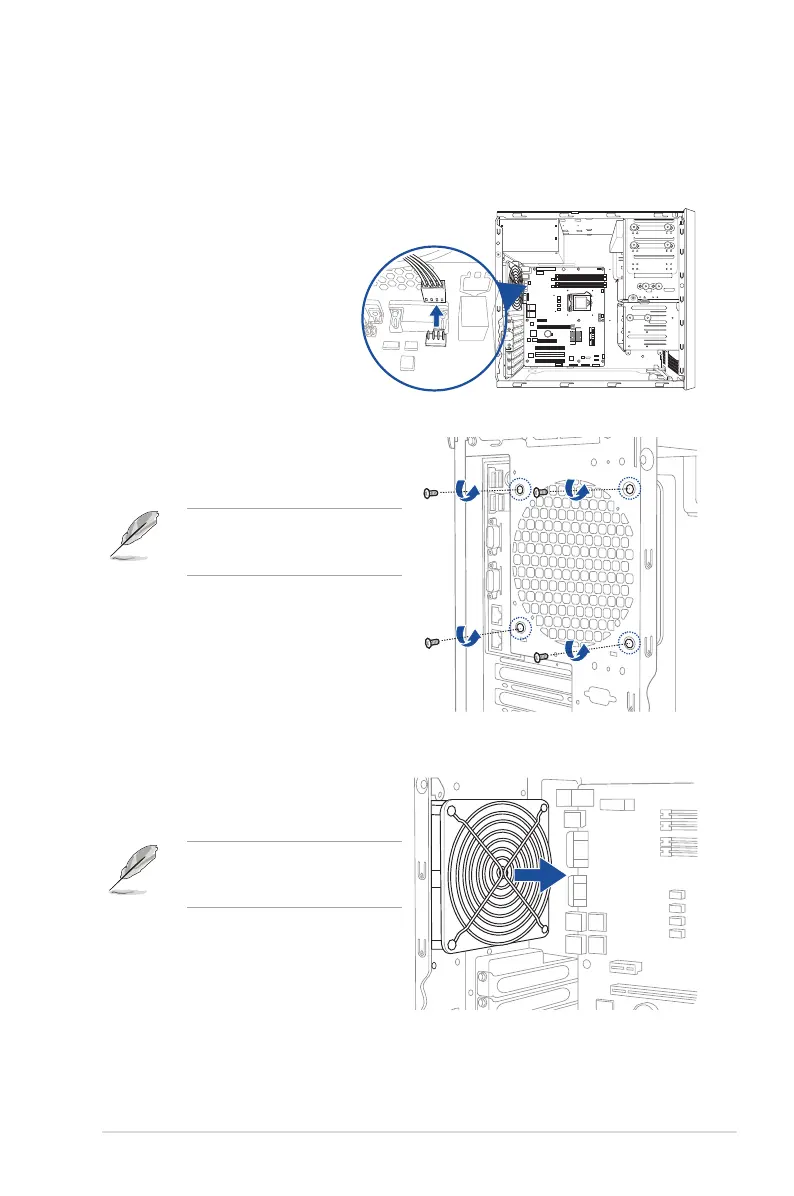2-21
ASUS TS110-E8-PI4
2.8 System fan
This section describes how to remove the system fan in the event that you need to install or
remove previously installed or new system components, or when the system fan needs to be
replaced because it was damaged or became defective.
To remove the system fan:
1. Disconnect the system fan cable from
theREAR_FAN1connectoronthe
motherboard.
3. Remove the system fan.
2. Remove the four system fan screws at
therearpanel.Keepthescrewsforlater
use.
Hold the system fan with one hand
while removing the system fan
screws.
Follow the previous instructions in
reverse order if you want to reinstall
the system fan.