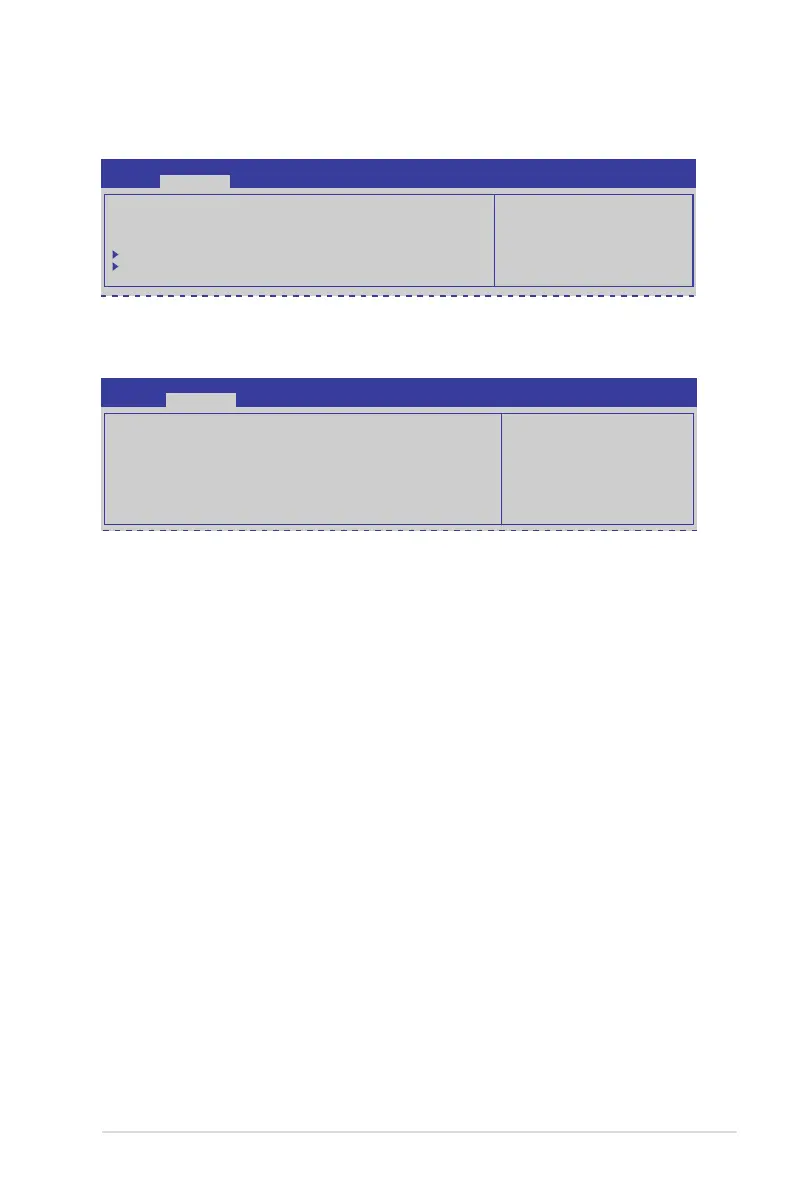ASUS TS110-E8-PI4
4-15
4.4.2 PCH-IO Configuration
AllowsyoutocongurePCHparameters.
Aptio Setup Utility - Copyright (C) 2014 American Megatrends, Inc.
Advanced
Intel PCH RC Version 1.0.0.0
Intel PCH SKU Name C222
Intel PCH Rev ID 04/C1
USB Conguration
PCH Azalia Conguration
USB Conguration
settings.
USB Configuration
AllowsyoutosettheUSBCongurationsettings.
USB Conguration settings
Aptio Setup Utility - Copyright (C) 2014 American Megatrends, Inc.
Advanced
Mode of operation of xHCI
controller.
USB Conguration
XHCI Mode [Auto]
EHCI1 [Enabled]
EHCI2 [Enabled]
USB Ports Per-Port Disable Control [Disabled]
XHCI Mode [Auto]
AllowsyoutosetthemodeofoperationofthexHCIcontroller.Congurationoptions:[Auto]
[Enabled][Disabled]
EHCI1 / EHCI2 [Enabled]
Allows you to control the USB EHCI (USB 2.0) functions. One EHCI controller must always
beenabled.Congurationoptions:[Disabled][Enabled]
USB Ports Per-Port Disable Control [Disabled]
AllowsyoutocontrolthedisablingoftheUSBports(0-13).Congurationoptions:
[Disabled][Enabled]
USB Port #0-#13 Disable [Enabled]
This items only appears when you set the USB Ports Per-Port Disable Control to
[Enabled]
This item allows you to control the disabling of each of the USB ports (0-13).
Congurationoptions:[Disabled][Enabled]