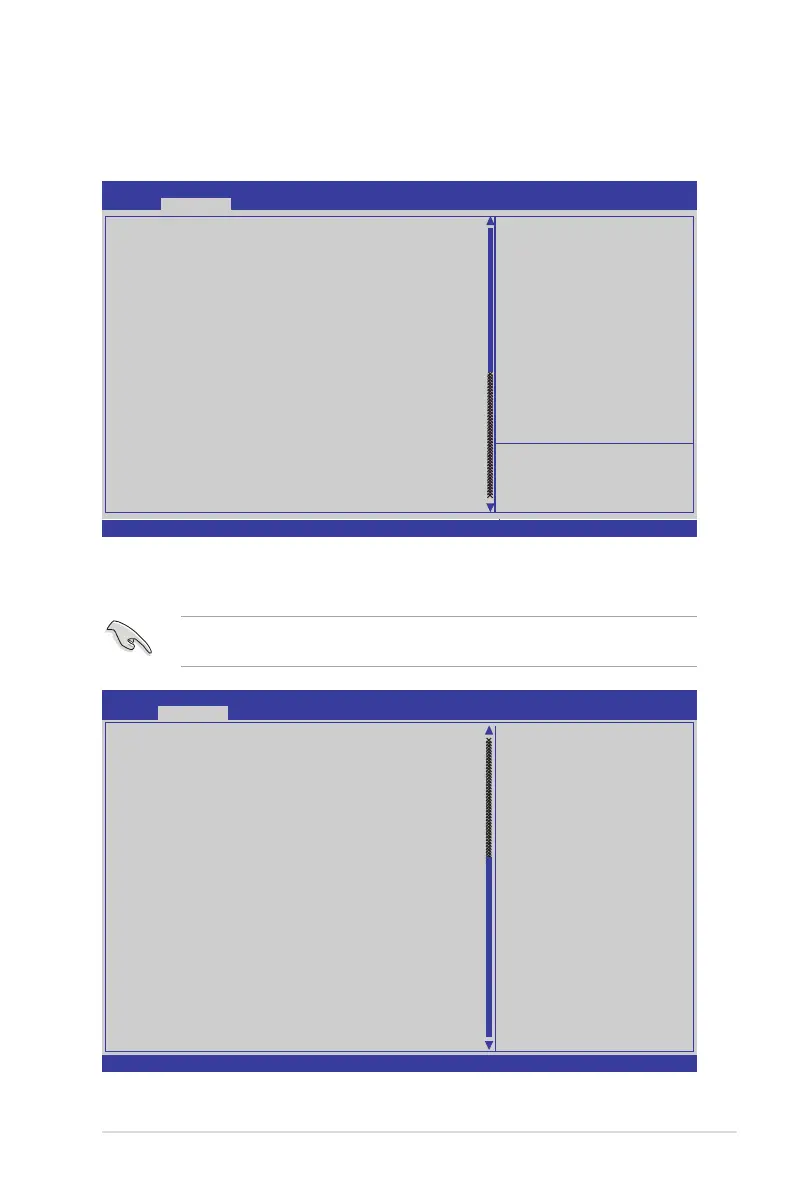ASUS TS110-E8-PI4
4-11
4.4.1 CPU Configuration
The items in this menu show the CPU-related information that the BIOS automatically
detects. Some items may not appear if your CPU does not support the related functions.
Toquicklygotothelastitemofthesecondpage,pressthePage Down button. Press the
Page Upbuttontogobacktotherstitemintherstpage.
Enabled for Windows XP and
Linux (OS optimized for
Hyper-Threading Technology)
and Disabled for other OS
(OS not optimized for Hyper-
Threading Technology).
When Disabled only one thread
per enabled core is enabled.
Aptio Setup Utility - Copyright (C) 2014 American Megatrends, Inc.
Advanced
Version 2.15.1236. Copyright (C) 2014 American Megatrends, Inc.
Hyper-threading [Enabled]
Active Processor Cores [All]
Execute Disable Bit [Enabled]
Inter Virtualization Technology [Enabled]
Hardware Prefetcher [Enabled]
Adjacent Cache Line Prefetch [Enabled]
CPU AES [Enabled]
Boot performance mode [Turbo Performance]
EIST [Enabled]
Turbo Mode [Enabled]
Energy Performance [Performance]
CPU C states [Enabled]
Enhanced C1 state [Enabled]
CPU C3 Report [Enabled]
CPU C6 report [Enabled]
CPU C7 report [CPU C7s]
C1 state auto demotion [Enabled]
C3 state auto demotion [Enabled]
Package C state demotion [Disabled]
C1 state auto undemotion [Enabled]
C3 state auto undemotion [Enabled]
Package C state undemotion [Disabled]
C state Pre-Wake [Enabled]
CFG lock [Enabled]
Package C State limit [AUTO]
LakeTiny Feature [Disabled]
Intel TXT (LT) Support [Disabled]
→←: Select Screen
↑↓: Select Item
Enter: Select Item
+/-: Change Opt.
F1: General Help
F2: Previous Values
F5: Optimized Defaults
F10: Save & Exit
ESC: Exit
Navigate to the second page of the screen to see the rest of items in this menu by pressing
theUporDownarrowkeys.
Enabled for Windows XP and
Linux (OS optimized for
Hyper-Threading Technology)
and Disabled for other OS
(OS not optimized for Hyper-
Threading Technology).
When Disabled only one thread
per enabled core is enabled.
Aptio Setup Utility - Copyright (C) 2014 American Megatrends, Inc.
Advanced
CPU Conguration
Genuine Intel (R) CPU 0000 @ 2.50GHz
CPU Signature 306c2
Microcode Patch ffff0006
Max CPU Speed 2500 MHz
Min CPU Speed 800 MHz
CPU Speed 2500 MHz
Processor Cores 4
Intel HT Technology Supported
Intel VT-x Technology Supported
Intel SMX Technology Supported
64-bit Supported
EIST Technology Supported
CPU C3 State Supported
CPU C6 State Supported
CPU C7 State Supported
L1 Data Cache 32 kB x 4
L1 Code Cache 32 kB x 4
L2 Cache 256 kB x 4
L3 Cache 8192 kB
Version 2.15.1236. Copyright (C) 2014 American Megatrends, Inc.
→←: Select Screen
↑↓: Select Item
Enter: Select Item
+/-: Change Opt.
Enabled for WIndows XP and
Linux (OS optimized for Hyper-
Threading Technology) and
Disabled for other OS (OS not
optimized for Hyper-Threading
Technology). When Disabled only
one thread per enabled core is
enabled.