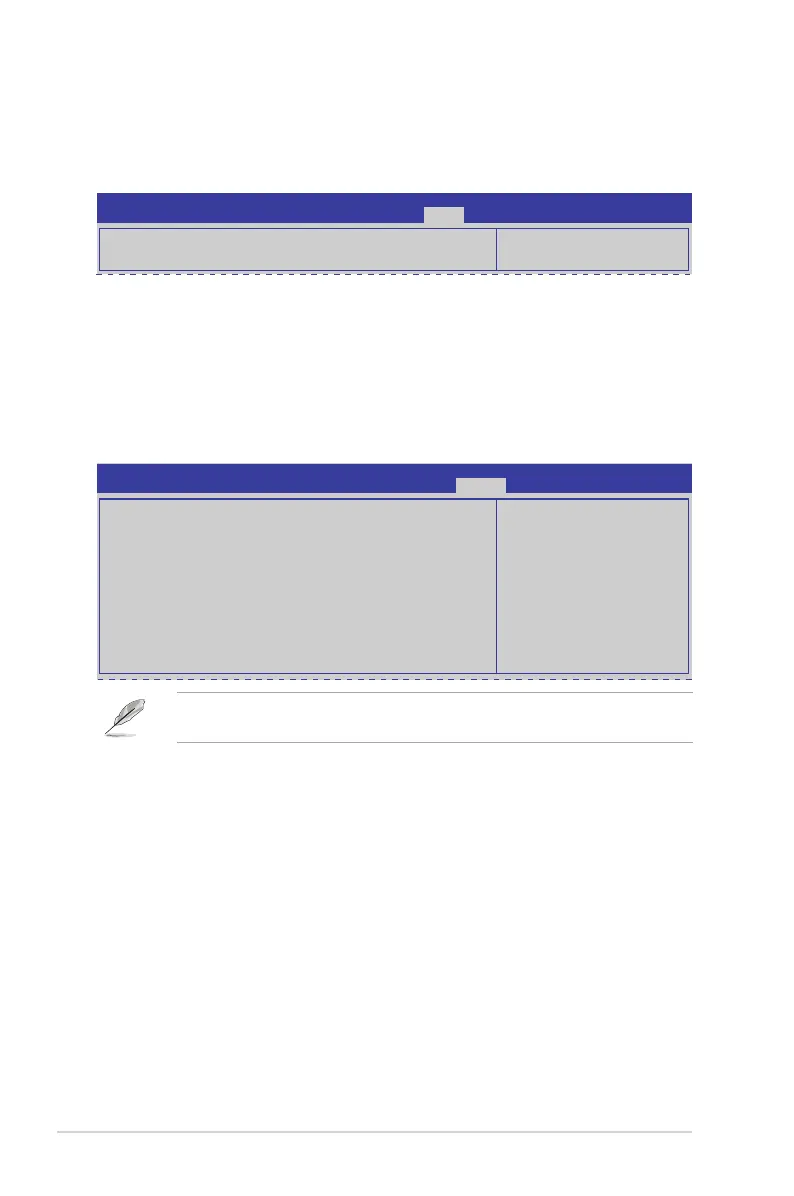4-38
Chapter 4: BIOS setup
4.10 Exit menu
The Exit menu items allow you to save or discard your changes to the BIOS items.
Pressing <Esc> does not immediately exit this menu. Select one of the options from this
menu or <F10> from the legend bar to exit.
Discard Changes & Exit
ThisoptionallowsyoutoexittheSetupprogramwithoutsavingyourchanges.Whenyou
selectthisoptionorifyoupress<Esc>,aconrmationwindowappears.SelectYes to
discard changes and exit.
Save Changes & Reset
Onceyouarenishedmakingyourselections,choosethisoptionfromtheExitmenuto
ensurethevaluesyouselectedaresaved.Whenyouselectthisoptionorifyoupress<F10>,
aconrmationwindowappears.SelectYestosavechangesandexit.
Start EzFlash utility
Allows you to run the Start EzFlash utility. For more information, see section
4.1.2 ASUS EzFlash utility.
4.9 Tool menu
TheToolmenuitemsallowyoutocongureoptionsforspecialfunctions.Selectanitemthen
press <Enter> to display the submenu.
Press ENTER to run the utility
to select and update BIOS.
Start EzFlash
Aptio Setup Utility - Copyright (C) 2014 American Megatrends, Inc.
Main Advanced Event Logs Boot Monitor Security Tool Exit
Tool
Exit system setup without
saving any changes.
Discard Changes & Exit
Save Changes & Reset
Discard Changes & Reset
Restore Defaults
Boot Override
IBA GE Slot 0B00 v1404
IBA GE Slot 0B00 v1404
Windows Boot Manager
Launch EFI Shell from lesystem device
Aptio Setup Utility - Copyright (C) 2014 American Megatrends, Inc.
Main Advanced Event Logs Boot Monitor Security Tool Exit
Exit