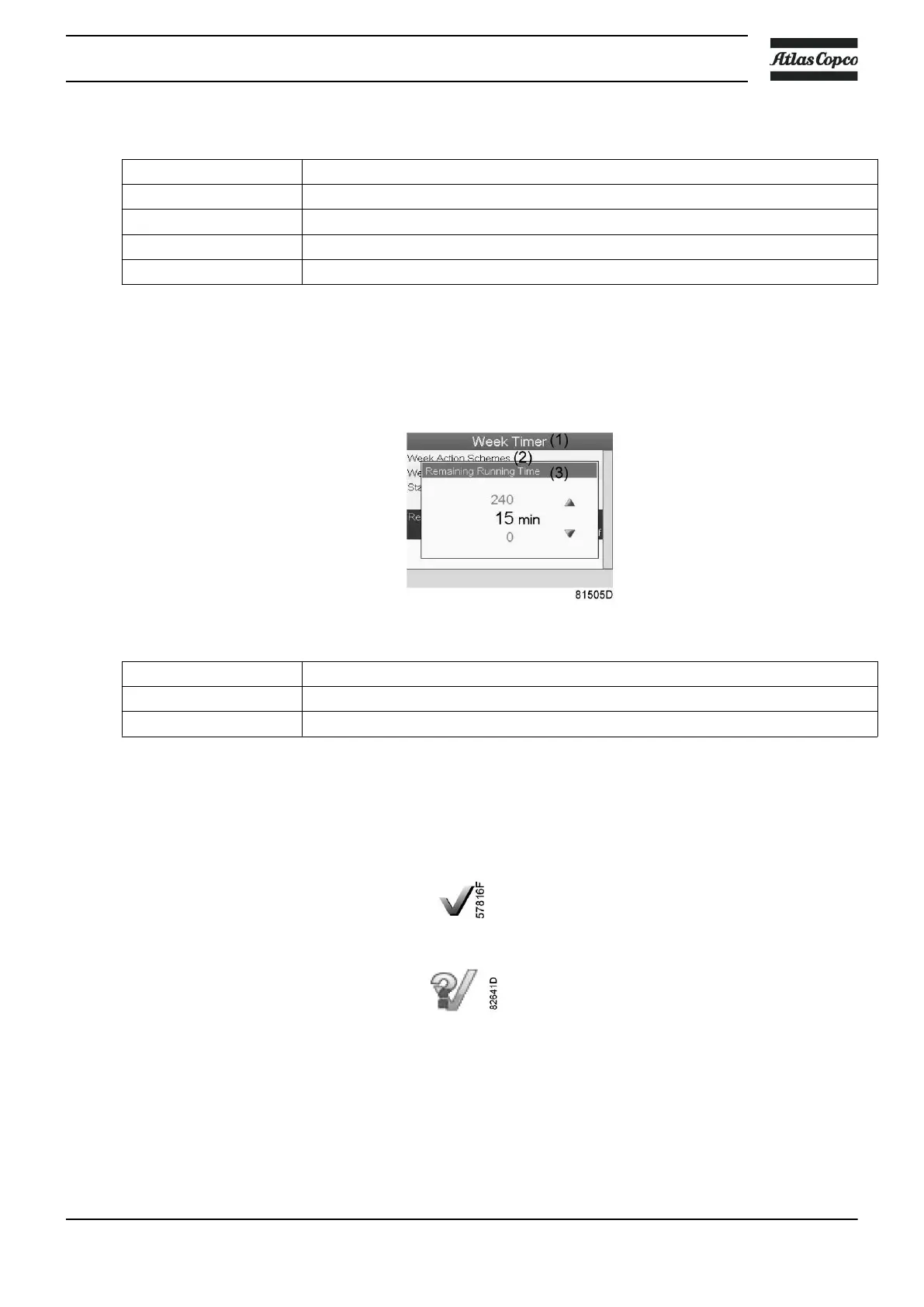Text on image
(1)
Week Timer
(2)
Week Action Schemes
(3)
Week Cycle
(4)
Status
(5)
Remaining Running Time
• This timer is used when the week timer is set and for certain reasons the compressor must continue
working, for example, 1 hour, it can be set in this screen. This timer is prior to the Week Timer
action.
Text on image
(1)
Week Timer
(2)
Week Action Schemes
(3)
Remaining Running Time
4.16 Test menu
Menu icon, Test
or
Function
• To carry out a display test, i.e. to check whether the display and LED's are still intact.
Procedure
Starting from the Main screen,
Instruction book
2920 7180 30 105
