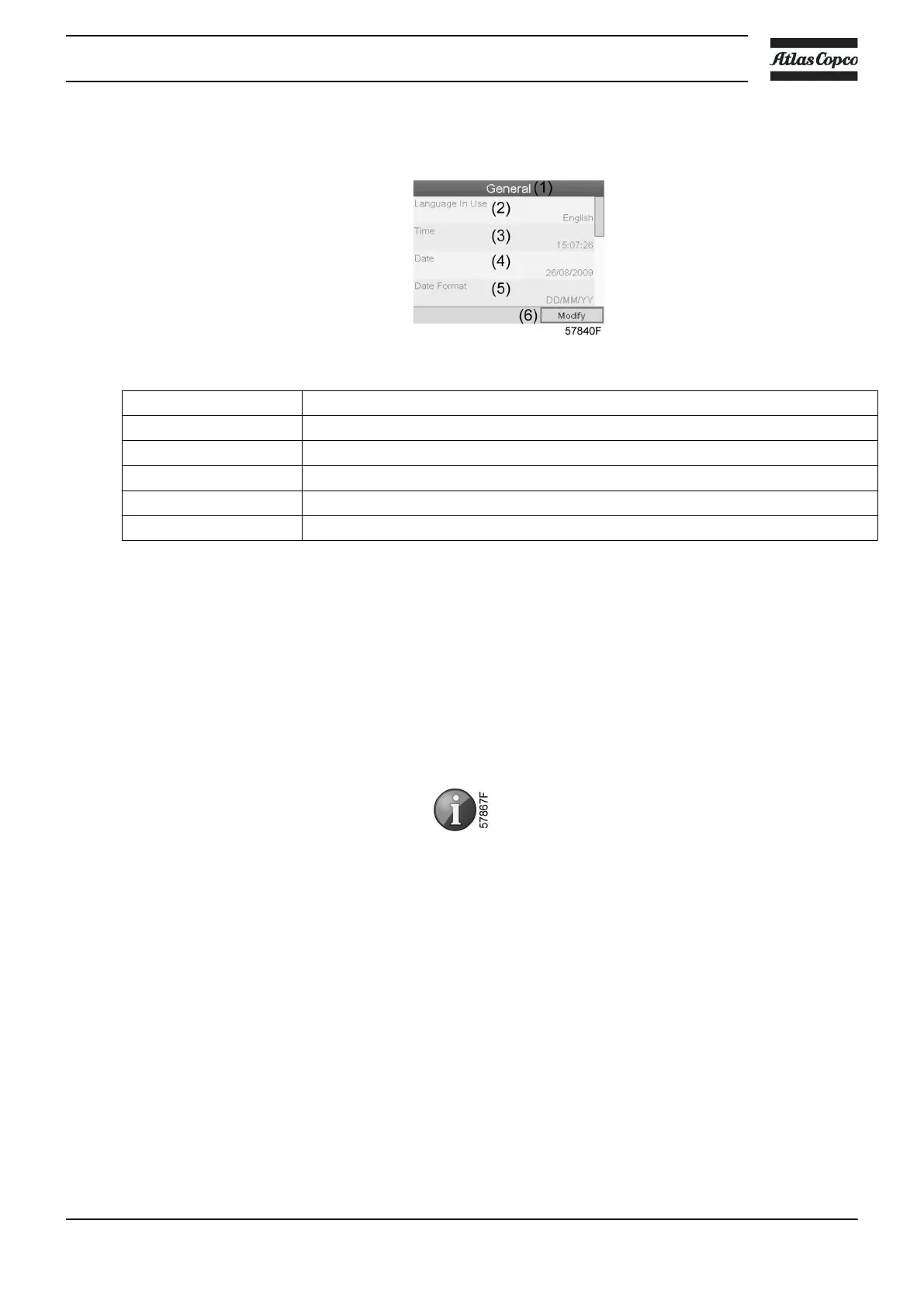Example: Selecting the General Settings icon gives the possibility to change e.g. the language, the
date, the date format, etc.:
Text on image
(1)
General
(2)
Language in Use
(3)
Time
(4)
Date
(5)
Date Format
(6)
Modify
• To modify, select the Modify button using the Scroll keys and press the Enter key.
• A screen similar to the one above is shown, the first item (Language) is highlighted. Use the ↓ key of
the Scroll keys to select the setting to be modified and press the Enter key.
• A pop-up screen appears. Use the ↑ or ↓ key to select the required value and press the Enter key to
confirm.
4.14 Info menu
Menu icon, Info
Function
To show the Atlas Copco internet address.
Procedure
Starting from the Main screen,
• Move the cursor to the action button Menu and press the Enter key. Following screen appears:
Instruction book
2920 7180 30 95
