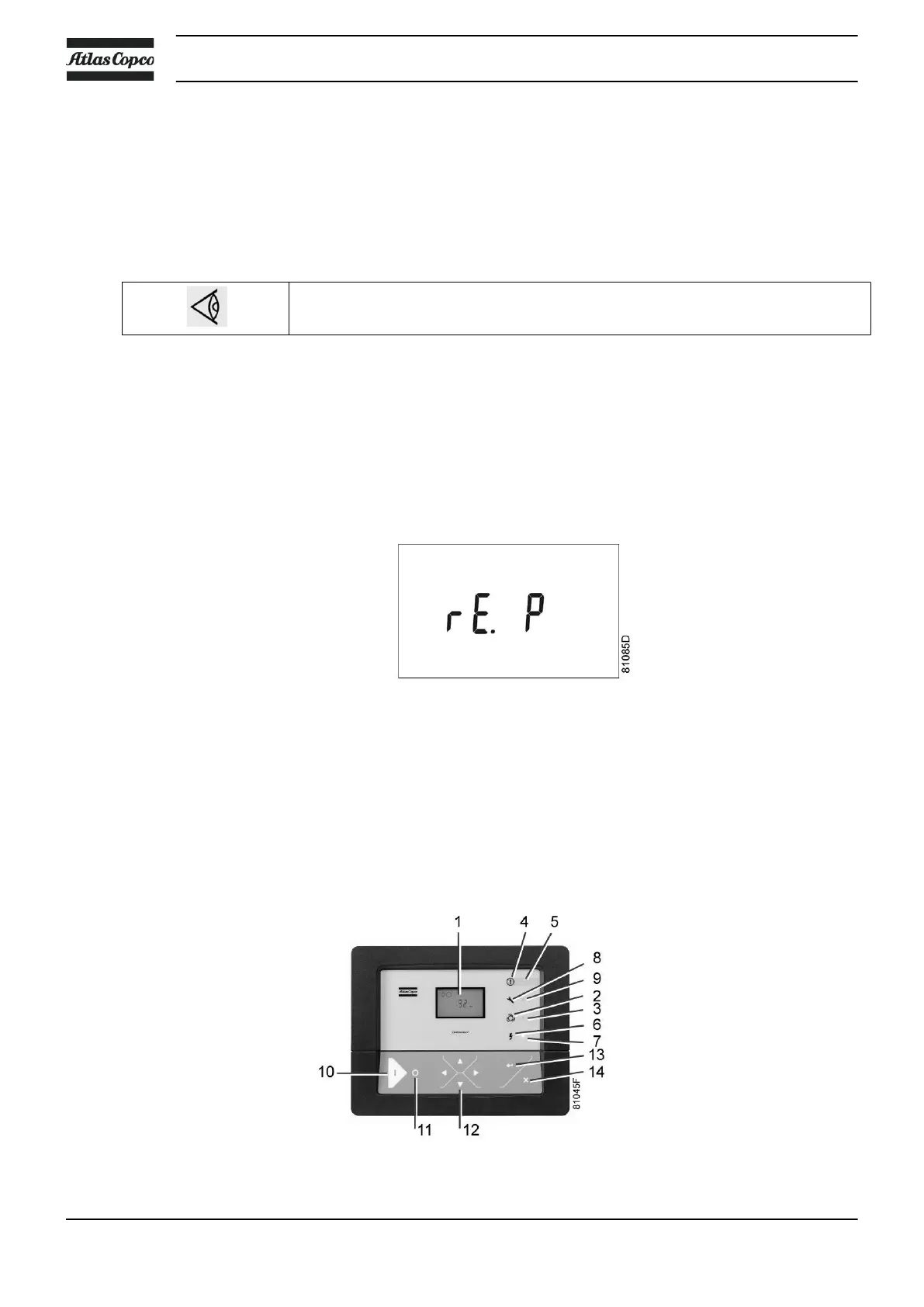• The screen shows the password status (ON (<On>) or OFF (<OFF>). Press Enter button (13) to
modify.
• Change the value with Scroll buttons (12).
• Select <On> and press Enter button (13).
• Enter the new password and press Enter button (13) to confirm.
• Enter the password again and press Enter button (13) to confirm.
• <On> appears on the display. Press reset key to return to the parameter screen.
Lost passwords can not be recovered. Save the password carefully.
3.29 Activate load/unload remote pressure sensing
Starting from the Main screen:
• Press the Scroll button (12) until <P.14> appears
.
• Press the Enter button (13).
• The function of this screen is to activate the remote load/unload relay. To be able to activate this
remote Load/Unload functionality, a physical digital input with function Load/Unload is required.
Once this parameter is activated, the physical digital input can be used to switch the compressor
between Load and Unload.
3.30 Calling up/modifying protection settings
Available protections
Instruction book
54 2920 7180 30
