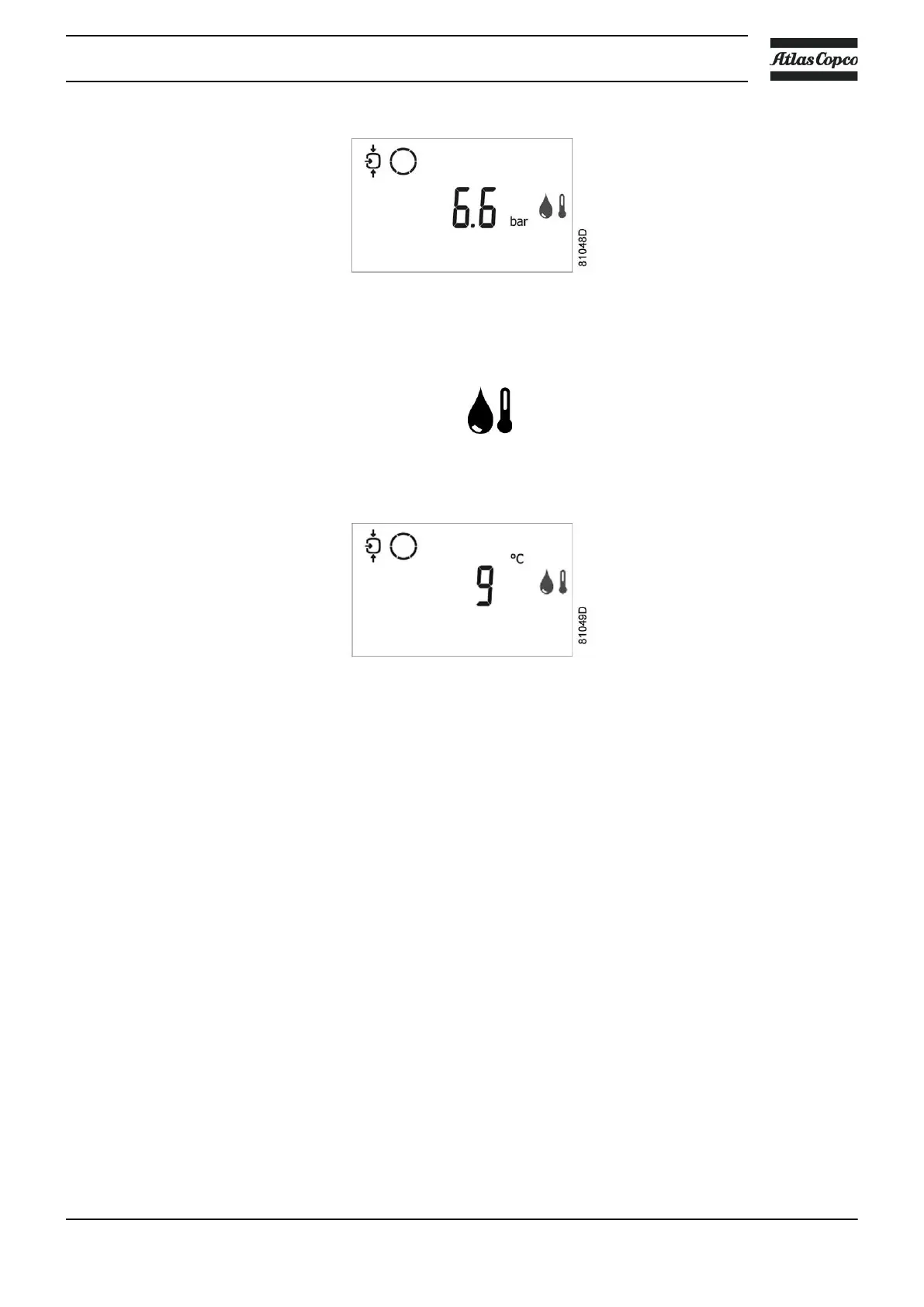Main screen with the dewpoint temperature warning
The related pictograph
will appear flashing
Press the Scroll button (12) until the actual dewpoint temperature appears.
Warning screen, dewpoint temperature
The screen shows that the dewpoint temperature is 9˚C.
• It remains possible to scroll through other screens (using Scroll buttons 12) to check the actual status
of other parameters.
• Press button (11) to stop the compressor and wait until the compressor has stopped.
• Switch off the voltage, inspect the compressor and remedy.
• The warning message will disappear as soon as the warning condition disappears.
3.6 Shut-down
Description
The compressor will be shut down:
• In case the temperature at the outlet of the compressor element exceeds the shut-down level
• In case of error of the outlet pressure sensor
• In case of overload of the drive motor
• In case of overload of the fan motor on air-cooled compressors
Instruction book
2920 7180 30 33
