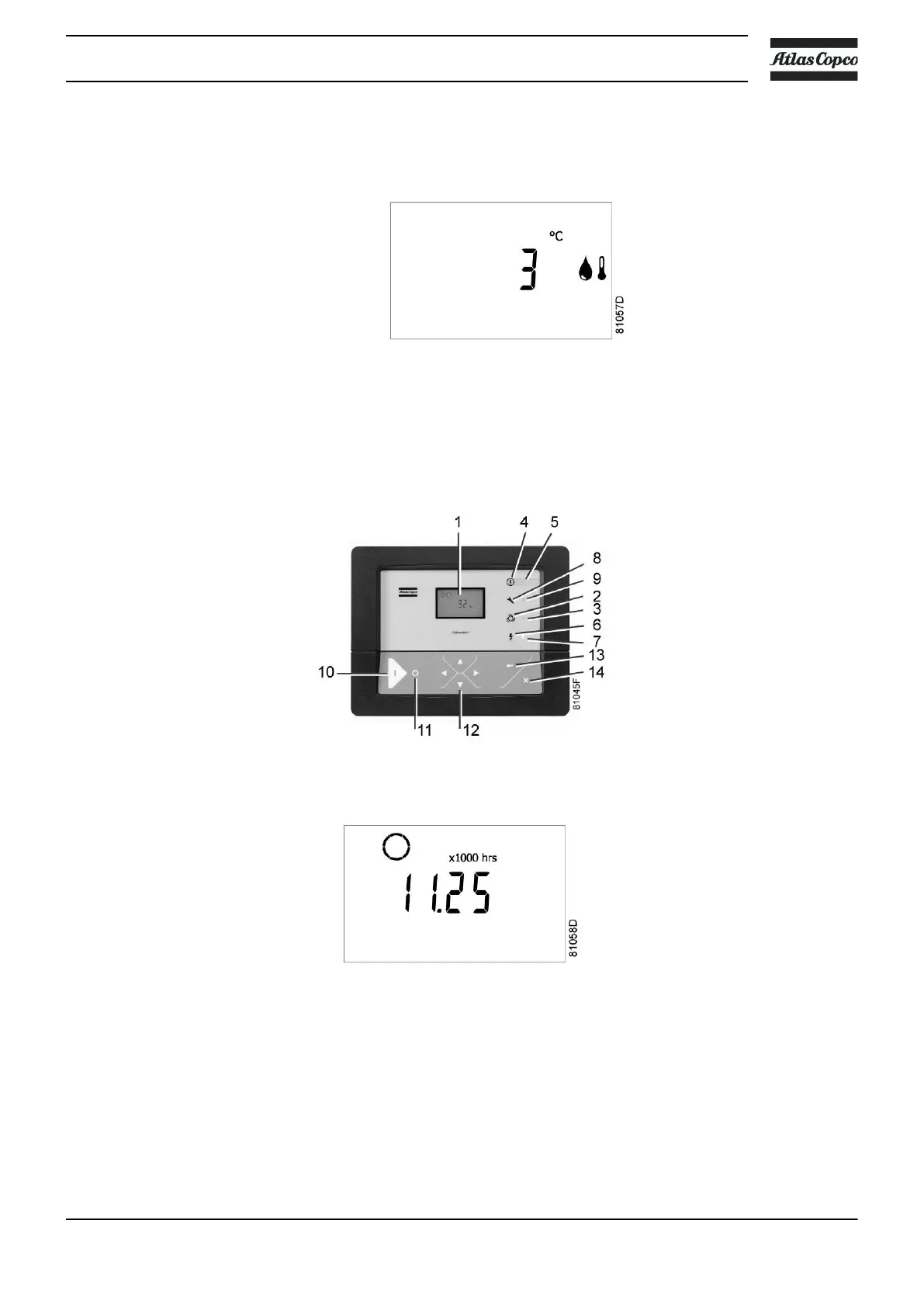The screen shows that the outlet temperature is 82 ˚C.
• For Full-Feature compressors:
Press Scroll button (12). The dew point temperature will be shown:
The screen shows that the dew point temperature is 3 ˚C.
3.10 Calling up running hours
Control panel
Starting from the Main screen:
• Press Scroll button (12) until <d.1> is shown and then press Enter button (13):
The screen shows the unit used (x1000 hrs) and the value (11.25): the running hours of the compressor are
11250 hours.
Instruction book
2920 7180 30 41
