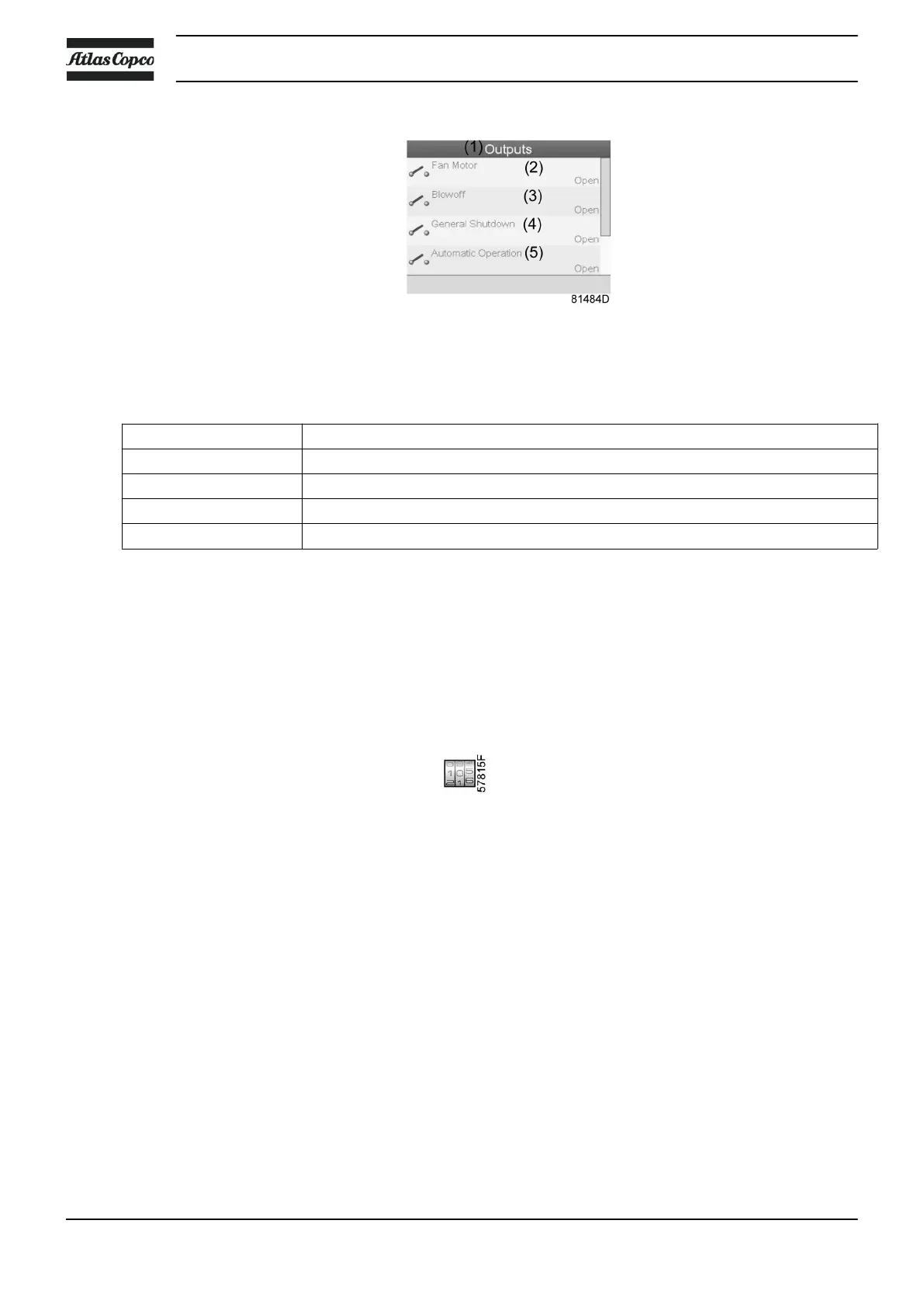Outputs screen (typical)
Text on image
(1)
Outputs
(2)
Fan motor
(3)
Blowoff
(4)
General shutdown
(5)
Automatic operation
• The screen shows a list of all outputs with their corresponding icons and readings.
If an output is in warning or shutdown, the original icon is replaced by the warning or shutdown icon
respectively.
4.8 Counters
Menu icon, Counters
Function
To call up:
• The running hours
• The loaded hours
• The number of motor starts
• The number of hours that the regulator has been powered
• The number of load cycles
Procedure
Starting from the Main screen (see Main screen),
• Move the cursor to the action button Menu and press the Enter key. Following screen appears:
Instruction book
84 2920 7180 30
