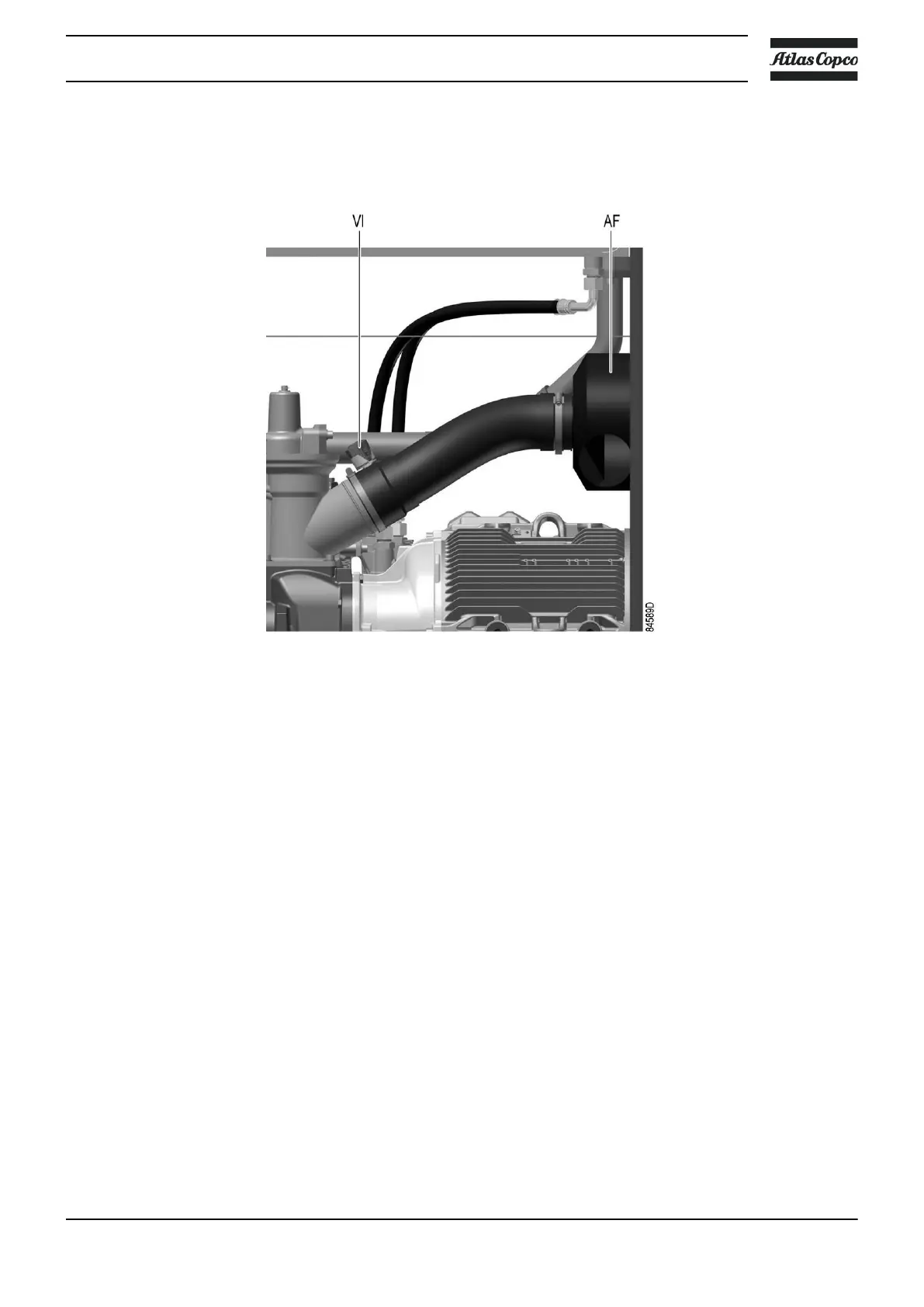8.4 Air filter
Location of air filter
Recommendations
1. Never remove the element while the compressor is running.
2. For minimum downtime, replace the dirty element by a new one.
3. Discard the element when damaged.
Procedure
1. Stop the compressor. Switch off the voltage.
2. Release the snap clips of air filter (AF) and remove the cover and the air filter element. Discard the
filter element.
3. Fit the new element and the cover.
4. Reset service indicator (VI) by pushing the knob in the extremity of the body.
5. Reset the air filter service warning.
For compressors equipped with a standard controller, see section Service warning.
For compressors equipped with a graphic controller, see section Service menu.
Instruction book
2920 7180 30 155
