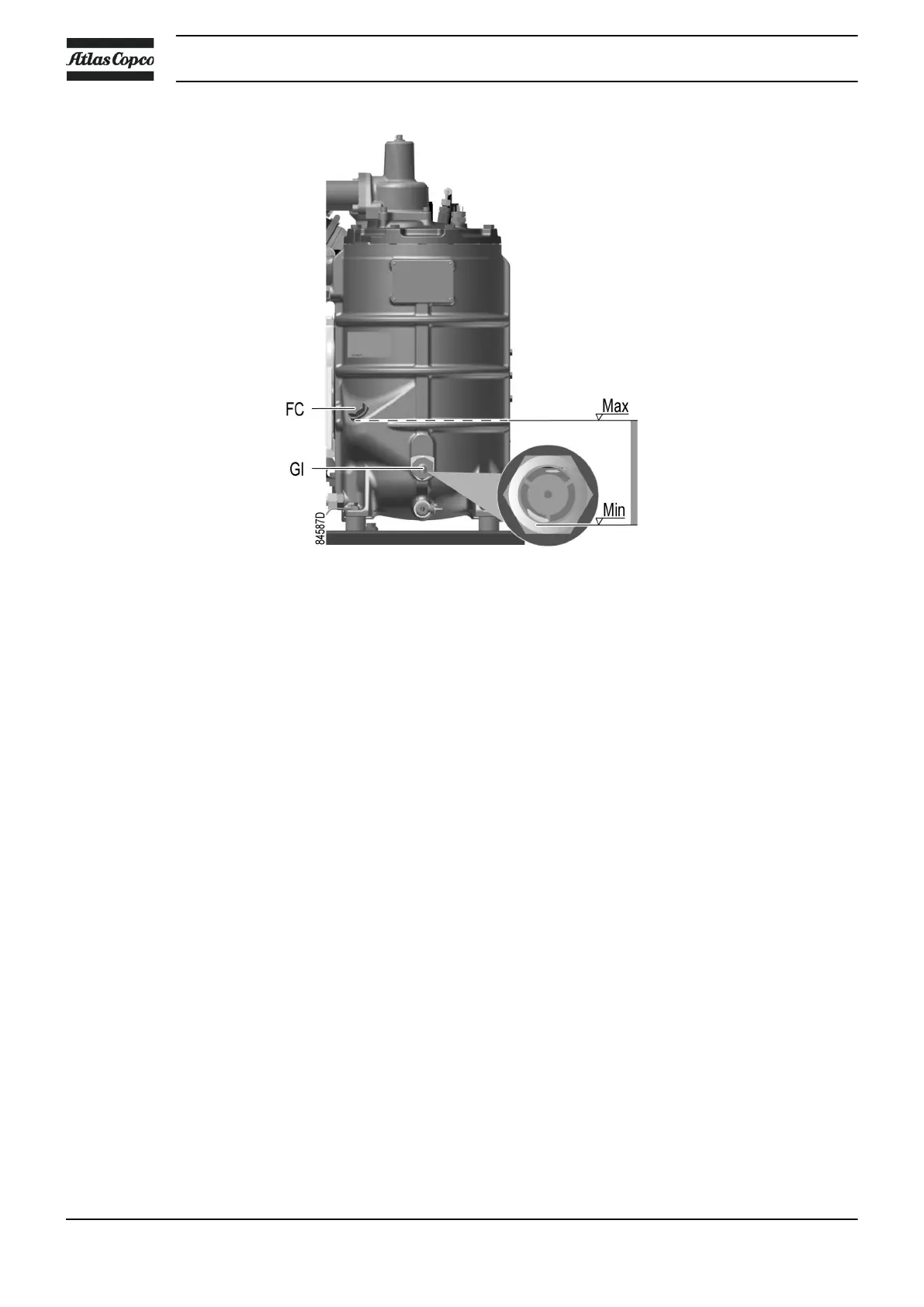Regularly check the oil level. To do so:
1. Press stop button (9).
2. A few minutes after stopping, the oil level should be between the oil filler neck (FC) and the bottom
of the sight glass (Gl).
3. If the oil level is too low, push the emergency stop button (10) to avoid the compressor to start
unexpectedly.
4. Next, close the air outlet valve and open the manual drain valve (Dm) until the air system between oil
separator/air receiver vessel and outlet valve is fully depressurized. See section Condensate system
for location of the outlet valve and water drain.
5. Unscrew oil filler plug (FC) one turn to permit any pressure left in the system to escape. Wait a few
minutes.
6. Remove the plug and add oil until the level reaches the filler opening.
7. Fit and tighten the plug (FC).
.
On compressors equipped with an Elektronikon® controller, unlock the emergency stop button (10) and
press the 'Rset' key (5) before restarting.
On compressors equipped with an Elektronikon® Graphic controller, unlock the emergency stop button
(10), select the STOP icon on the display and press reset (5) before restarting.
Instruction book
146 2920 7180 30
