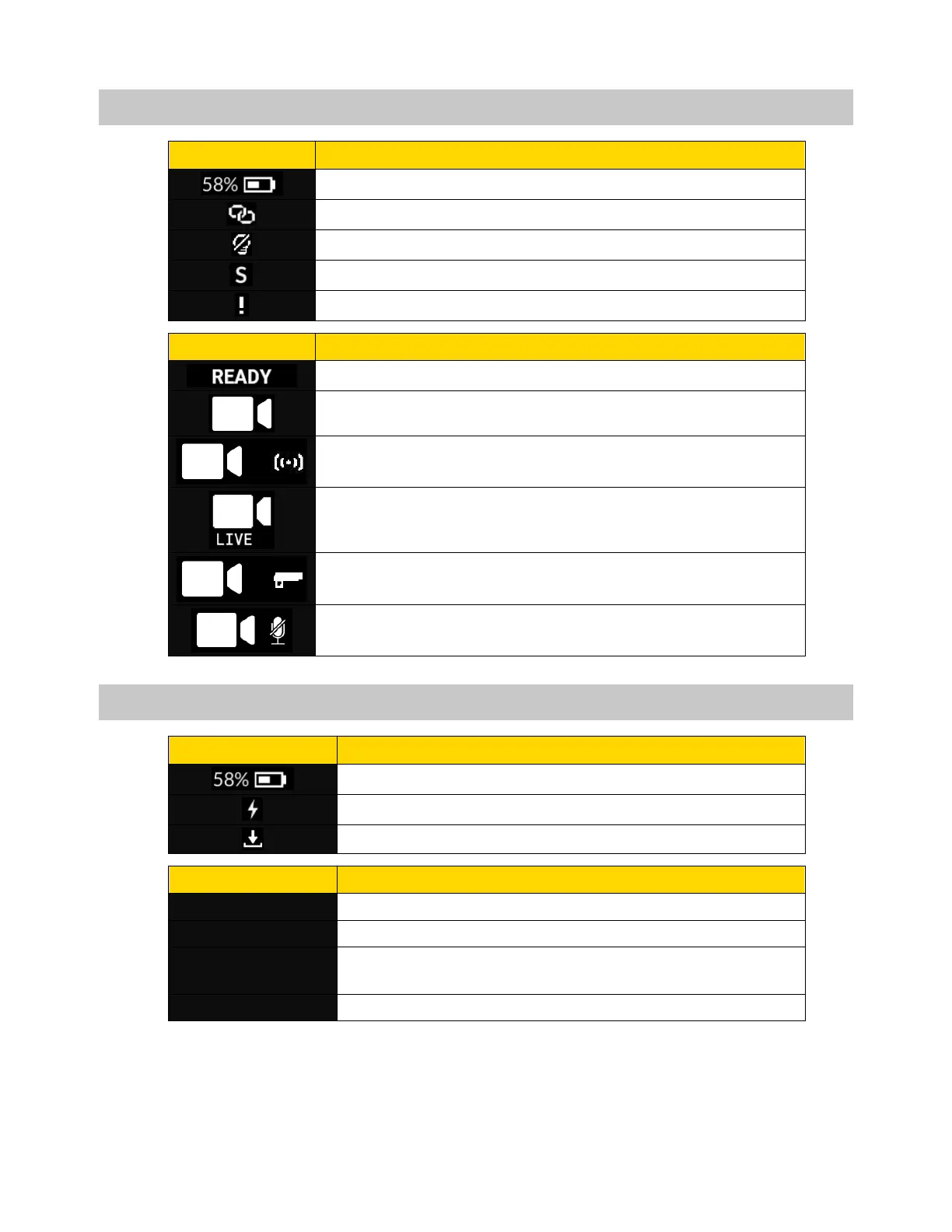Axon Body 3 Camera User Guide
Axon Enterprise, Inc. Page 17 of 26
In the field
Status Bar Icon Description
Battery capacity
Camera paired
Lights off
Stealth mode on
Battery low warning (to the right of the battery capacity icon)
Activity Area Icon Description
Ready (Buffering) mode
Recording
Recording started by Axon Signal broadcast
Axon Respond Livestreaming
Recording started by gunshot detection
Microphone off (mute mode)
In an Axon Dock
Status Bar Icon Description
Battery capacity
Charging (to the right of the battery capacity icon)
Update in progress
Activity Area Icon Description
UPLOADING
Upload in progress
UPDATING
Updating firmware or settings
NETWORK
ERROR
Possible network error. Check network connection and refer to
device profile page in Axon Evidence.
USERID123
Assigned officer ID (shown when no other activity is in progress)
* May not be enabled at your agency.