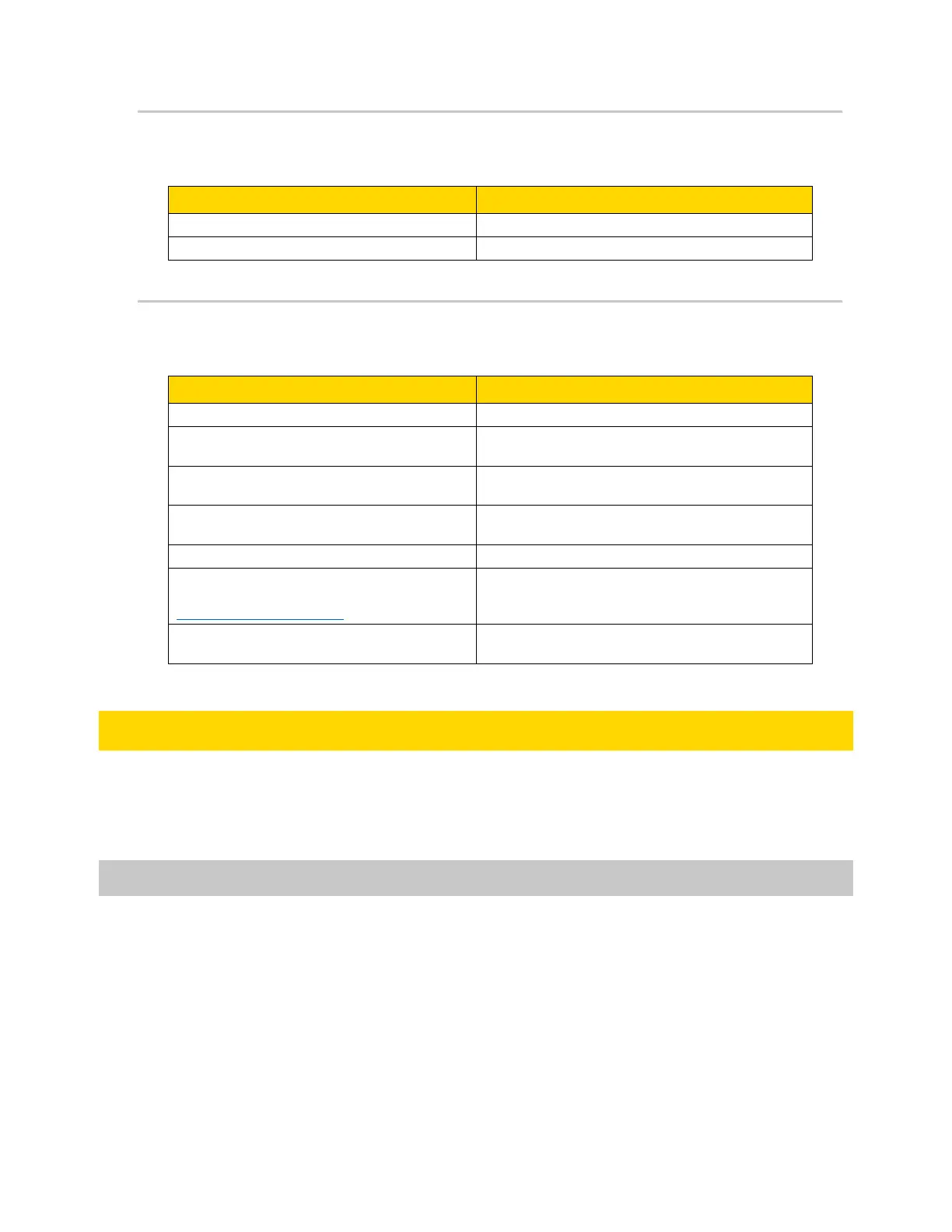Axon Body 3 Camera User Guide
Axon Enterprise, Inc. Page 19 of 26
Triad LED (in the field)
In the field, the Triad LED on the front of the camera can be configured to display the
camera’s operating mode.
Operating Mode Triad LED
Ready (Buffering) Blinking green
Recording Blinking red
Triad LED (in an Axon Dock)
In the Axon Dock, the Triad LED on the front of the camera shows the device status and
battery capacity. See the camera display for additional information.
Device Status Triad LED
Battery is fully charged (90% or more) Solid green
Battery capacity is at mid-range (11% to
89%)
Solid yellow
Battery capacity is at low-range (10% or
less)
Solid red
Uploading data, downloading data, or
applying device settings
Spinning yellow (cycling yellow on each Triad
LED)
Applying a firmware update Spinning white (cycling white on each Triad LED)
Possible network error. Refer to
Troubleshooting section of the manual or
Axon Body Product Guide.
Blinking red and green
Device error. Refer to device page in Axon
Evidence.
Blinking red
Care and maintenance
This section provides information on cleaning, charging, and storage for your Axon Body 3
camera. Users should never remove the back cover of the camera, as this can compromise
camera integrity and invalidate the camera warranty.
Clean the camera
Use a soft, damp cloth to clean the surface of the Axon Body 3 camera. Do not use harsh
cleaners or solvents. You may moisten the cloth with isopropyl alcohol.
Do not immerse the Axon Body 3 camera in water or cleaning solutions.
If the Axon Body 3 camera lens becomes dirty, use a lens blower brush to clean it and then
wipe it with a soft cloth if necessary.
If the Axon Body 3 camera display becomes dirty, clean the display with soapy water and
then dry with a soft cloth.