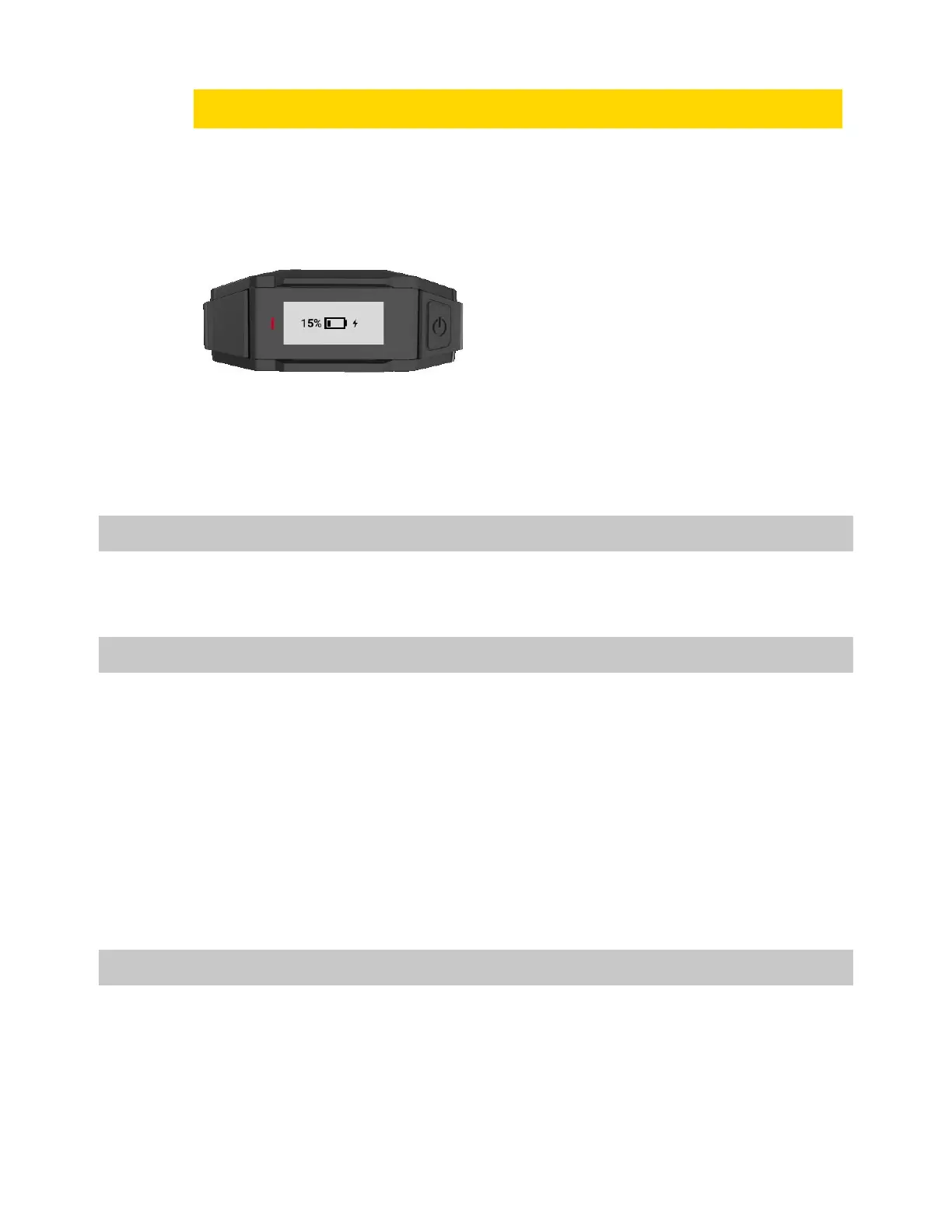Axon Body 3 Camera User Guide
Axon Enterprise, Inc. Page 21 of 26
IMPORTANT Ensure the USB port is dry and free of debris before connecting the USB-C
cable.
The camera enters low-power mode and the current charge level is shown on the camera
display.
The Operation LED color also provides a visual indication of the charge level. The LED is
red when the charge level is less than or equal to 33%, yellow when the charge level is
34% to 97%, and green when the charge level is 98% or higher.
While charging with the camera powered off, you can:
• Turn on the camera by pressing Power until you feel a short vibration. The camera
starts and enters Ready (buffering) mode.
• Shut down the camera by disconnecting the USB-C cable.
Internal clock
Axon Body 3 cameras should be regularly placed in an Axon Dock or connected to View XL
Standalone Mode to update the camera’s internal clock.
Moisture
Do not charge your Axon Body 3 camera while the USB C connector on the camera or Dock is
wet.
If the USB C connector is wet, use a paper towel or absorbent cloth to blot the connector and
then allow the connector to fully dry.
If a camera is charging when it gets wet, remove the camera from the charging source (dock
or USB cable), use a paper towel or absorbent cloth to blot the connector, and then allow the
connector to fully dry.
The USB C connector must be fully dry before placing the camera in a dock or connecting a
USB C cable.
Camera storage
Axon on-officer cameras should not be stored in environments where the temperature is
likely to exceed 95 °F (35 °C) (such as under direct sunlight, near heaters, or in a vehicle in
extremely hot weather) or exposed to temperatures below −4 °F (−20 °C). Axon
recommends storing the camera around room temperature, 70–75 °F (21–24 °C) and
ensuring the battery level is approximately 50% before powering down and putting the
camera in long-term storage. Axon recommends charging the stored camera back to around