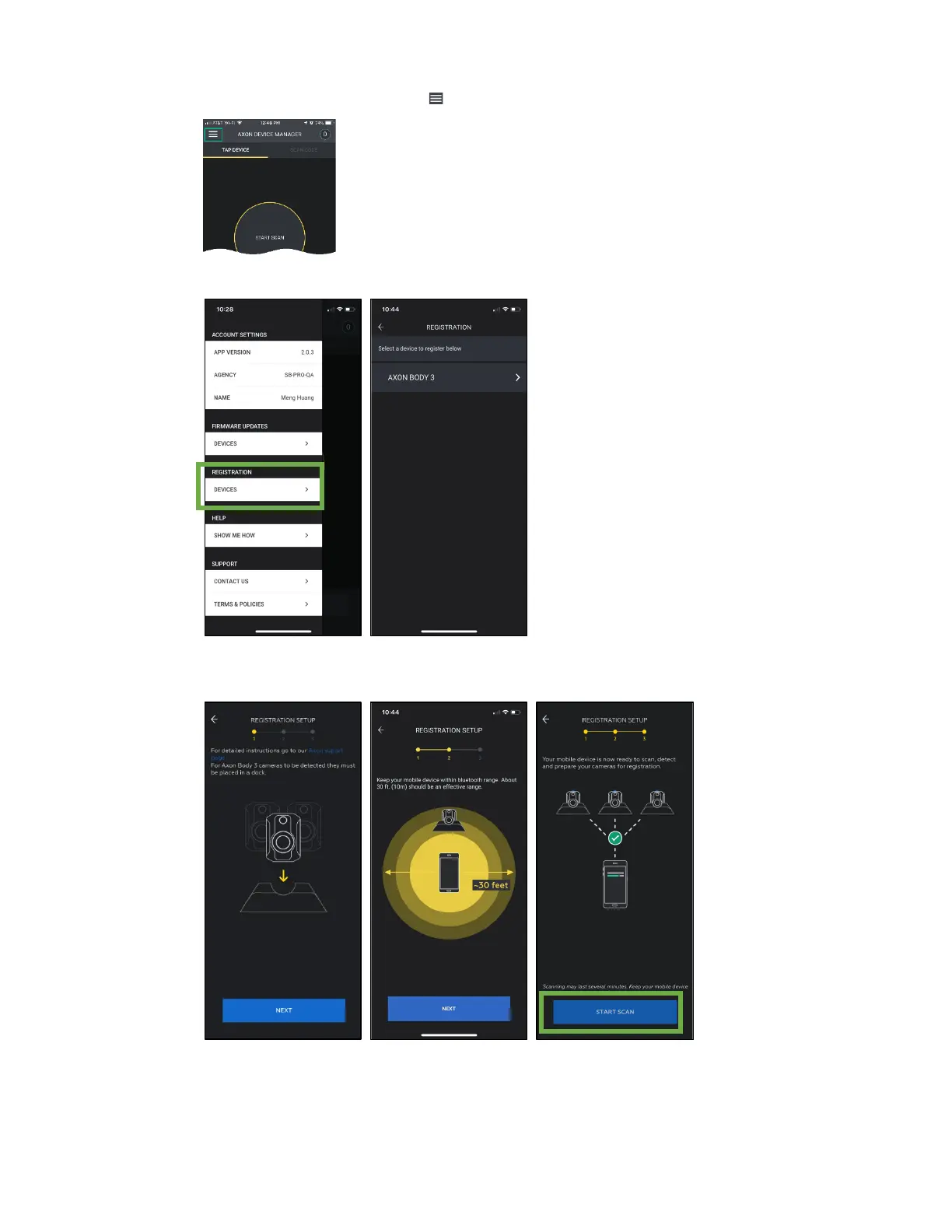Axon Body 3 Camera User Guide
Axon Enterprise, Inc. Page 3 of 26
3. Open ADM and tap the Settings at the upper left.
4. Under the Registration heading, tap Devices and then Axon Body 3.
5. Review the device registration setup and tap Next to move to the next screen. Tap Start
Scan when you are ready to start the registration process.
6. ADM detects and prepares unregistered cameras. The number of detected and prepared
cameras appears at the top of the ADM screen.
• When a camera is prepared, the Operation and Triad LEDs blink green.