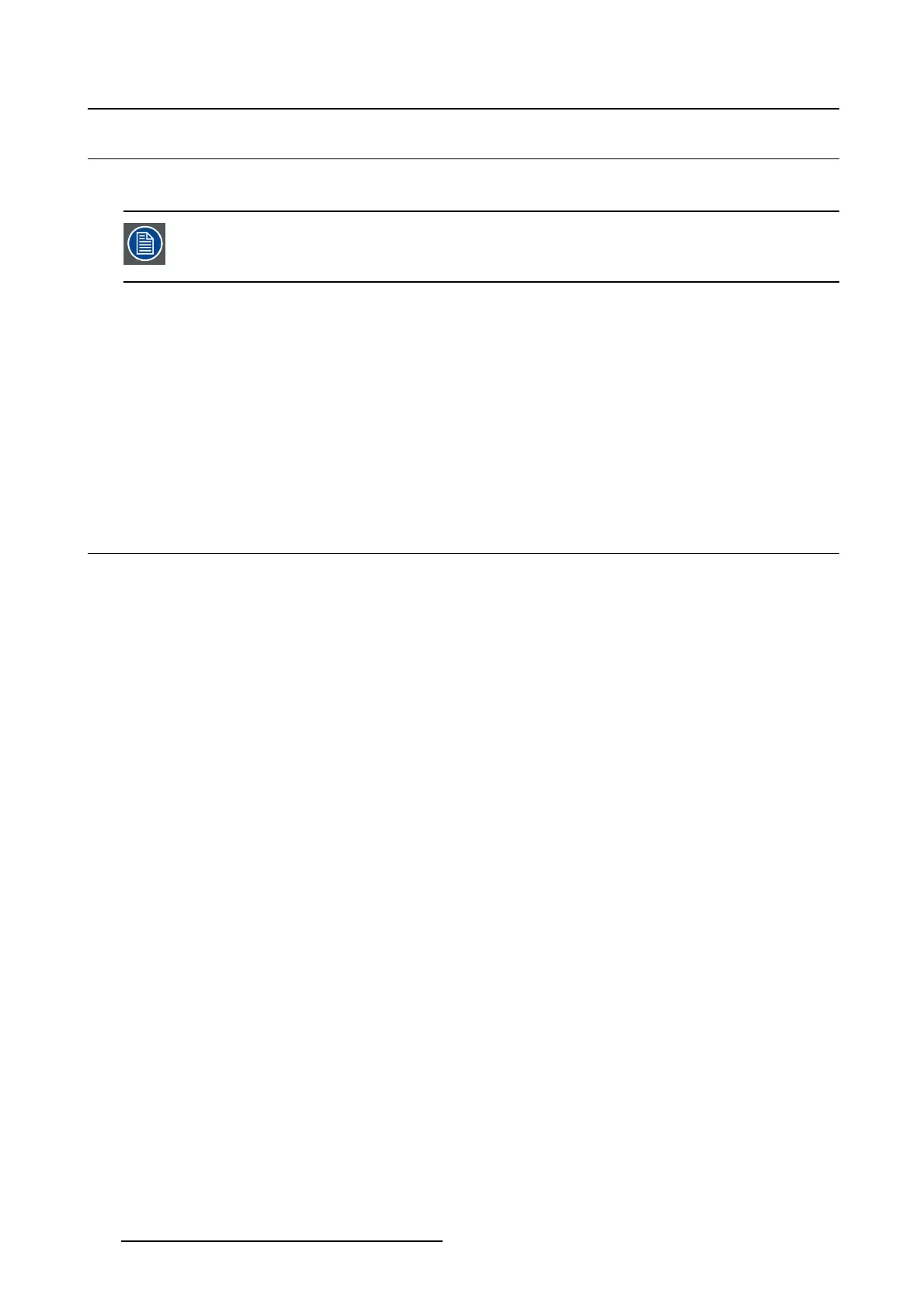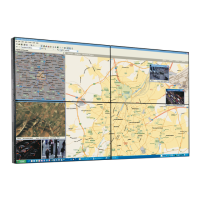5. Advanced operation
5.16 Cont inuous A LC
About Continuous A LC
Continuous ALC can only be selected when the DICOM display function is se lec ted.
Therefore, please refer to "Display functions", page 24 to correctly set the display func-
tion.
Enabling continuous ALC will continuously recalculate the DICOM display function taking the averaged
ambient light into account.
To select continuous ALC:
1. Bring up the OSD main menu.
2. Navigate to the Configuration > Calibration > Ambient Light menu.
3. Enter the Continuous ALC submenu.
4. Select Enabled/Disabled as desired and confirm.
5.17 Embed ded QA
Overview
• About Embedded QA
• DICOM status report
• DICOM compliance check
• DICOM calibration
• Reset DICOM calibration
• DICOM error threshold
5.17.1 About Embedded QA
About
Embedded QA allows you to run a display calibration or compliance test directly from the display using the
OSD menus described in the next sections. Embedded QA will use the front sensor / I-Guard to measure
the necessary luminance levels for either a calibration or compliance test. Various settings for both actions
can be selected from the display’s OSD menu. The last results of both actions can be consulted from the
OSD.
Embedded QA or MediCal QAWeb?
Embedded QA is not a replacement for the Barco MediCal QAWeb sol
ution.
Although Embedded QA is a reliable option to perform a simple calibration or compliance test, Barco still
highly recommends MediCal QAWeb as the solution of choice for calibration and QA. Medical QA Web
brings many benefits such as centralized asset management, the ability to schedule tasks, remote man-
agement, automated reporting, alerting and specific support of regional QA standards such as DIN 6868-
57, JESRA and AAPM TG18. That’s why MediCal QAWeb Agent acts as the master for all supported dis-
plays from the moment it is installed and running. MediCal QAWeb Agent will take over from Embedded
QA and overwrite any settings which were applied by Embedded QA.
26
K5902060 CORONIS 3MP LED DISPLAY 01/10/2015