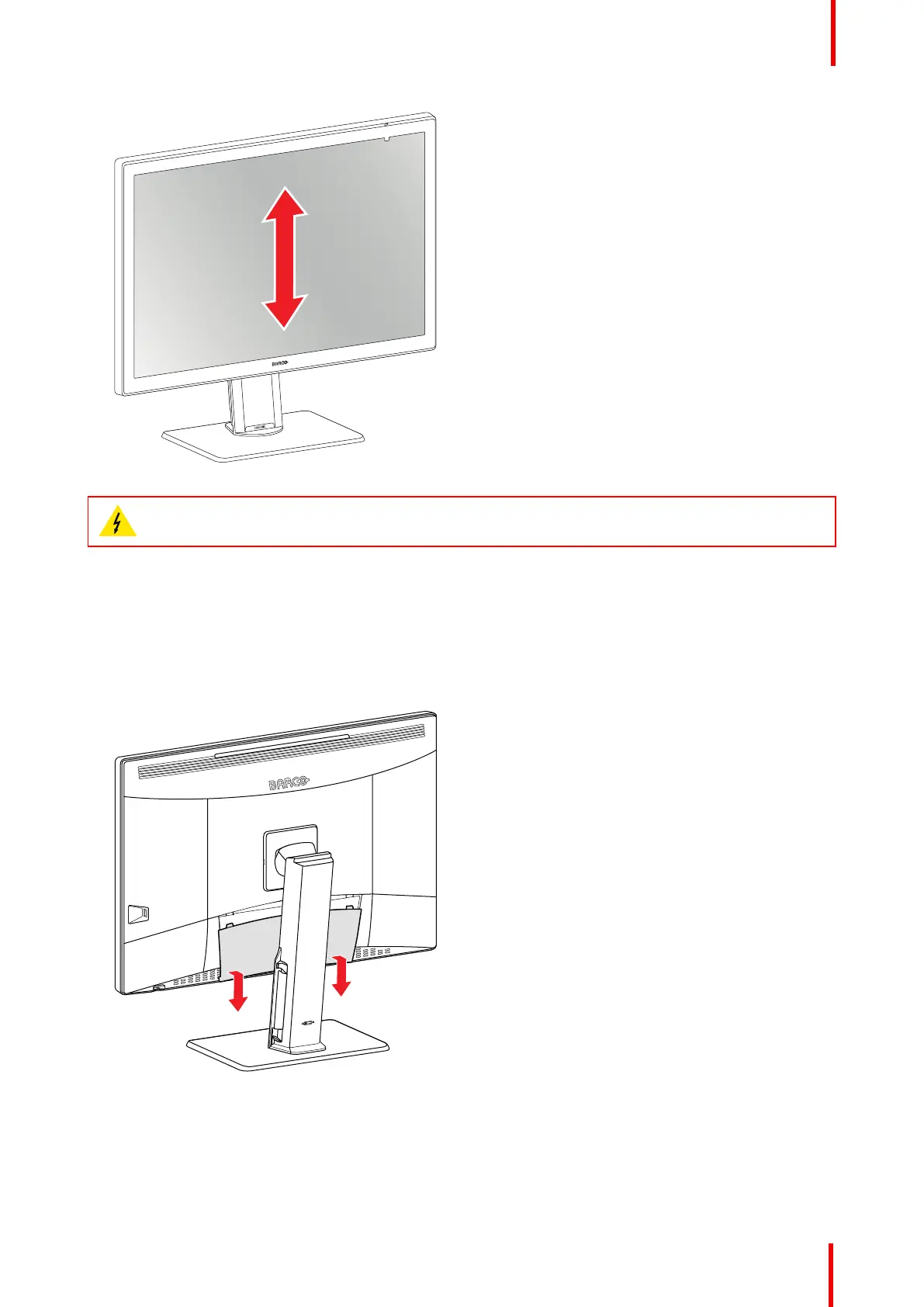R5911227 /02 Coronis Fusion 4MP / 6MP 11
Image 2-3
WARNING: The display must be in its lowest position before the height-positioning system can be
locked or unlocked.
2.2 Cable connections
To connect the cables
1. Open the connector compartment. Do this by gently lifting the bottom of the connector compartment cover,
after which it can be removed from the display.
Image 2-4
2. Connect one or more video sources from your workstation(s) to the corresponding video inputs on the
display.
Note: The MDCC-4430, MDCC-6530 can have multiple video inputs connected at once, and switching
between these inputs can be easily done in the OSD menu. See “Image source selection”, page 31 for
more info on how to configure the different video inputs on your display.
Installation