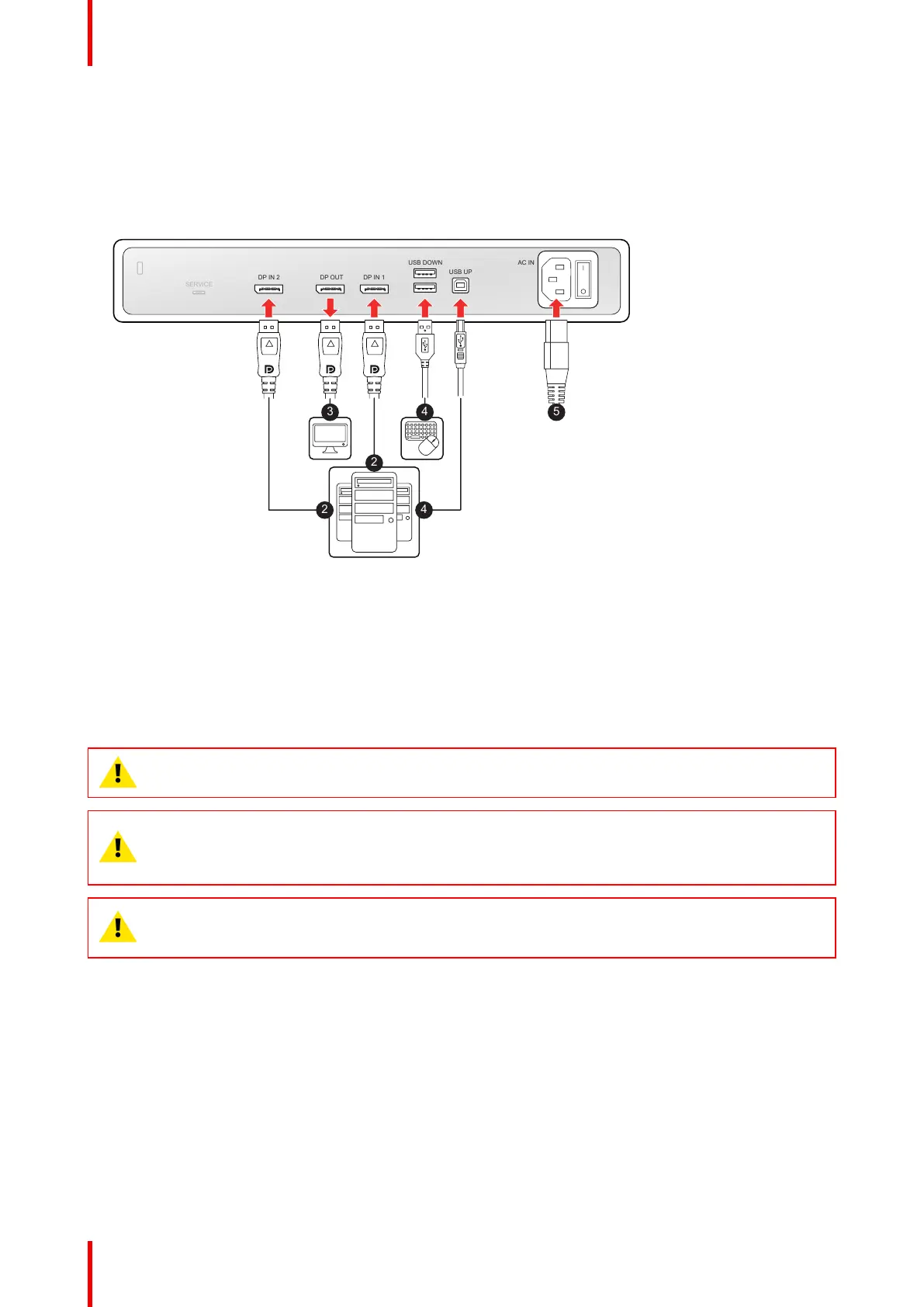R5911227 /02 Coronis Fusion 4MP / 6MP12
3. The DisplayPort OUT allows you to daisy chain your Barco display and an external display using
DisplayPort Multi-Stream Transport (MST).
4. Connect the workstation's USB host to the USB upstream connector on the display if you want to make
use of QAWeb or any of the display USB downstream connectors (e.g. to connect a keyboard, mouse,
touchpad or another peripheral).
5. Connect the supplied mains cable to the power input on the display.
DP OUT DP IN 1
USB DOWN
USB UP
AC IN
Image 2-5
6. Route all cables through the cable duct in the stand of your display. For better strain-relief and shielding of
the cables, use the cable clips at the inside of the connector compartment.
7. Slide the top of the connector compartment cover in position and then push the bottom of the cover.
8. Connect the supplied mains cable to a grounded power outlet.
2.3 VESA-mount installation
CAUTION: Use suitable mounting apparatus to avoid risk of injury.
WARNING: Never move a display attached to an arm by pulling or pushing the display itself.
Instead, make sure that the arm is equipped with a VESA approved handle and use this to move the
display.
Please refer to the instruction manual of the arm for more information and instructions.
WARNING: Use an arm that is approved by VESA (according to the VESA 100 mm standard).
Use an arm that can support the weight of the display. Refer to the technical specifications of this
display for the applicable weight.
Overview
The panel, standard attached to a stand, is compatible with the VESA 100 mm standard. Thus, it can be used
with an arm that is approved by VESA. This chapter shows you how to release the panel from the stand and
how to attach it to an arm. If you’re not using an arm, you can skip this chapter.
1. Unlock the stand locking mechanism and put the display in the highest position.
Installation