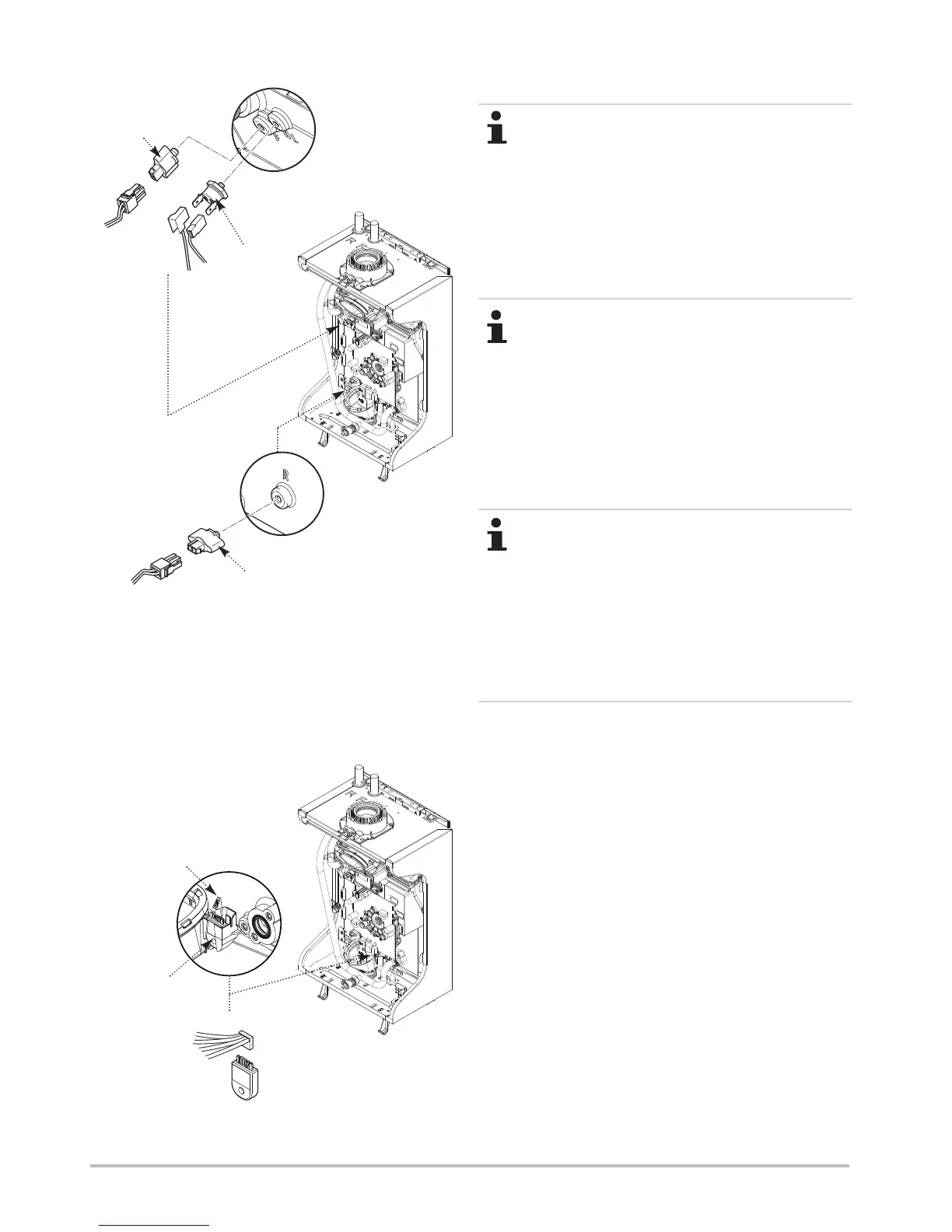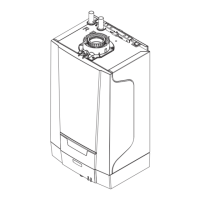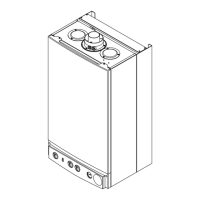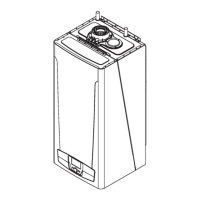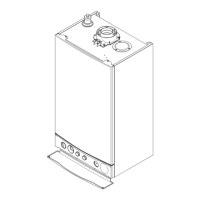52 EcoBlue Heat 7219717 - 02 (08/15)
10 Maintenance
10.3.7 Flow Temperature Sensor (Fig. 44)
The sensor is fitted in a ‘dry’ pocket.
1. Disconnect the wiring from the flow temperature sensor.
2. Unscrew the sensor from the top of the heat exchanger.
3. Fit the new sensor and reconnect the wiring.
10.3.8 Overheat Sensor (Fig. 44)
The sensor is fitted in a ‘dry’ pocket. For ease of
access remove the Flow Temperature Sensor (10.3.6)
1. Disconnect the wiring from the overheat sensor.
2. Unscrew the sensor from the top of the heat exchanger.
3. Fit the new sensor and reconnect the wiring.
10.3.9 Return Temperature Sensor (Fig. 45)
The sensor is fitted in a ‘dry’ pocket.
1. Disconnect the wiring from the return temperature sensor.
2. Unscrew the sensor from the top of the heat exchanger.
3. Fit the new sensor and reconnect the wiring.
10.3.10 Parameter Unit (Fig. 46)
1. Push the retaining latch to release the parameter unit and
slide it upwards to remove.
2. Disconnect the wiring from the parameter unit.
3. Fit the new parameter unit and reconnect the wiring.
Flow
Temperature
Sensor
Overheat
Sensor
Return
Temperature
Sensor
Parameter
Unit
Slide the Parameter
Unit upwards
Push the retaining latch
backwards to release the
Parameter Unit
Fan Protective Cover
removed for clarity
Fan Protective Cover
removed for clarity
Fig. 44
Fig. 45
Fig. 46
