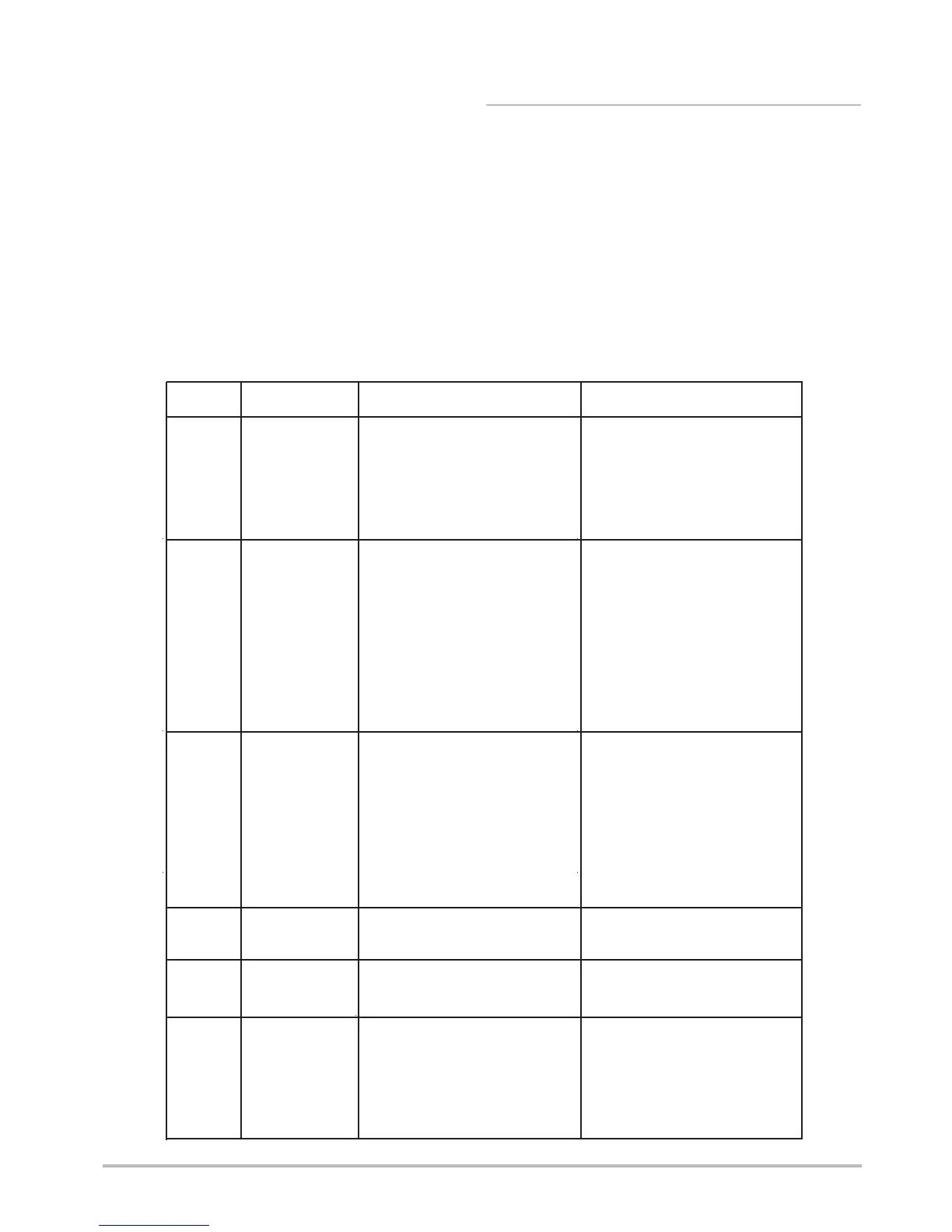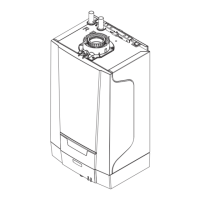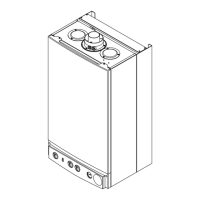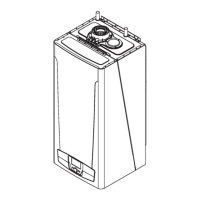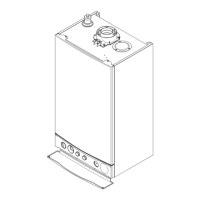Remedial actions by service
engineer
Status
signal
Description Possible causes
1 flash
red
Sensor error
• Bad connection to flow or
return temperature sensor
• Fault with flow or return
temperature sensor(s)
• Low or no flow through boiler
• Reverse flow through boiler
• Check connections to
temperature sensors/PCB and
condition of wiring loom
• Check resistance of
temperature sensors
• Check pump operation and
system circulation
2 flashes
red
High
temperature
protection
• Over-temperature thermostat on
heat exchanger activated
• No water flow through heat
exchanger
• Over-temperature thermostat
fault or bad connection (open
circuit).
• PCB over-temperature condition
• Flue fault resulting in
recirculation or activation of air
pressure switch (if fitted)
• Check connections to and
operation of O/T thermostat
and air pressure switch (if
fitted) and PCB and condition
of wiring loom
• Check system pressure or that
system is not air-locked
• Check pump operation and
system circulation
• Check flue condition
3 flashes
red
Ignition fault
•No ignition
• No flame detected following
ignition
• False flame signal detected
• Repeated loss of flame detected
• Check earthing of the appliance
• Check ignition electrode
condition and clean/replace if
necessary
• Check gas valve operation
• Check flue condition
• Check correct combustion/gas
valve settings
4 flashes
red
Fan fault
• Fan calibration error
•Fan failure
• If fan operates, check flue
installation and condition.
• Replace control/fan assy
5 flashes
red
Parameter fault
•Bad connection to PU
• Parameter error or faulty PU
•
PCB and condition of wiring
loom
• Replace PU and recommission
6 flashes
red
Miscellaneous
• Bad connection or wiring fault
internal or external to the boiler
• Parameter error
• Communication error
• Check all wiring connections
are correctly made
• Using a service tool or Recom
software check all parameter
settings
• If necessary replace PU
and/or control/fan assy
• Check condensate drain for
blockage
Lock-out conditions (Red flashes on “chimney sweep”)
The following table describes the conditions that may result in a
lock-out condition and red flashing signal being displayed.
To reset a lock-out condition press and hold the reset button
until the fault indication flashes rapidly and goes out.
NOTE: a lock-out condition can be re-set up to 5 times within
one hour using the reset button. Any repeating fault should be
fully investigated and appropriate remedial actions taken by a
Gas Safe registered service engineer.
11.2 Lockout Condition
