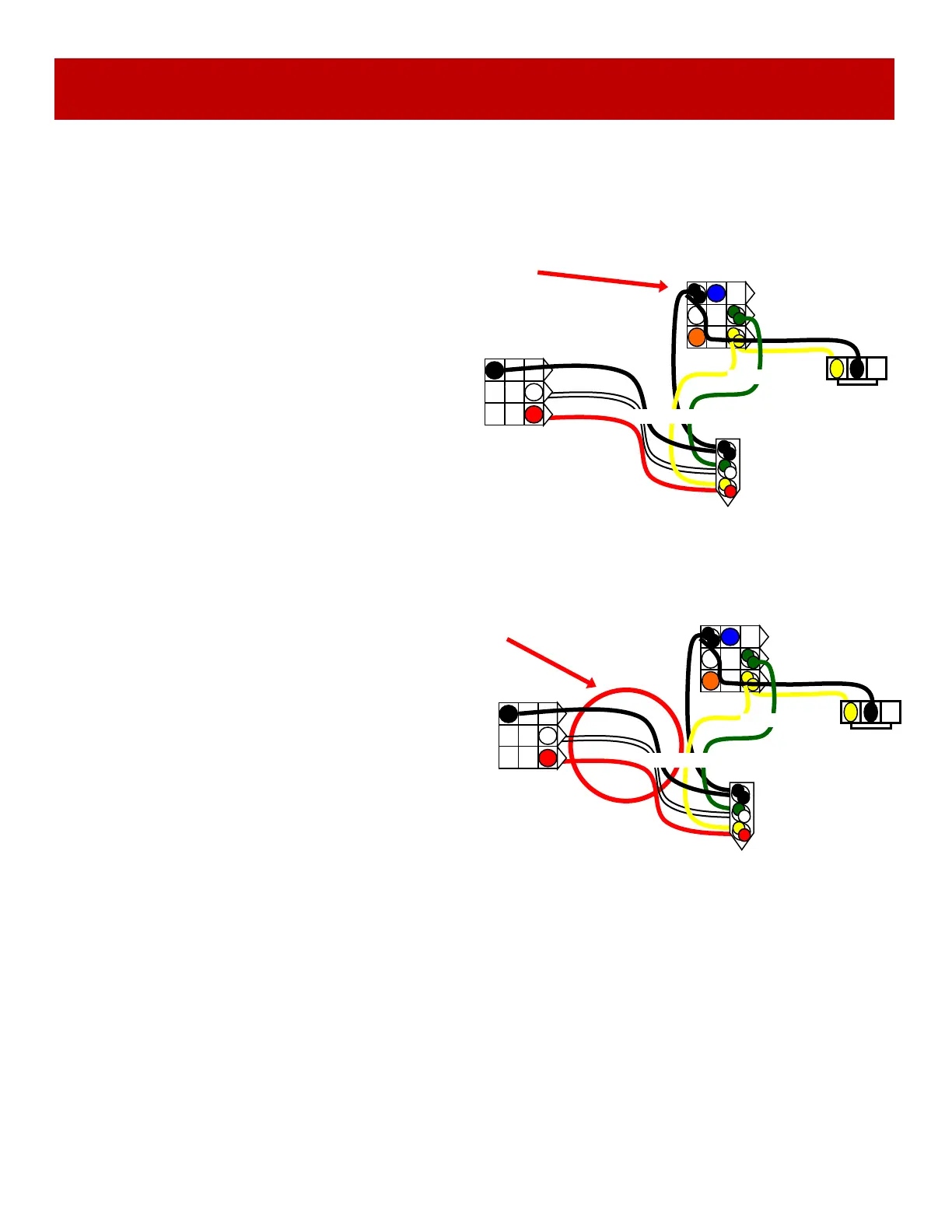27
CARD SWIPE SYSTEM INSTALLATION
The Axe Master game is pre-wired with a UCL (Universal Card Link) connector to accept Card Swipe
systems from many different manufactures.
Please follow these instructions to make full use of this capability.
Notes:
1.) Many card swipe systems have a voltage threshold that can be adjusted in the card
swipe menu. Please set this “Game Drive Threshold” to 2 Volts.
2.) There are ticket dispenser extension cables located in the left side coin door if needed.
Menu Changes
Enter menu, Go to “Game Settings” Menu
Set “Game Mode/ Payment” to desired option
Go to “Payout Settings” Menu
Change “Credits” to 1
Change “Swipe Prompt” to “Enabled”
Option #1:
Card swipe systems may come with a standard 9 pin Molex
connector. This is the UCL connector.
Simply plug this connector into your card swipe reader.
Option #2:
If your card swipe systems does not have a standard 9 pin
Molex connector, then you will have to splice wires into the
AACE15014 & AACE15015 harness.
Black wire is ground. (common)
Green / White wire is coin signal.
Yellow / Red wire is +12 Volts DC
This would
normally plug
into coin
mechanism.
12 Volt DC
Power from
Power Dist.
Board
Optional Coin Input Cable
located near ticket dispenser.
Card Swipe system cable
could be plugged into this
connector.
AACE15014
AACE15014
Black wire is ground. (common)
Green / White wire is coin signal.
Yellow / Red wire is +12 Volts DC
This would
normally plug
into coin
mechanism.
12 Volt DC
Power from
Power Dist.
Board
Optional Coin Input Cable
located near ticket dispenser.
Card Swipe system cable
could be plugged into this
connector.
AACE15014
AACE15014
