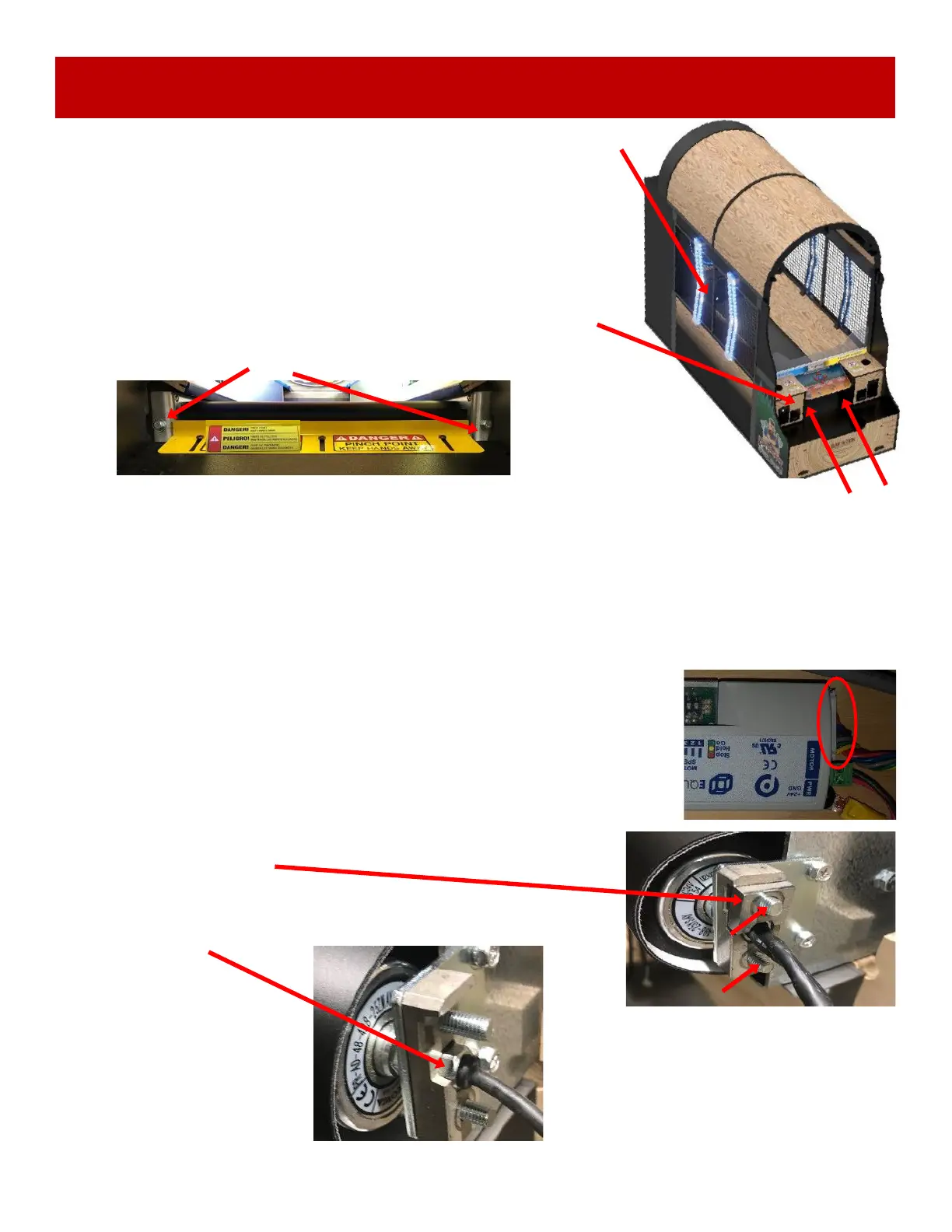68
HOW TO REPLACE CONVEYOR MOTOR
The conveyor motor is the roller toward the rear of the conveyor belt.
If the conveyor roller motor needs to be replace, follow these steps.
Tools needed:
# 2 Square bit 10mm Wrench 14mm Wrench
Step # 1
Unplug the game from the wall.
The tensioning mechanisms are located on both sides of the
front of the belt.
Loosen these two nuts with a 14 mm wrench to loosen on the belt.
Step # 2
Push this front roller shaft toward conveyor, toward the back of the game.
The entire font roller should move toward the back of the game, and the conveyor belt
should be loose from the roller motor.
Step # 4
The rear cabinet section must be loosened and separated from the rest of the cabinet.
Remove both top panels, remove the 3 black plastic stringers from the monitor housing, remove the
connector plates on top and bottom of both sides, and carefully slide the cabinet pieces apart.
Refer to build instructions for details.
Step # 5
Unplug the conveyor roller motor from the control board.
Step # 6
Remove the 2 nuts using a 10 mm wrench from the left side of
the roller motor. It will have the cable going into the bracket.
Remove the lock plate.
Remove the base plate from the bracket and thread the cable out
through the hole.
