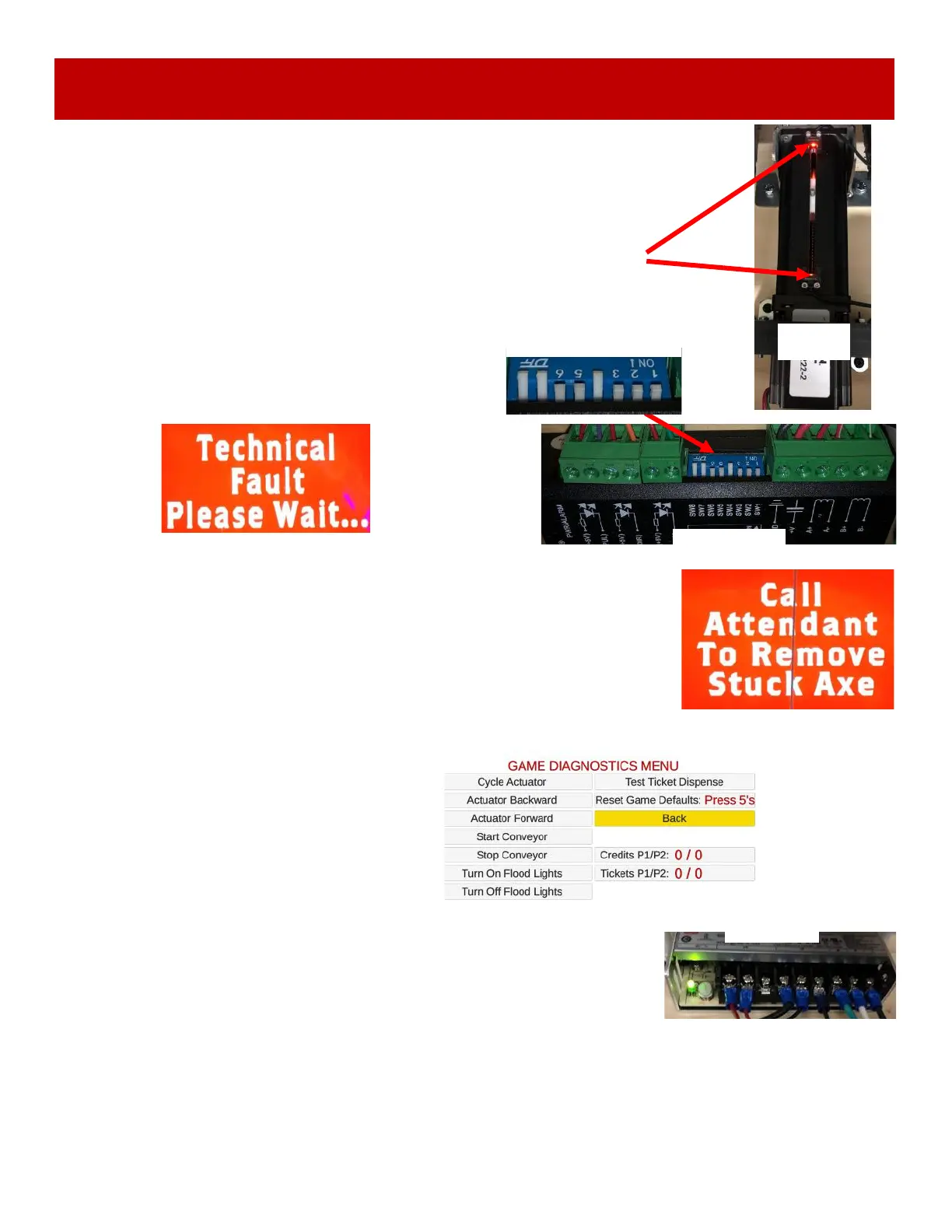61
AXES NOT EJECTING
The axe ejecting is accomplished by sliding the playfield pins out the back of the
playfield grate assembly. The axes will fall down onto the conveyor belt.
Troubleshooting Tips:
The Ejector Motor comes with 2 sensors mounted to the top of the actuator.
These sensors will tell the motor when it has come to the limit of travel.
- Clean these sensors.
The LED should be ON if not blocked by the peg.
The LED should be OFF when peg is blocking the sensors.
Check the dipswitches on the control board in the
rear of the game.
“Technical Fault” means that the actuator is making a 2nd cycle to try to
remove an axe that the camera sees.
After the 2nd cycle and the camera still sees an axe on the playfield, it will
show the “Call Attendant” message on the screen.
If there are no axes in the playfield, refer to Camera Troubleshooting.
Enter the game’s Diagnostic Menu.
Select “Actuator Backward” -
the pin frame should move backwards.
Select “Actuator Forward” -
the pin frame should move forwards.
If no movement, check the 24 volt power supply in the back of the game.
Ensure it is receiving 110 Volt AC.
Refer to wiring diagram.
Check connections and reseat cables from Ejector Motor to Controller for Motor to
24 Volt Power Supply in the back of the cabinet, to the Control Board in the front of
the cabinet.
Cable #’s: CE29010, CE29031, CE29035, CE29030, CE29027, CE29001,
A5SP4100, A5CORD1, A5CORD5003
AAAC29002
Ejector Motor
Actuator
Important!
Dipswitches must be set this way
A5CT29000
Controller for Motor
A5PS29000
24 VDC Power
Supply
