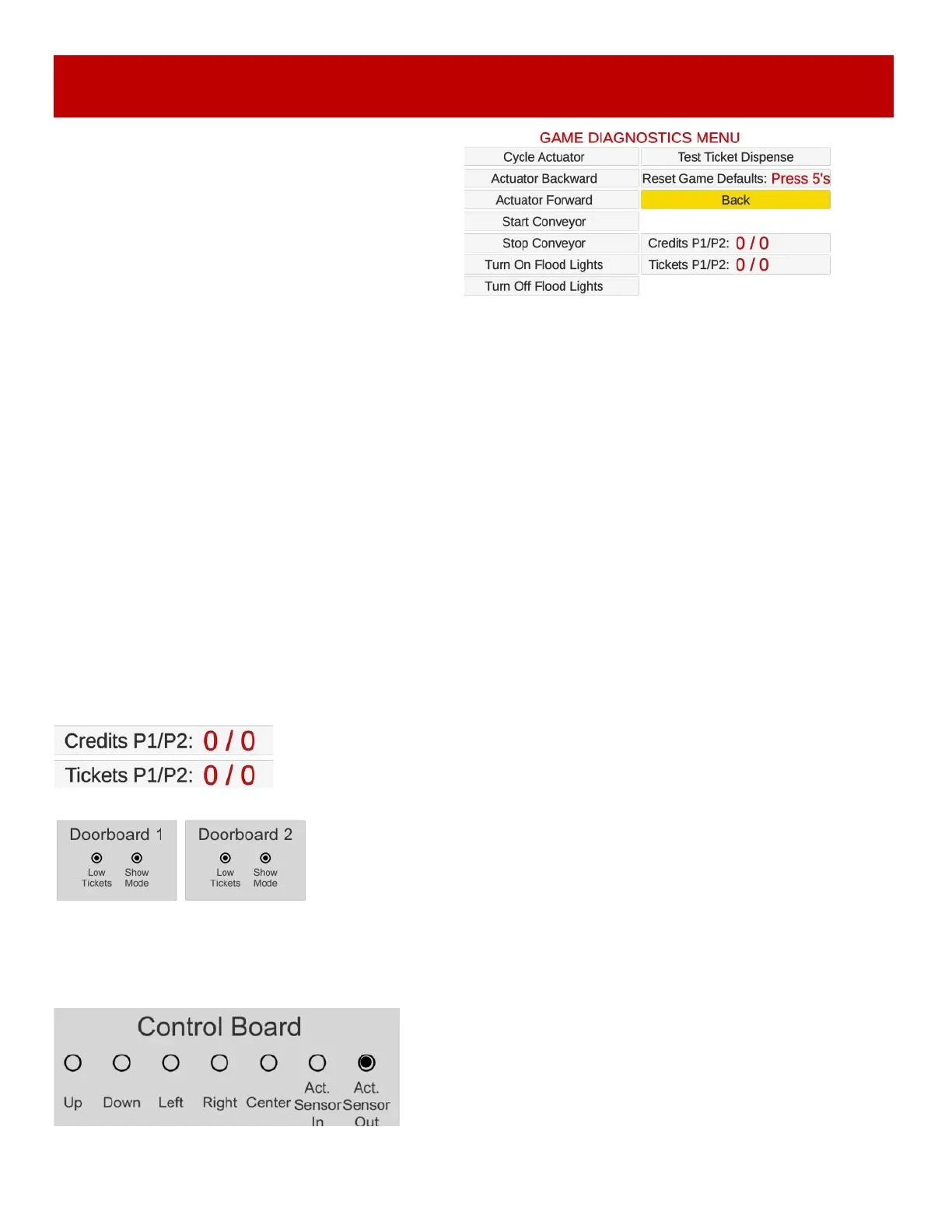37
GAME DIAGNOSTIC MENU
Cycle Actuator: Press Menu Select to cycle the target actuator backward and forward.
Actuator Backward: Press Menu Select to move the target actuator to the back position.
Actuator Forward: Press Menu Select to move the target actuator to the front position.
Start Conveyor: Press Menu Select to start the conveyor moving.
Stop Conveyor: Press Menu Select to stop the conveyor.
Turn On Flood Lights: Press Menu Select to turn on the stick lights on the inside cage walls.
Turn Off Flood Lights: Press Menu Select to turn off the stick lights on the inside cage walls.
Test Ticket Dispenser: Press Menu Select to dispense 1 ticket from both ticket dispensers.
Reset Game Defaults: Press Menu Select 5 times to change all menu settings to the “Default” settings.
Back: Press Menu Select to return to the main menu.
Scroll through the options by pressing the
“MENU” button.
Change selection with the “SELECT”
button.
Scroll to “BACK” and press the “SELECT”
button to go back to the main menu.
Credits P1/P2: Shows the current amount of credits for both sides.
Tickets P1/P2: Shows the current amount of tickets for both sides.
Control Board:
Up/Down/Left/Right/Center - Shows when the control
panel push buttons are pressed.
Act. Sensor In - Will be active when the axe playfield is
retracted.
Act. Sensor Out - Will be active when the axe playfield
is out in normal play mode.
Door Board 1 & 2: Shows the low tickets switch and dipswitch setting
for the left and right player door boards. (Located inside coin door)
