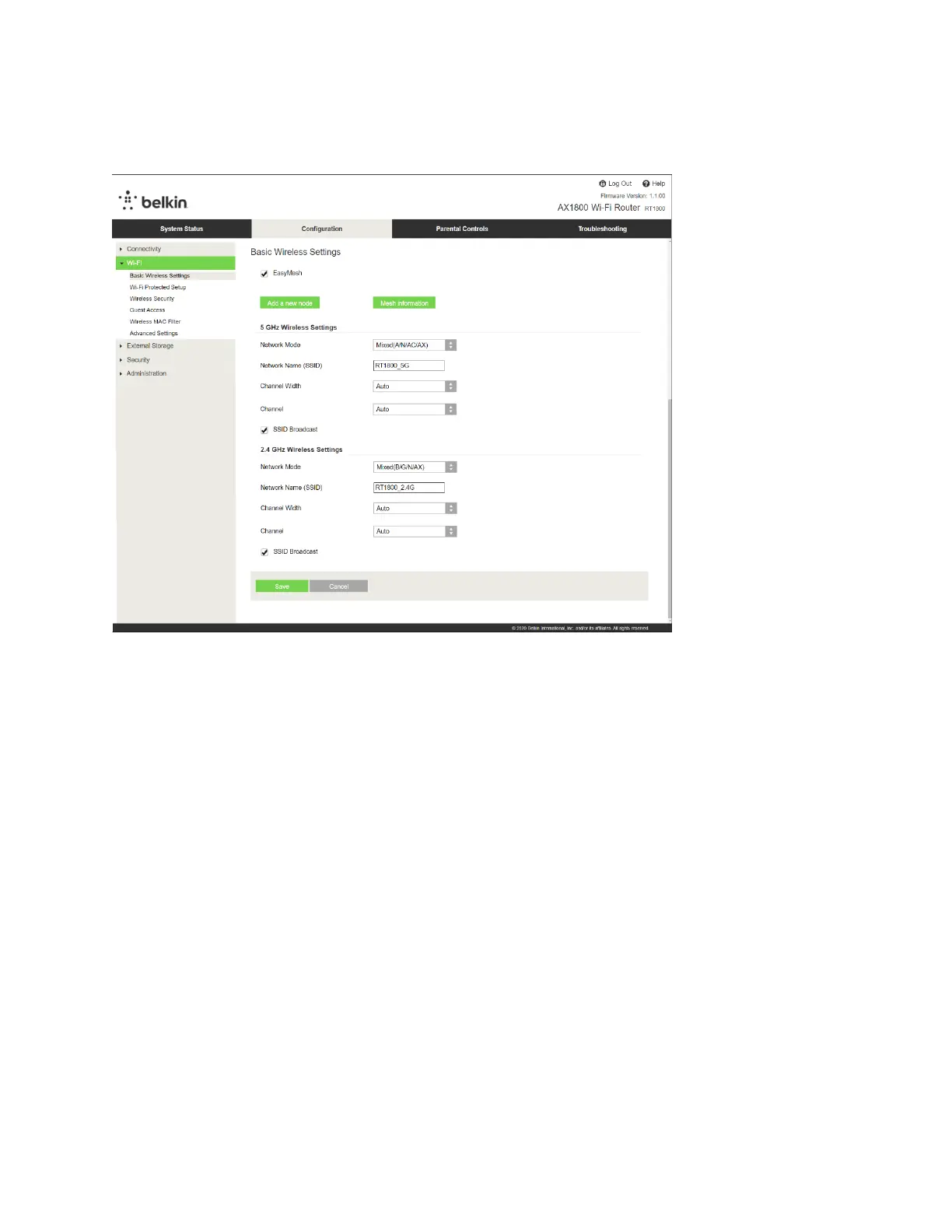J
James WilliamsJul 25, 2025
What to do if the internet appears to be unavailable on Belkin RT1800 Network Router?
- LLuke Weber MDJul 26, 2025
If the internet appears to be unavailable on your Belkin Network Router, ensure that the network and power cables are securely connected and that the power outlet your router is connected to has power. You may also try rebooting your router. If the issue persists, contact your ISP to inquire about outages in your area.