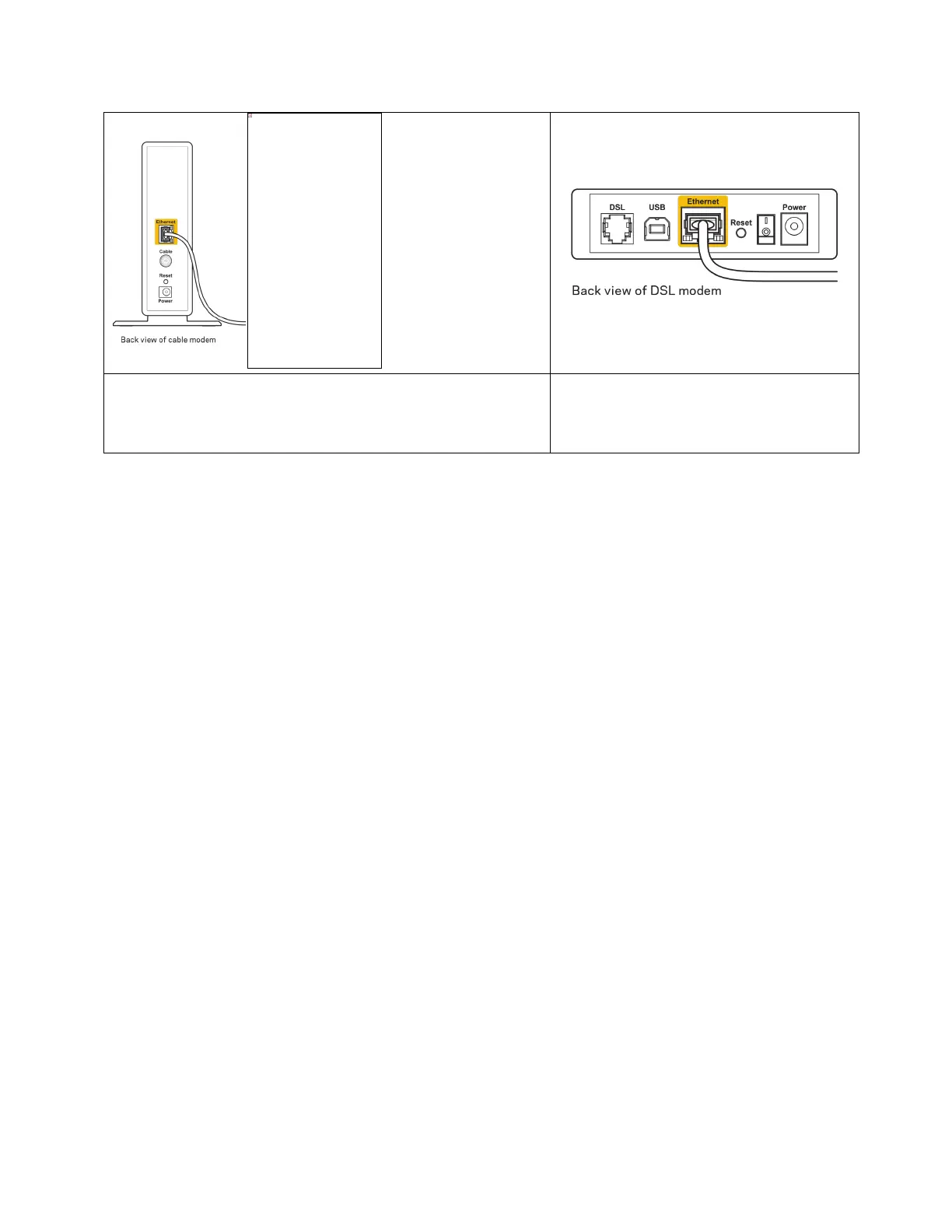19
Se il servizio Internet è via cavo, verificare che la porta
CABLE (Via cavo) del modem via cavo sia connessa al
cavo coassiale fornito dal provider di servizi Internet.
Se il servizio Internet è DSL, accertarsi
che la linea telefonica DSL sia
connessa alla porta DSL del modem.
•
Se il computer è connesso al modem con un cavo USB, disconnettere il cavo USB.
•
Reinstallare il router.
Messaggio
Cannot access your router
(Impossibile accedere
al router)
Per accedere al router, è necessario essere connessi alla propria rete. Se si è attualmente connessi a
una rete wireless, il problema potrebbe essere che si è accidentalmente collegati a una rete wireless
diversa dalla propria.
Per risolvere il problema su computer Windows, provare quanto segue:*
1.
Sul desktop di Windows, fare clic sull'icona della rete wireless nell'area di notifica. Viene
visualizzato un elenco delle reti disponibili.
2.
Fare clic sul nome della propria rete. Fare clic su Connect (Connetti). Nell'esempio in basso, il
computer era connesso ad un'altra rete wireless chiamata wraith_5GHz. Il nome della rete
wireless del router serie RT di Belkin, Damaged_Beez2.4 in questo esempio, è mostrato come
selezionato.
The linked image cannot be displayed. The file may have been moved, renamed, or deleted. Verify that the link points to the correct file and location.
