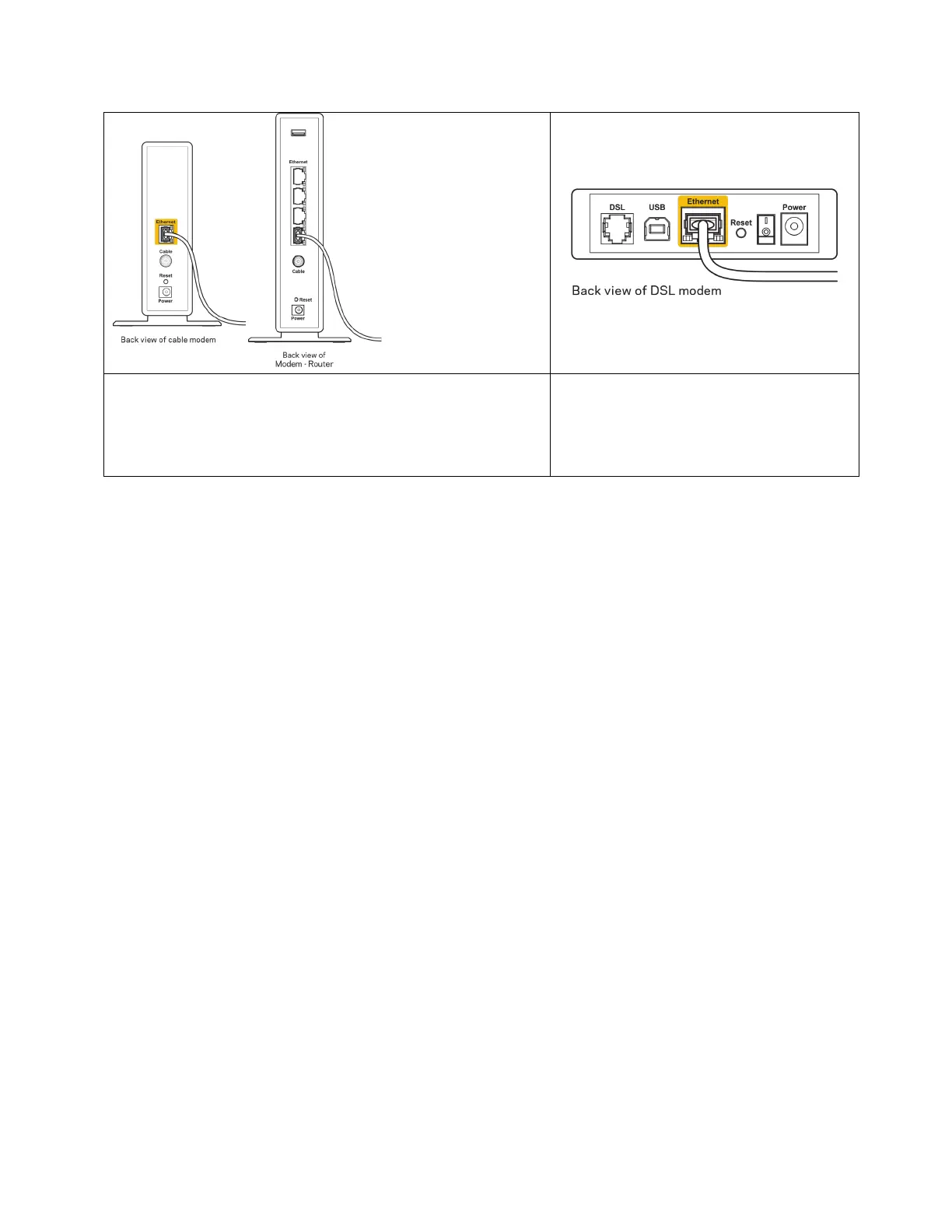19
Se o seu serviço de Internet for por cabo, verifique se a
porta CABLE do modem de cabo está ligada ao cabo
coaxial fornecido pelo seu ISP.
Se o seu serviço de Internet for do tipo
DSL, certifique-se que a linha de
telefone DSL está ligada à porta DSL
do modem.
•
Se o seu computador tiver sido previamente ligado ao seu modem com um cabo USB, desligue
o cabo USB.
•
Volte a instalar o router.
Mensagem
"Não é possível aceder ao router”
Para aceder ao seu router, tem de estar ligado à sua própria rede. Se atualmente tem acesso à
internet sem fios, o problema pode residir no facto de se ter ligado acidentalmente a uma rede sem
fios diferente.
Para corrigir o problema em computadores Windows, tente o seguinte*:
1.
No seu ambiente de trabalho Windows, clique no ícone sem fios no tabuleiro do sistema. Irá
aparecer uma lista de redes disponíveis.
2.
Clique no nome da sua rede. Clique em Connect (Ligar). No exemplo abaixo, o computador
estava ligado a outra rede sem fios chamada wraith_5GHz. O nome da rede sem fios do router
Belkin da Série RT, Damaged_Beez2.4 neste exemplo, encontra-se selecionado.
