
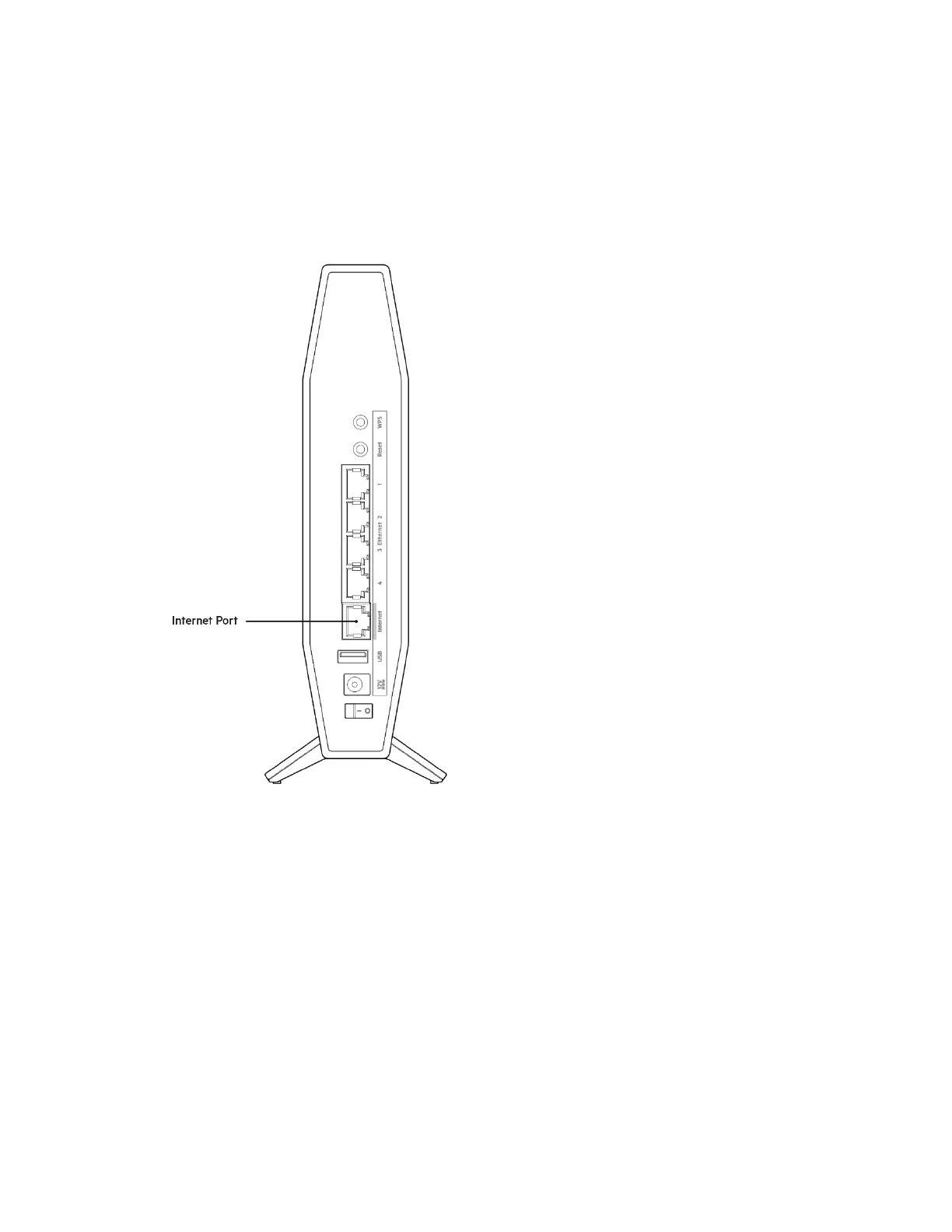 Loading...
Loading...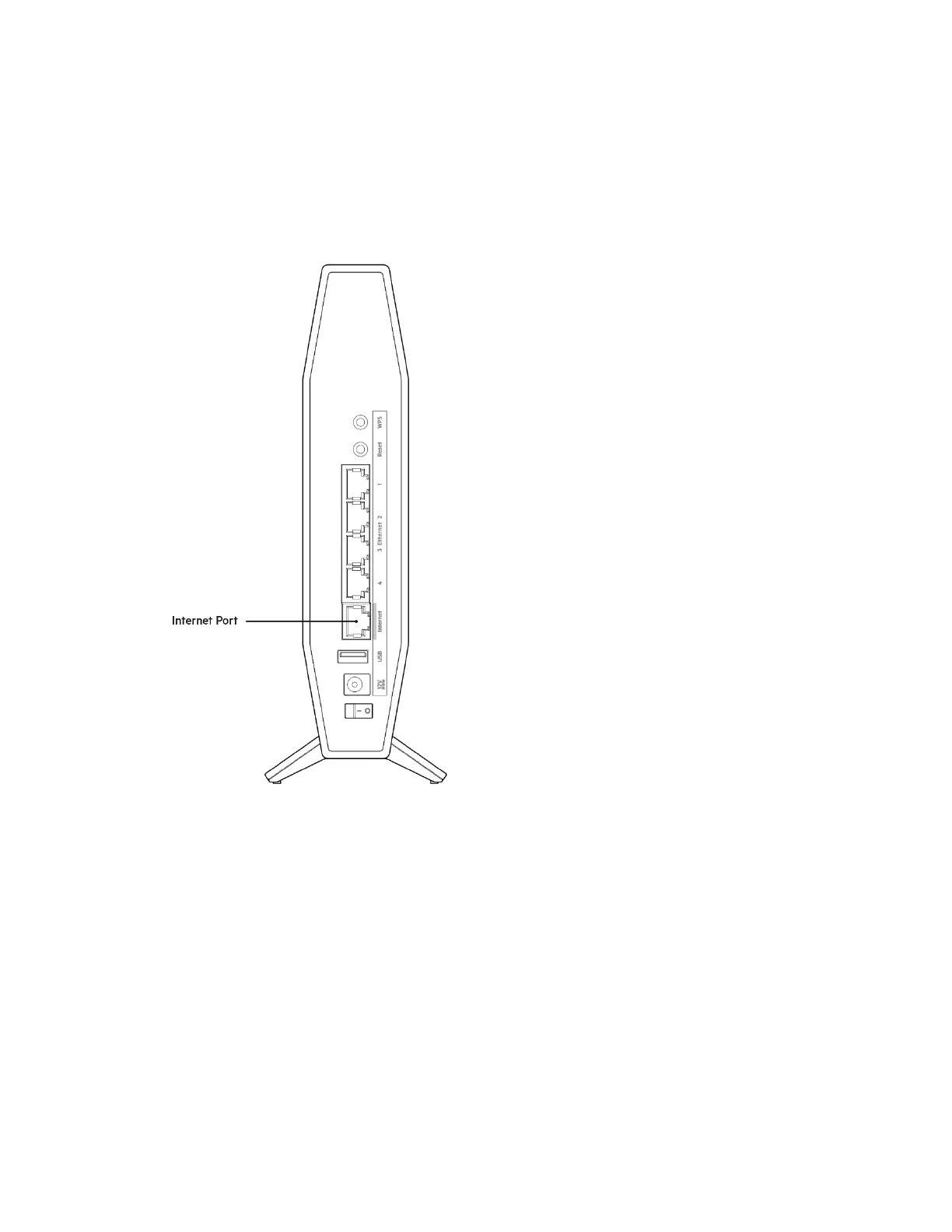
Do you have a question about the Belkin RT1800 and is the answer not in the manual?
| Ethernet WAN | Yes |
|---|---|
| SIM card slot | No |
| 3G/4G USB modem compatibility | - |
| Wi-Fi band | Dual-band (2.4 GHz / 5 GHz) |
| Wi-Fi standards | 802.11b, 802.11g, Wi-Fi 4 (802.11n), Wi-Fi 5 (802.11ac), Wi-Fi 6 (802.11ax) |
| Top Wi-Fi standard | Wi-Fi 6 (802.11ax) |
| WLAN data transfer rate (max) | 1800 Mbit/s |
| Product type | Tabletop router |
| Product color | White |
| LED indicators | Power, WAN |
| Cabling technology | 10/100/1000Base-T(X) |
| Ethernet LAN data rates | 10, 100, 1000 Mbit/s |
| Ethernet LAN interface type | Ethernet |
| Output current | 2 A |
| Output voltage | 12 V |
| Certification | FCC, CE |
| Ethernet LAN (RJ-45) ports | 4 |
| USB 3.2 Gen 1 (3.1 Gen 1) Type-A ports quantity | 1 |
| Security algorithms | WPA2, WPA3 |
| Storage temperature (T-T) | -20 - 60 °C |
| Operating temperature (T-T) | 0 - 40 °C |
| Storage relative humidity (H-H) | 5 - 90 % |
| Operating relative humidity (H-H) | 10 - 80 % |
| Harmonized System (HS) code | 85176990 |
| Depth | 151.8 mm |
|---|---|
| Width | 41.2 mm |
| Height | 204.7 mm |
| Weight | 850 g |








