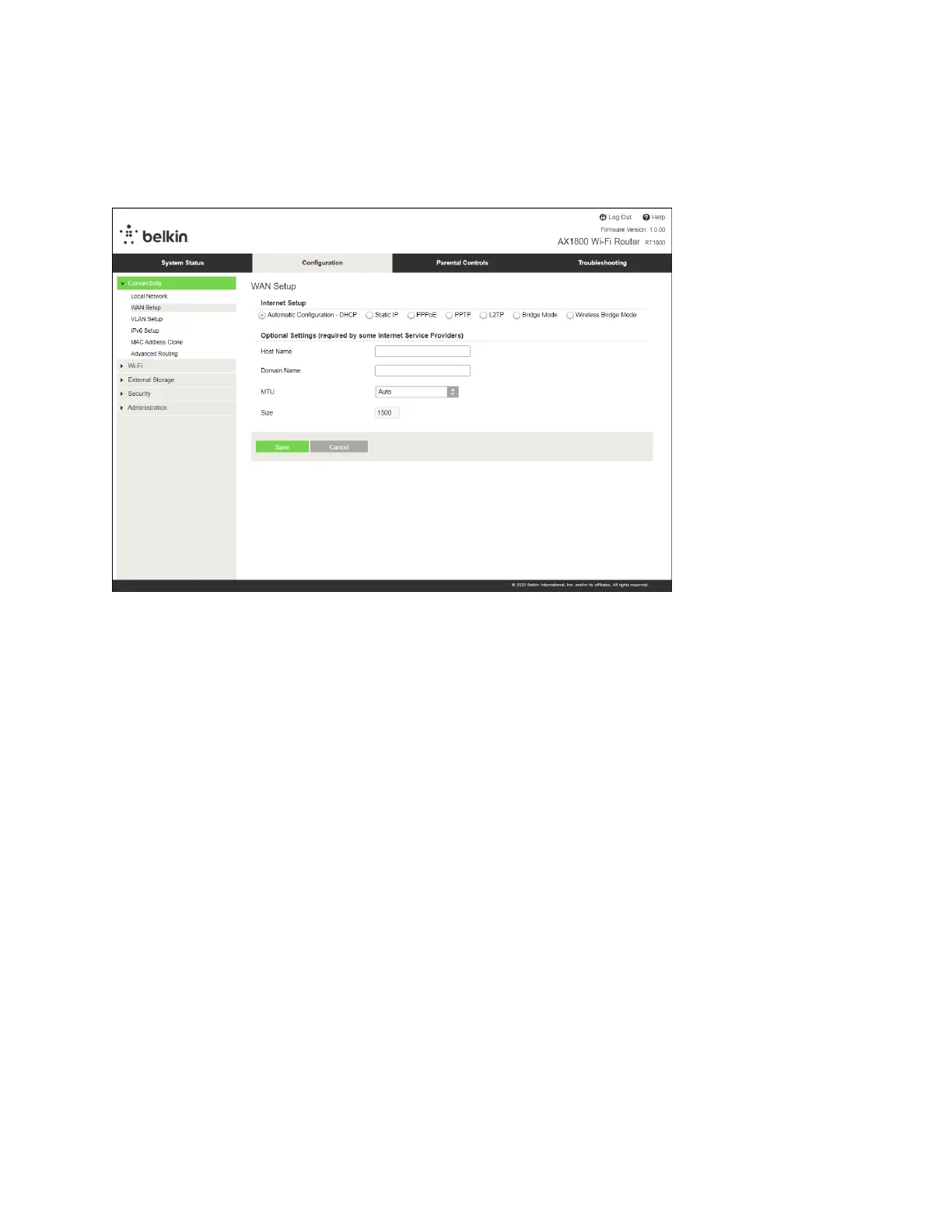12
Ustawienia Internetu
Sekcja Internet Setup (Ustawienia Internetu) służy do konfiguracji połączenia routera z Internetem.
Informacje te można uzyskać od dostawcy usług internetowych (ISP).
Internet Connection Type (Typ połączenia internetowego) ----- Z rozwijanego menu wybierz typ łącza
internetowego zapewnianego przez dostawcę usług internetowych.
•
Konfiguracja automatyczna — DHCP (ustawienie domyślne)
Domyślny typ należy zachować tylko wtedy, gdy usługodawca internetowy obsługuje DHCP
(Dynamic Host Configuration Protocol) lub jeśli połączenie z Internetem odbywa się przy
użyciu dynamicznego adresu IP. (Opcja ta dotyczy z reguły połączeń kablowych).
•
Statyczny adres IP
Wybierz, jeśli wymagane jest łączenie z Internetem przy użyciu stałego adresu IP.
•
PPPoE
Wybierz, jeśli masz łącze DSL i Twój dostawca korzysta z funkcji Point-to-Point Protocol over
Ethernet (PPPoE).
•
PPTP
Usługa PPTP (Point-to-Point Tunneling Protocol) odnosi się przede wszystkim do połączeń w
Europie. Jeśli połączenie PPTP obsługuje protokół DHCP lub dynamiczny adres IP, wybierz
opcję Obtain an IP Address Automatically (Uzyskaj adres IP automatycznie). Aby łączyć się z
Internetem przy użyciu stałego adresu IP, wybierz opcję Specify an IP Address (Określ adres
IP) i skonfiguruj pojawiające się ustawienia.
