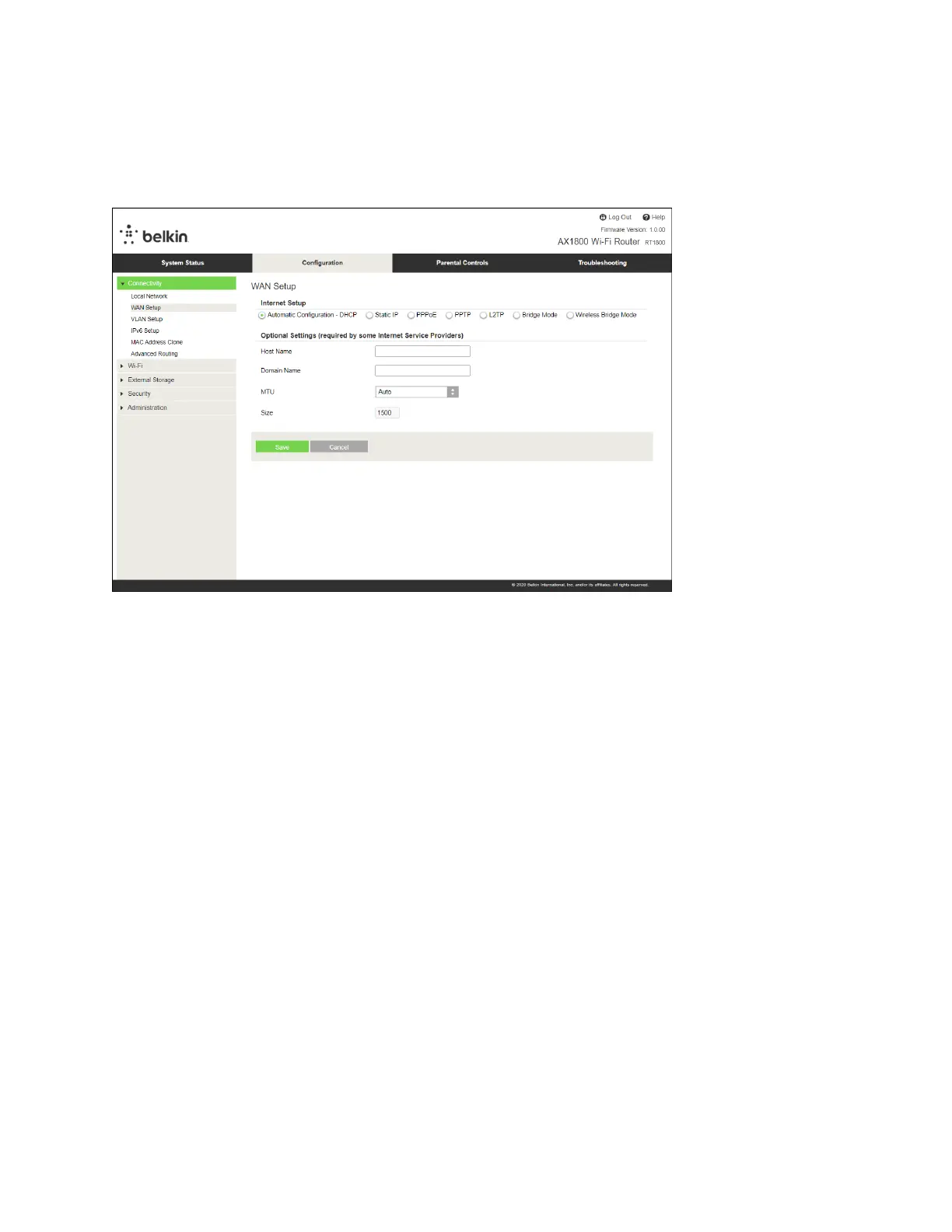12
Internet налаштування
Пункт «Інтернет-налаштування» налаштовує маршрутизатор до з'єднання з Інтернетом. Цю
інформацію можна отримати у Інтернет-провайдера.
Тип Інтернет-під'єднання. Оберіть тип Інтернет-під'єднання, наданого Інтернет-провайдером, у
меню, що розкривається.
•
Автонастроювання – DHCP (за замовчуванням)
Зберігайте значення за замовчуванням, лише якщо провайдер підтримує DHCP або якщо
ви підключаєтеся з використанням динамічної ІР-адреси. (Ця опція використовується для
провідного підключення.)
•
Статична IP-адреса
Оберіть, якщо необхідно використати зафіксовану IP-адресу для підключення до
Інтернету.
•
PPPoE
Оберіть, якщо у вас DSL-підключення і ваш Інтернет-провайдер використовує мережевий
протокол канального рівня передачі кадрів PPP через Ethernet (PPPoE).
•
PPTP
Тунельний протокол типу точка-точка (PPTP) - сервіс, який загалом використовується для
підключення у Європі. Якщо ваше PPTP підключення підтримує DHCP або динамічну IP-
адресу, тоді оберіть Отримати IP-адресу автоматично. Якщо необхідно використати
зафіксовану IP-адресу для підключення до Інтернету, оберіть Вказати IP-адресу та
налаштуйте параметри нижче.