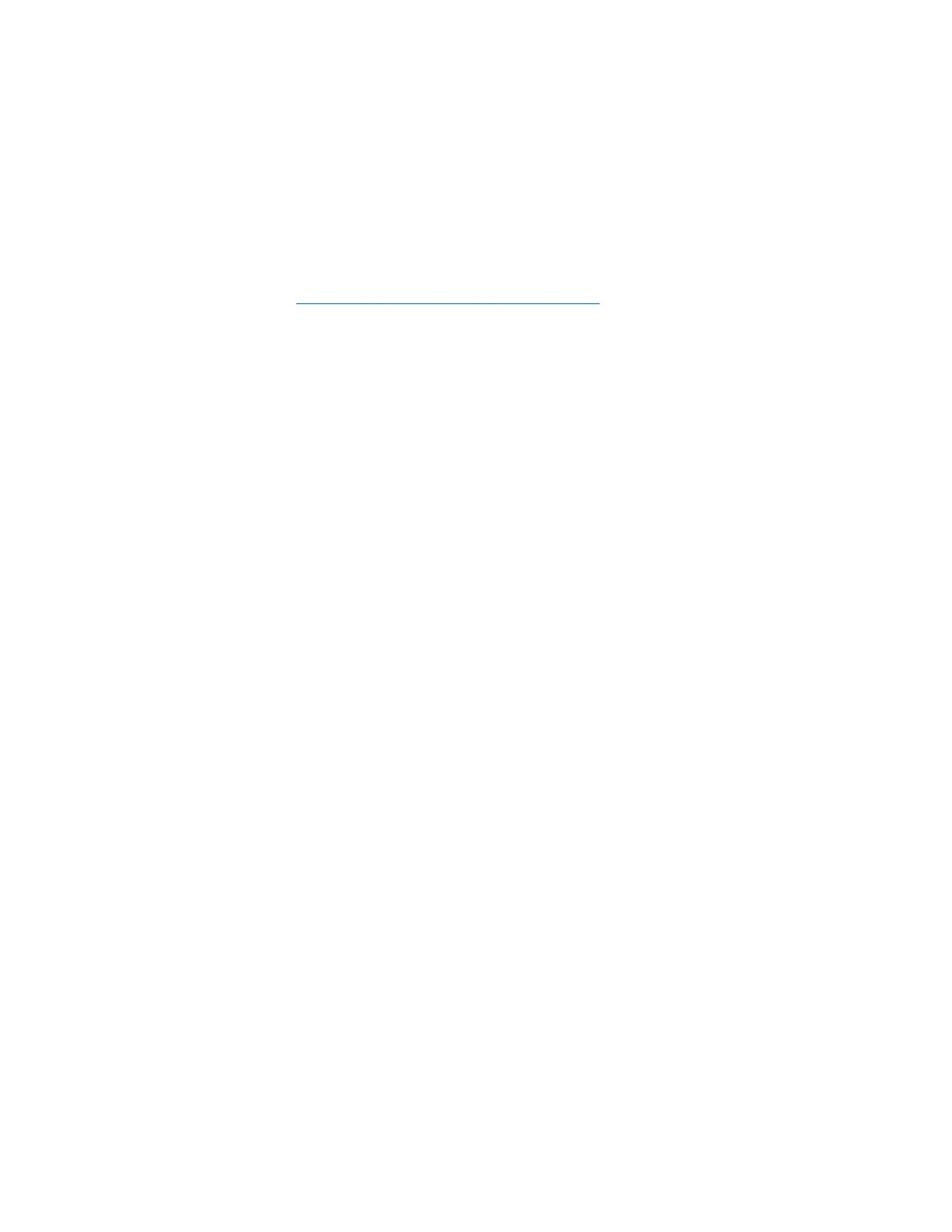5
Iestatīšana: Pamatinformācija
Kur atrast papildu palīdzību
Bez šīs lietotāja rokasgrāmatas palīdzību varat skatīt arī vietnē Belkin.com/support/RT1800
(dokumentācija, lejupielādes, bieži uzdotie jautājumi, tehniskais atbalsts, tieša tērzēšana, forumi)
Piezīme — Šajā produktā izmantotās trešo personu programmatūras licences un paziņojumi
ir skatāmi vietnē https://www.belkin.com/support/license/
Jautājumu vai GPL avota kodu
pieprasījumu gadījumā, lūdzu, sazinieties ar https://www.belkin.com/support/gplcodecenter/.
Kā instalēt jūsu maršrutētāju
Kā pievienot šo maršrutētāju pie esošā tīkla Wi-Fi?
Ja lietojāt šo maršrutētāju iepriekš, atiestatiet to rūpnīcas noklusējuma iestatījumos, pirms
pievienojat pie sava tīkla Wi-Fi. To varat darīt maršrutētāja iestatījumu cilnē Administration
(Administrācija) vai nospiežot un turot 10 sekundes nospiestu pogu Reset (Atiestatīt) maršrutētāja
aizmugurē.
• Izmantojot datoru vai mobilo ierīci, izveidojiet bezvadu savienojumu (vai izmantojiet
savienojumam Ethernet kabeli) ar vecākobjekta maršrutētāju (to, kas ir pievienots pie jūsu
modema).
• Pārlūkprogrammā dodieties uz myrouter.local.
o Jūs varat arī pārlūkprogrammā ievadīt adresi 192.168.1.1, lai sāktu iestatīšanu. Ja jūs
izmantojat modemu-maršrutētāju (vārteju), jums, iespējams, būs jāievada
192.168.10.1.
Piezīme — Ja neviena no šīm iespējām neaizvada jūs līdz iestatīšanas vednim, lai
saņemtu papildu palīdzību, dodieties uz vietni www.belkin.com/support/setupIP.
• Piesakieties maršrutētājā, izmantojot maršrutētāja paroli. (Noklusējuma parole ir “admin”)