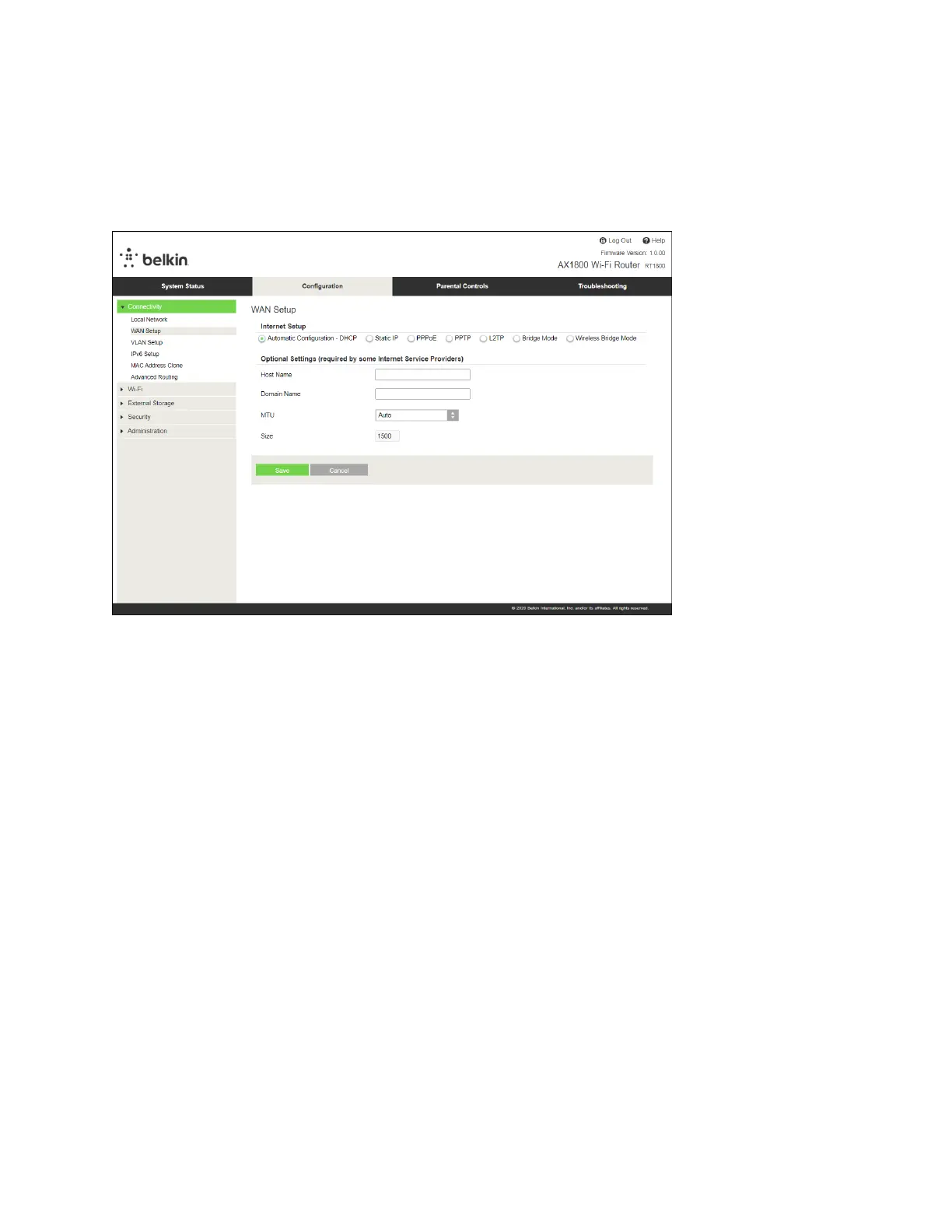12
Internet Setup (Configuration Internet)
Le menu Internet Setup (Configuration Internet) permet de configurer votre routeur conformément à
votre connexion Internet. Vous pouvez vous procurer ces paramètres auprès de votre fournisseur
d'accès à Internet (FAI).
Internet Connection Type (Type de connexion Internet) : sélectionnez le type de connexion Internet
communiqué par votre FAI.
•
Automatic Configuration - DHCP (Configuration automatique - DHCP) (défaut)
Conservez la connexion par défaut uniquement si votre FAI prend en charge le DHCP ou si
vous vous connectez via une adresse IP dynamique (cette option s'applique généralement aux
connexions par câble).
•
Static IP (Adresse IP statique)
Sélectionnez cette option si vous devez obligatoirement utiliser une adresse IP permanente
pour vous connecter à Internet.
•
PPPoE
Sélectionnez cette option si vous disposez d'une connexion DSL et si votre FAI utilise le
protocole Point-to-Point Protocol over Ethernet (PPPoE).
•
PPTP
Le protocole PPTP (Point-to-Point Tunneling Protocol) est un service généralement appliqué
dans le cadre de connexions intra-européennes. Si votre connexion PPTP prend en charge
l'adressage DHCP ou une adresse IP dynamique, sélectionnez Obtain an IP Address
Automatically (Obtenir une adresse IP automatiquement). Si vous devez utiliser une
adresse IP fixe pour vous connecter à Internet, sélectionnez Specify an IP Address (Spécifier
une adresse IP) et configurez les options qui s’affichent.
