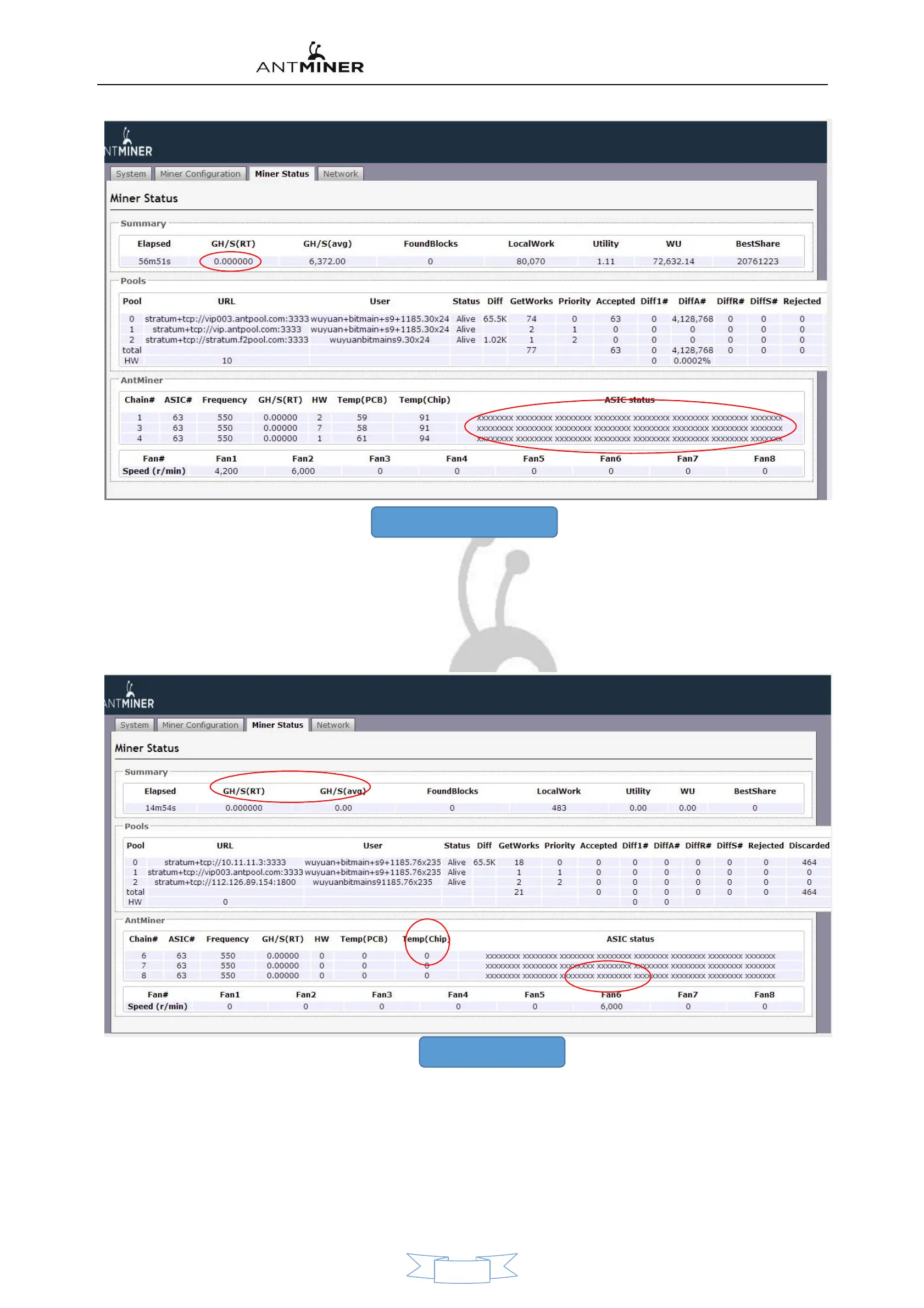S9 Operator Board Maintenance Instructions
27, Chip full dozen Xx
The above phenomenon GH / S (RT) is 0, GH / S (AVG) computing power is reduced, the chip is all XX, red light flashes. Most of this phenomenon is
caused by abnormal operation of the control panel after the mining machine is disturbed. Please check the shelves of the mining machine, the 220V
power cord and the grounding of the AC-DC power supply, as well as the static electricity in the environment. If there is no static problem and the
grounding is good, please upgrade the latest firmware and use the tool to enter the board into the board.
5
)
no GH/S (RT), no GH/S (AVG), red light flash. As shown in Figure 28
28, only one fan is detected
This phenomenon doesn't even have a temperature.,Can be seen from the above image Show only one fan - The reason is that the miner only detects a
fan and protects it. Please check the plug of two fans Or find a normal fan to replace it.
6
)
There is GH/S (RT), GH/S (AVG) is low, and the chip is full of X. As shown in Figure 29
15
