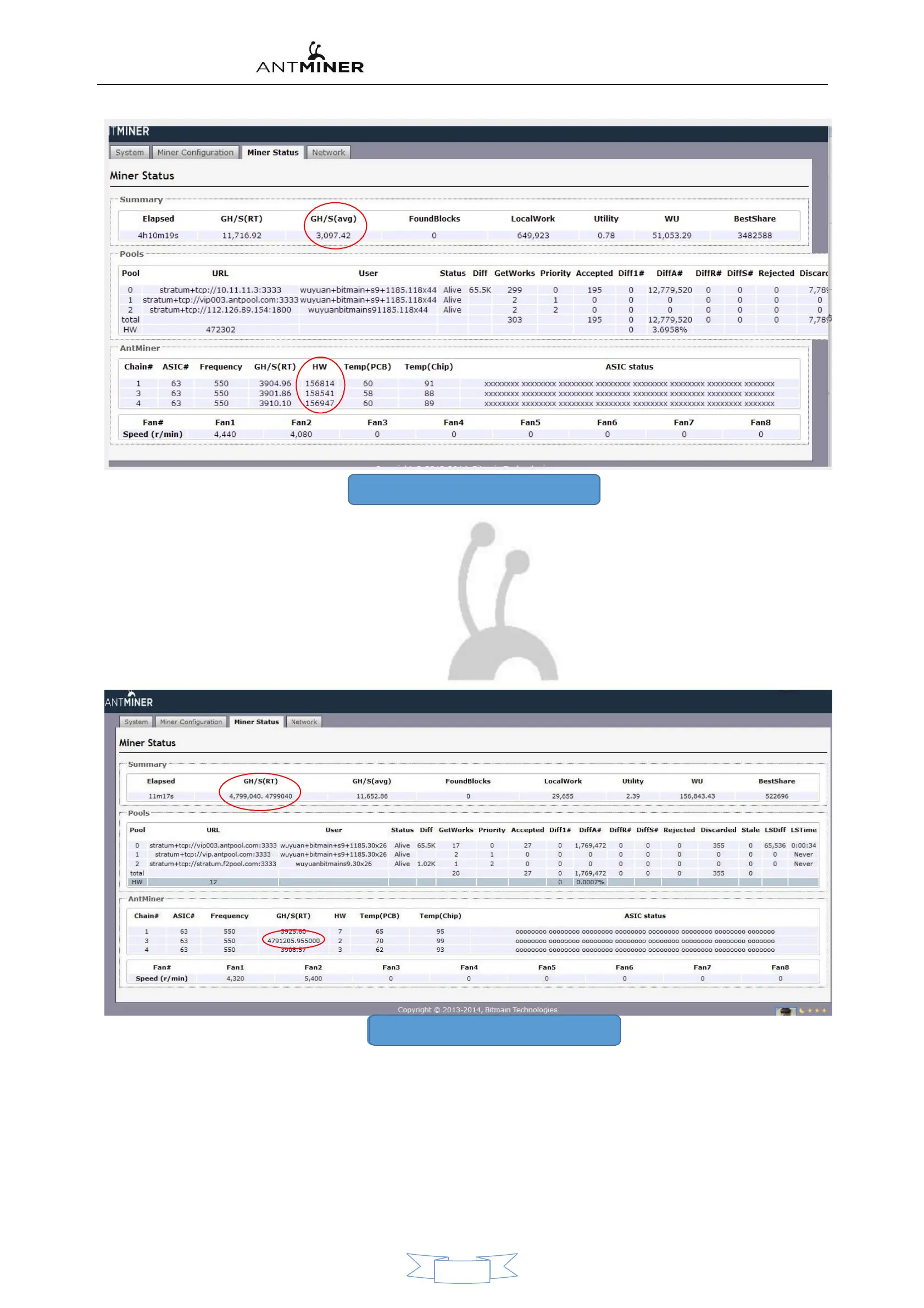S9 Operator Board Maintenance Instructions
29、GH/S(avg)Low-Power chip full-dozen X
Within 4 hours of operation, the HW has reached 150,000. As many as this, first test each board with a test tool. If the board test is ok, please keep the configuration
updated to the most firmware.
7)、GH/S (RT) is super high. As shown in Figure 30:
30、GH/S(avg)Low-Power chip full-dozen X
As can be seen from the above figure: The computing power of the 3rd board has reached 4791T. This value is definitely not good, because some signals on
the No. 3 computing board are incorrect, and the control board accepts the information disorder. Please use the test tool to perform a single test on the
No. 3 computing board. If necessary, please do a stress test, compare the 550M computing board, use the 600M frequency test, find the chip with low
computing power, and then replace it..
8
)
No GH/S (RT) calculation power, red light flashes and alarms. As shown in Figure 31
16
