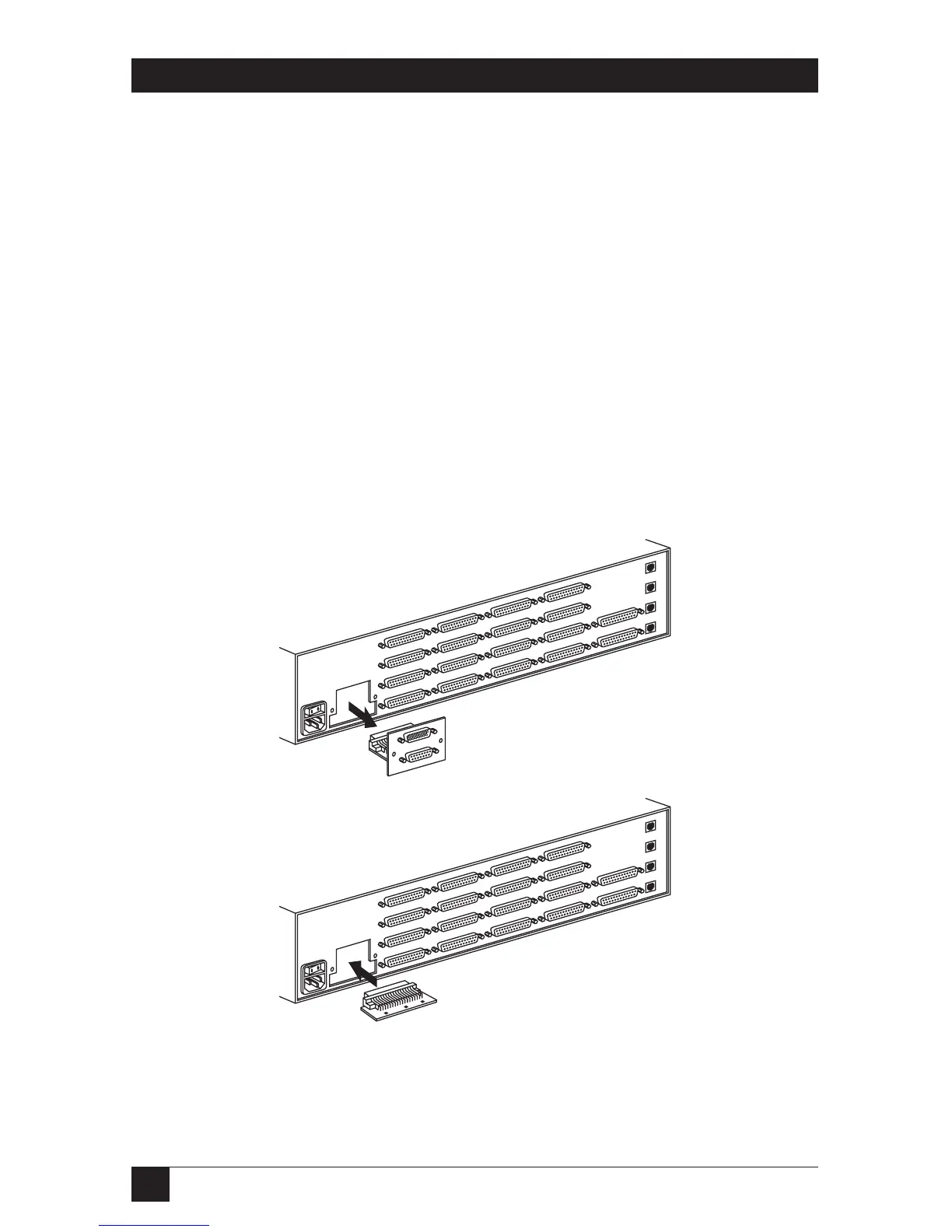108
MATRIX SERVSWITCH™
E.3 Swapping In a Terminator Module (Not Recommended)
It should never be necessary to swap a Terminator Module back in for an
Expansion Module; the Expansion Module can terminate a non-daisychained
Switch. But if you ever need to do this for whatever reason, your first step should be
to unscrew the Expansion Module and gently remove it from the slot, as shown at
the top of Figure E-3.
Now proceed as follows: Using needlenose pliers or a similar tool, reach far back
in the slot (at the level of the slot’s widest point) and carefully push the
Terminator Module into the now-vacant slot—being careful not to pinch the
wiring near the internal block connector—as shown at the bottom of Figure E-3.
Once the Terminator Module is firmly seated, replace this slot’s blank plate.
If you lose a Switch’s original Terminator Module and/or the original blank
plate for the Expansion slot, a replacement Module and plate are available as our
product code SW740TC-R3.
Figure E-3. Removing the Expansion Module (top) and plugging in a
Terminator Module (bottom).