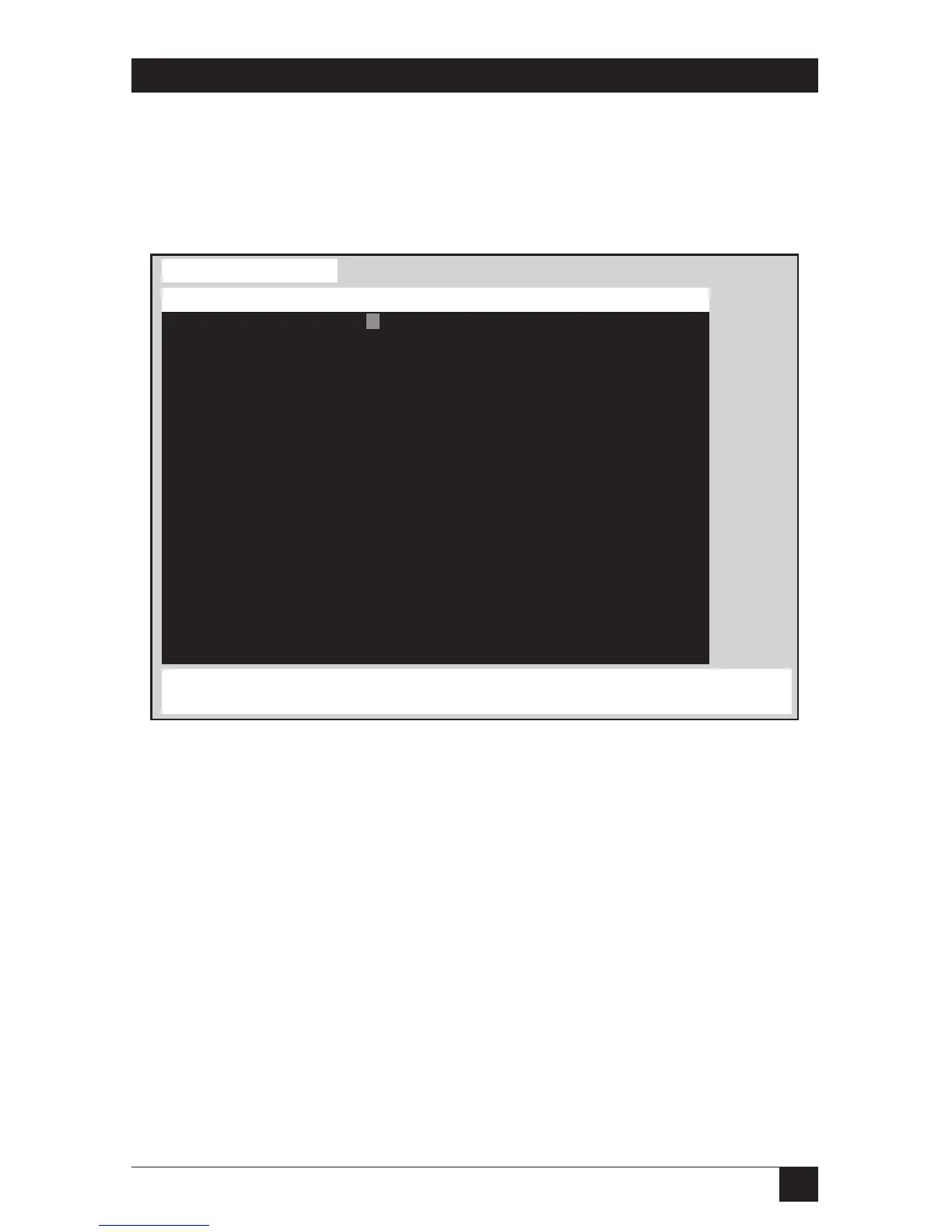63
CHAPTER 4: Full Configuration
4.7 Configuring Groups
You can use the “Configure Group” page to assign computers to specific groups.
Users that belong to a certain group can access computers that belong to the same
group.
Figure 4-8. The “Configure Group” page.
Here are the group-configuration parameters:
Computer
Displays the names of the attached computers (as defined on the “Configure
Computer” page—see Section 4.3). This field may not be changed.
Group n (where n = 1 through 16)
Use these fields to assign computers to various groups; only users that belong to a
group in which the computer is also a member may access that computer. (This
allows you to specify which users are allowed to access which computers.) To add a
computer to a group or remove a computer from a group, use the arrow keys to
move the highlight to the field where the computer’s row and the group’s column
intersect. A “+” (plus sign) in this field indicates that the computer is a member of
the group. A blank space in this field indicates the computer is not a member of
the group. Press the space bar to toggle between the two states. Factory defaults are
memberships in all groups for all computers.
Configure Group
+ means computer belongs to group PAGE UP/DOWN-more computers
SPACE BAR-adds/removes computer from group ENTER-renames group
Computer Group 2
1
♦
Computer 1 + + + + + + + + + + + + + + + +
2 Computer 2 + + + + + + + + + + + + + + + +
3 Computer 3 + + + + + + + + + + + + + + + +
4 Computer 4 + + + + + + + + + + + + + + + +
5 Computer 5 + + + + + + + + + + + + + + + +
6 Computer 6 + + + + + + + + + + + + + + + +
7 Computer 7 + + + + + + + + + + + + + + + +
8 Computer 8 + + + + + + + + + + + + + + + +
9 Computer 9 + + + + + + + + + + + + + + + +
10 Computer 10 + + + + + + + + + + + + + + + +
11 Computer 11 + + + + + + + + + + + + + + + +
12 Computer 12 + + + + + + + + + + + + + + + +
13 Computer 13 + + + + + + + + + + + + + + + +
14 Computer 14 + + + + + + + + + + + + + + + +
15 Computer 15 + + + + + + + + + + + + + + + +
16 Computer 16 + + + + + + + + + + + + + + + +
+