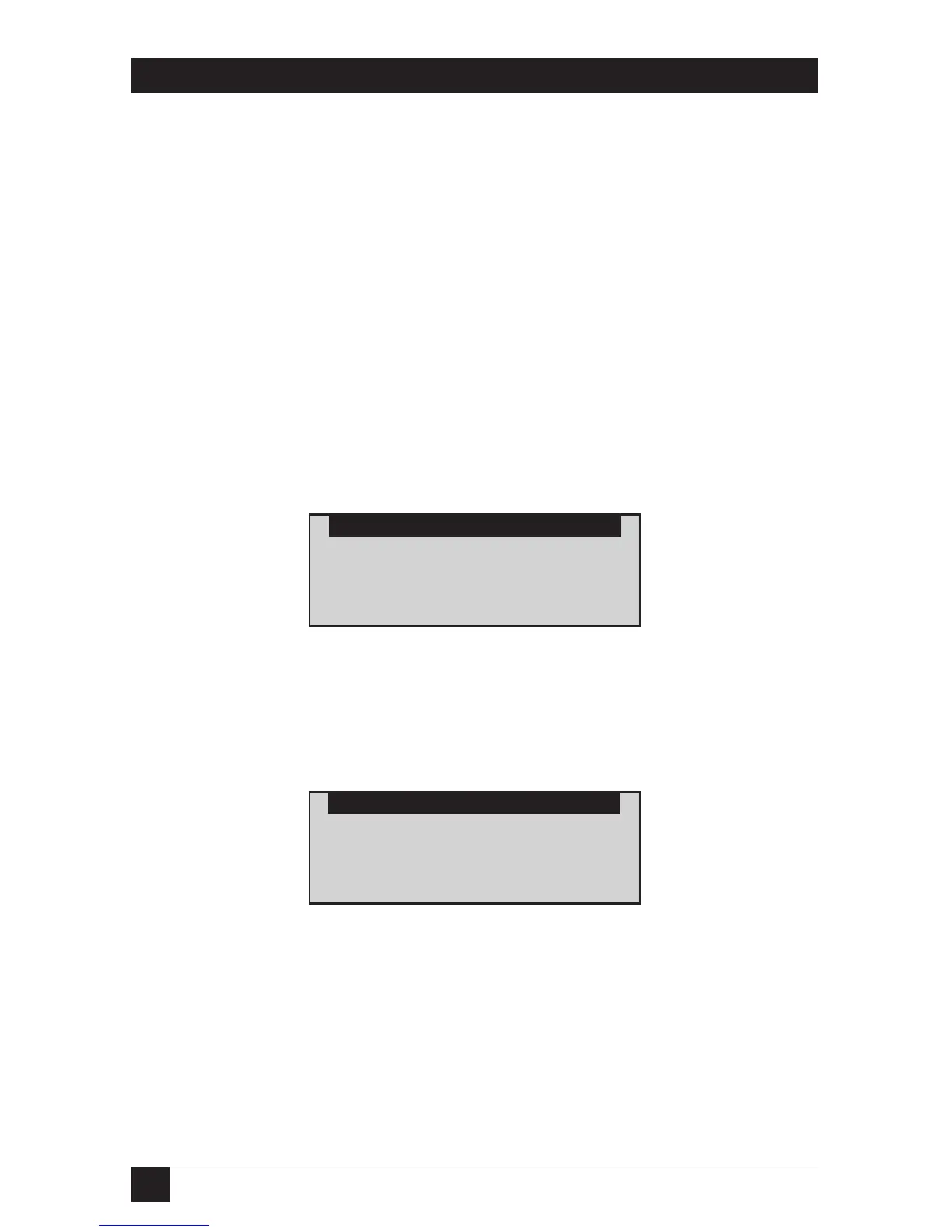68
MATRIX SERVSWITCH™
5.2 Connection-Status Messages
A connection-status message provides information about a connection between a
KVM station and a selected computer. There are three types of these messages:
• “Connection successful” message
• “Connection failed” message
• Disconnect-status message
The user-station (KVM) name, computer name, and username are displayed in
each type of message.
5.2.1 “C
ONNECTION
S
UCCESSFUL
”
A “connection successful” message provides, in addition to the KVM name,
computer name, and username, the mode of the connection: View, Share, Control,
or Private (see Sections 4.6 and 5.4).
Figure 5-2. “Connection successful” message.
5.2.2 “C
ONNECTION
F
AILED
”
When a connection to a selected computer fails, one of the reasons listed in
Table 5-1 (on the next page) is included in the connection-status message.
Figure 5-3. “Connection failed” message.
Status Control Room 5
Connection failed
to Mail Server
on Richard
Not in access group
Status MIS Console
Connection successful
to NT Server
on Admin
share mode
Status MIS Console
Status Control Room 5