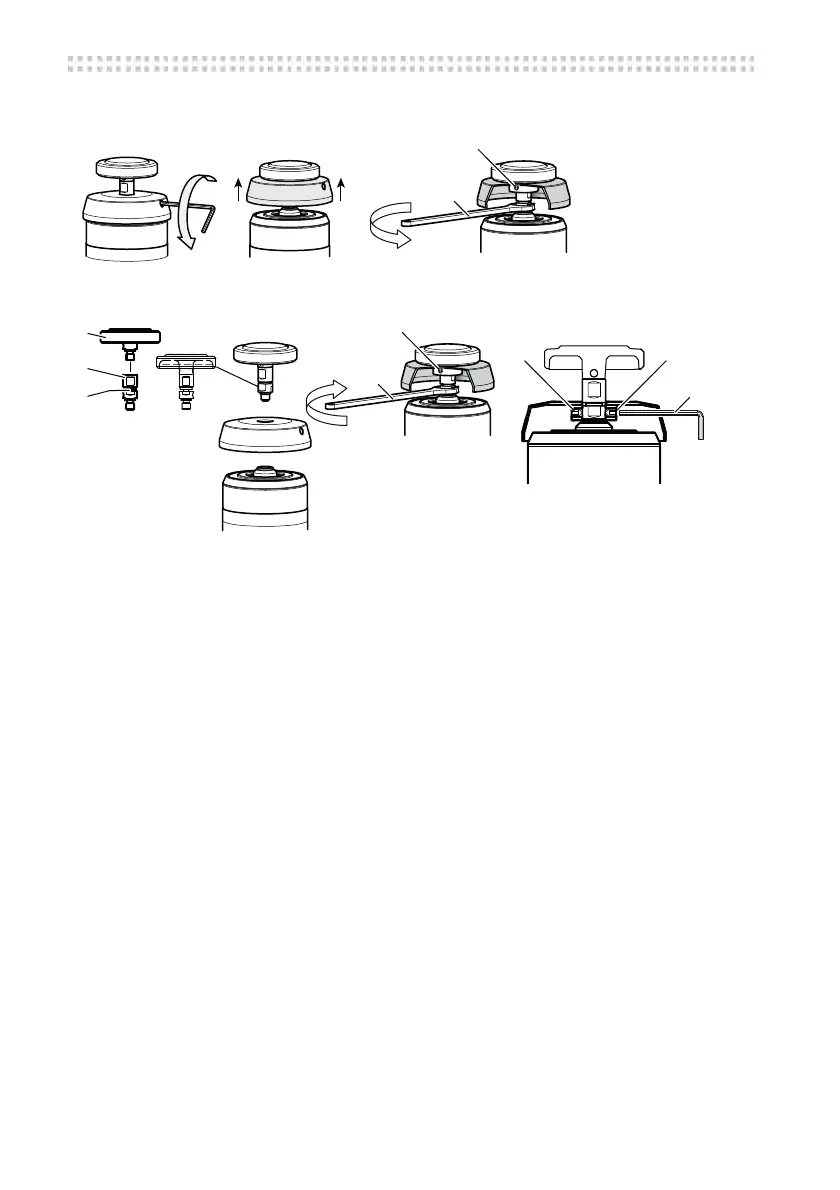Maintenance
322000010S|V1B|07/2017
22
©byBlum‐Novotest
7.2 Changingoftheprobecontact
Fig.7‐2
1. Untightenthesetscrews.
2. Pushthechipprotectionallthewayupwardssothatthelowerspannerflatisaccessible.
3. Detachtheadapterbyusingtheflatwrenchandremoveit.
4. Pre‐assemblethenewprobecontact,seeFig.4‐8.
5. Screwtheprobecontactwiththeadapterandthechippr
otectionli
ghtlyontotheprobe.
6. Pushthechipprotectionallthewayupwardssothatthelowerspannerflatisaccessible.
Mounttheadapterbyusingaflatwrench(M
d
=1.0Nm).
7. Move the chip protection downwards. Fix the chip protection with the set screws
(M
d
= 0.5 Nm).
8. Calibratethemeasuringsystembythecalibrationcycle.
(5) DINENISO4027‐M3(DIN914)
(7) Probecontact
(8) Adapterwithpredeterminedbreak‐
ingpoint
(9) Chipprotection
(10) Predeterminedbreakingpoint
(C) Flatwrench6mm
(D) Allenkey1.5mm
