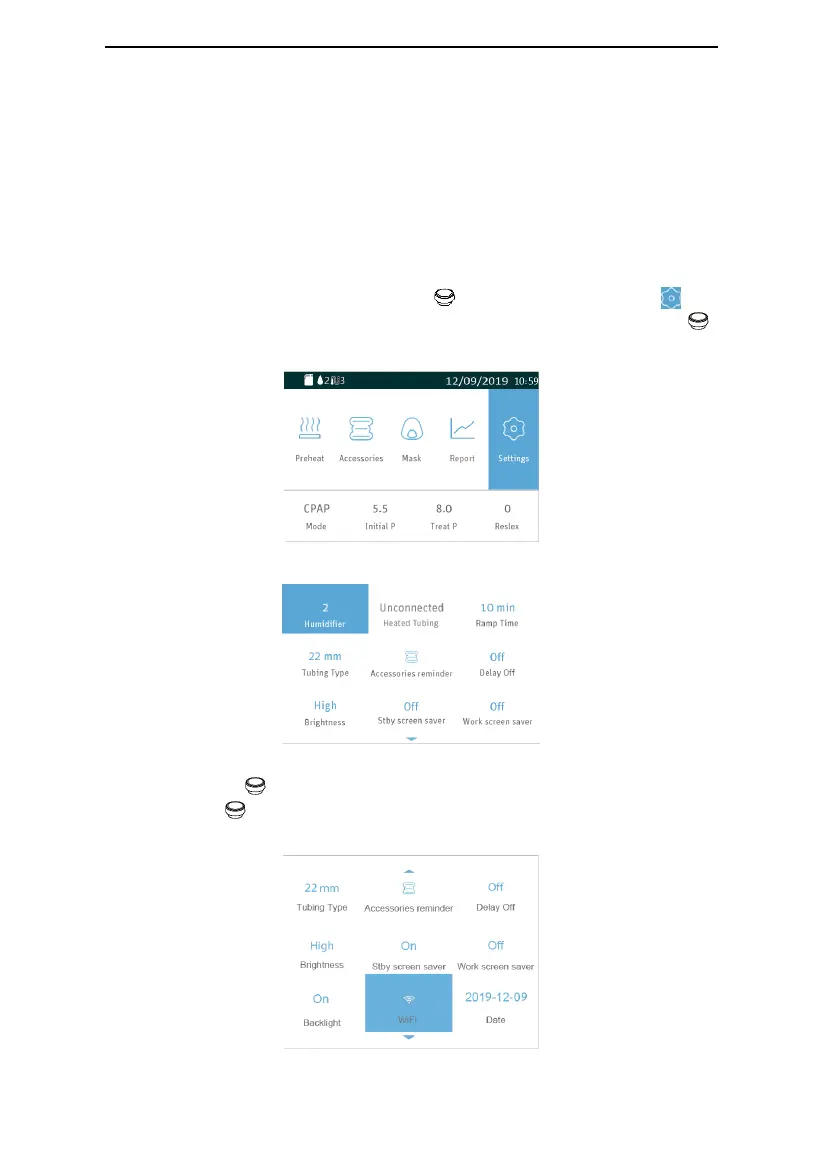BPAP Series User Manual V1.0
28 / 58
The device screen will not show the signal icon, if the Cellular Module is connected to the
device improperly or if the Module is not working properly.
WARNING!
• To ensure successful data transmission through the Cellular Module, computers, televisions,
radios or similar devices should not be placed near the Cellular Module.
15.2 Connecting to WiFi Network
(1) Insert the WiFi kit into the device, and turn on the device. The device screen displays the
Main Screen shown in Fig. 15-1. Turn the Knob until the cursor is on the icon
,
and
the screen displays the Initial Setup Interface shown in Fig. 15-3. Press the Knob ,
and the first option on the Initial Setup Interface turns blue, as shown in Fig. 15-4.
Fig. 15-3
Fig. 15-4
(2) Turn the Knob until the cursor stays on the ―WiFi‖ option, as shown in Fig. 15-5.
Press the Knob , and the interface shown in Fig. 15-6 appears. Wait for 0-5 seconds to
automatically access the ―WiFi‖ setup interface.
Fig. 15-5
