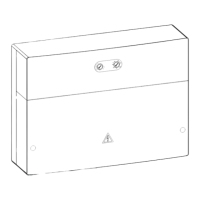1 689 975 197 (2006-09-22)
Robert Bosch GmbH
en
14
ACS 500
8. Test
8.1 Control/display unit function test
Procedure:
1. Call up the calibration and customer service menu for
checking the control/display unit (see section 5).
2. Perform function test
.
8.2 Checking the pressure switch
Danger - Electric shock hazard
Touching live parts of the master switch or on the
actuation circuit board can result in serious injury
or death.
Remove mains connector.
Secure master switch with a padlock.
The pressure switch interrupts the voltage supply to the
compressor if there is overpressure in the system. The
pressure switch is tested by carrying out a continuity test
between pin 1 and pin 2.
Procedure:
There may not be any pressure in the processing unit
for the test.
1. Open the connection box.
2. Disconnect both pressure switch supply leads from the
actuating circuit board.
3. Connect continuity tester to the two supply leads.
4. Test pressure switch for continuity:
Continuity - Pressure switch OK.
No continuity - Check connecting lead. Replace
pressure switch (see section 9.8).
e
e
i
#
#
8.3 Check pressure sensor
Procedure:
1. Plug in power plug.
2. Switch on ACS.
3. Remove quick release coupling from hose line LP.
4. Open low pressure valve completely.
5. Call up calibration and customer service menu (see
Section 5).
6. Call up submenu "
8439" (see Section 5.2).
The display menu for the output voltages of
the force and pressure sensors is displayed (see
Section 5.3.2).
7. Select key <
>.
8. Read measurement value "
VD" Pressure must be approx.
1000 mbar.
9. Exit calibration and customer service menu.
10. Remount quick release coupling.
11. Close low pressure valve.
12. Start vacuum phase.
13. Cancel vacuum phase after approx. 45 seconds.
14. Call up calibration and customer service menu again
(see Section 5) and read measurement value "VD" of
the pressure sensor. Pressure must be < 50 mbar.
If one of the two measurement values is well outside the
specified target values, calibrate the pressure sensor and
check again. If the measurement values are still outside the
target values, replace the pressure sensor (see Section 9.6).
r

