
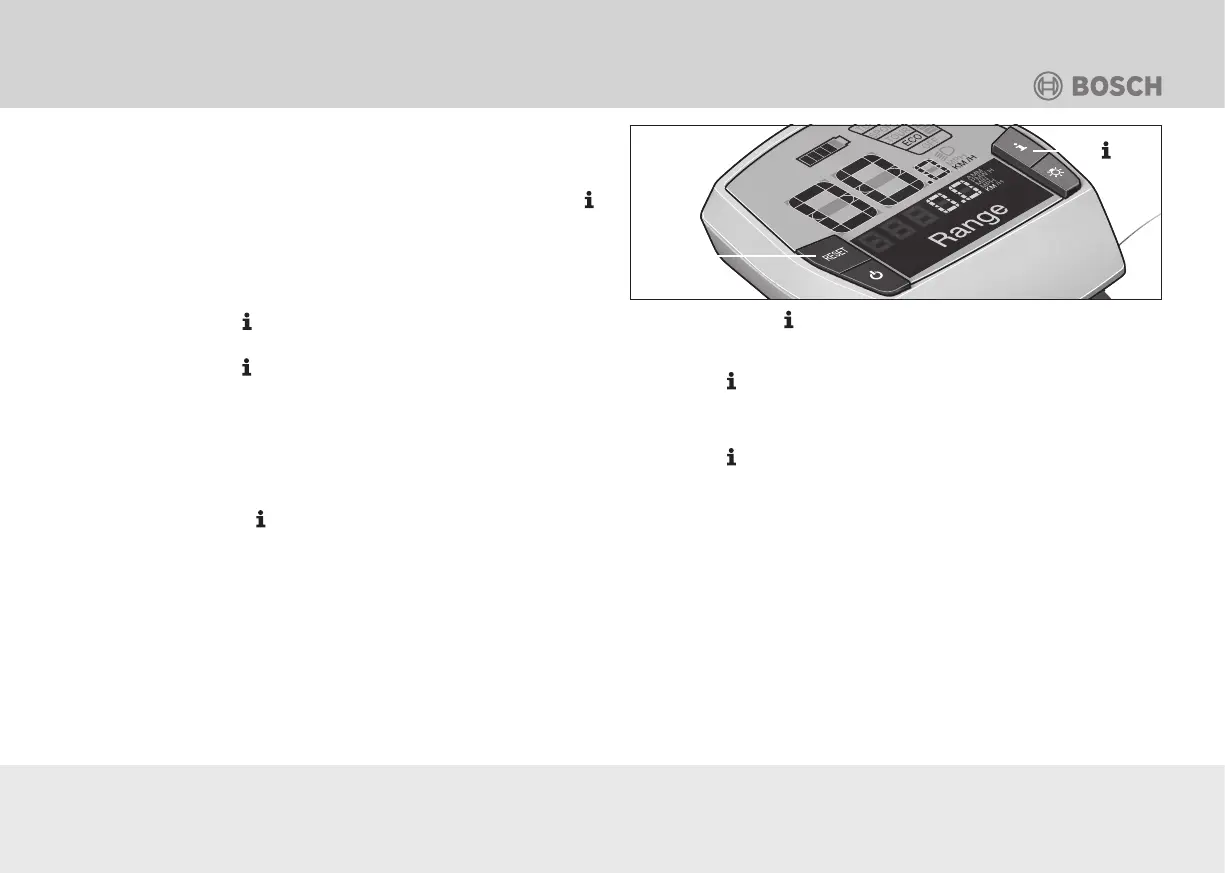
Do you have a question about the Bosch Performance Line and is the answer not in the manual?
| Motor Type | Mid-drive |
|---|---|
| Drive Unit Weight | 3.2 kg |
| Nominal Power | 250 W |
| Walk Assistance | Yes |
| Battery Voltage | 36 V |
| Max Speed | 25 km/h (EU), 20 mph (US) |
| Assistance Levels | Eco, Tour, Sport, Turbo |
| Display | Intuvia, Nyon, Purion, Kiox |
| Compatibility | Bosch eBike systems |
Safety precautions for handling the rechargeable battery.
Emergency procedures for a battery fire incident.
Checklist for pre-ride inspection of the e-bike.
Guidance for initial operation and familiarization with the e-bike.
Detailed information on inserting and using the rechargeable battery.
Instructions and warnings for charging the rechargeable battery.
Managing the control computer, including switching and installation.
Procedures for charging the control computer via e-bike or USB.
Steps to turn on and activate the e-bike.
How the drive system activates, deactivates, and indicators.
Adjusting fundamental settings like units, time, and language.
Adjusting the motor assistance level for different riding conditions.
Instructions for using the walk assistance function.
Understanding the various status icons displayed on the control computer.
General information on identifying and responding to system error messages.











