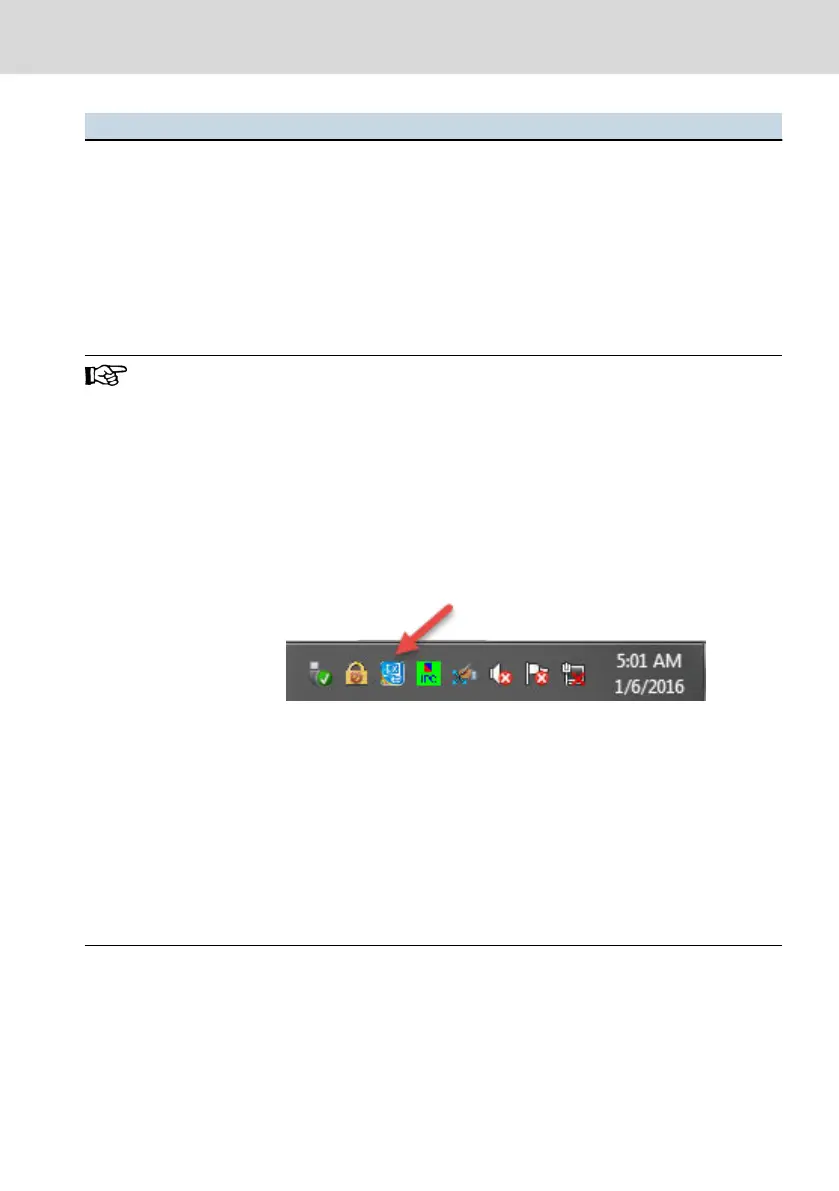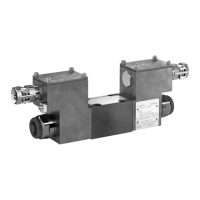Display port socket, 20-pin
Max. resolution: 4 K
The color depth and the resolution of the VDP operator display and a monitor
connected to the DisplayPort can be set in the properties of the graphic card
under "Display" on the "Color settings" page. Select the respective display under
"Select display".
These are the following assignments under "Select display":
● Digital display: VDP operator display
● Digital display 2: Monitor at the DisplayPort
The BIOS is configured and thus ensures that all connected output
devices can be controlled while booting.
If IndraControl VPB 40.4 is supposed to simultaneously output the
screen on a connected monitor at the DisplayPort and at the VDP
operator display under Windows, this can be set in the properties of
the graphic card:
● Click on the icon of the graphics driver in the taskbar and right-
click to select "Graphic properties" from the context menu. Go to
"Multiple displays" under "Display", select "Clone displays" and
press Apply.
Fig. 9-4: Graphics driver icon in the task bar
If the screen output is only set for one display device (setting "Single
display") in the properties of the graphic card, use the shortcut
<Ctrl>+<Alt>+<F1> under Windows to open a dialog to toggle the
screen output between the monitor at the DisplayPort and the VDP
operator display.
The previously described setting options are only available if a
monitor is connected to the DisplayPort.
The graphics driver stores the last output device. After a restart, the
images are only output on the last saved output device.
9.6
CDI interfaces XVID and XSER
The CDI interface is assigned to the two RJ45 sockets XSER and XVID. Connect
the operator display to these sockets. The corresponding cables are available as
accessories, see chapter 5.5 "Connecting cables for the CDI interface and the
CDI+ interface" on page 6.
IndraControl VPB 40.4
19/57
Interfaces
R911376309_Edition 02 Bosch Rexroth AG
