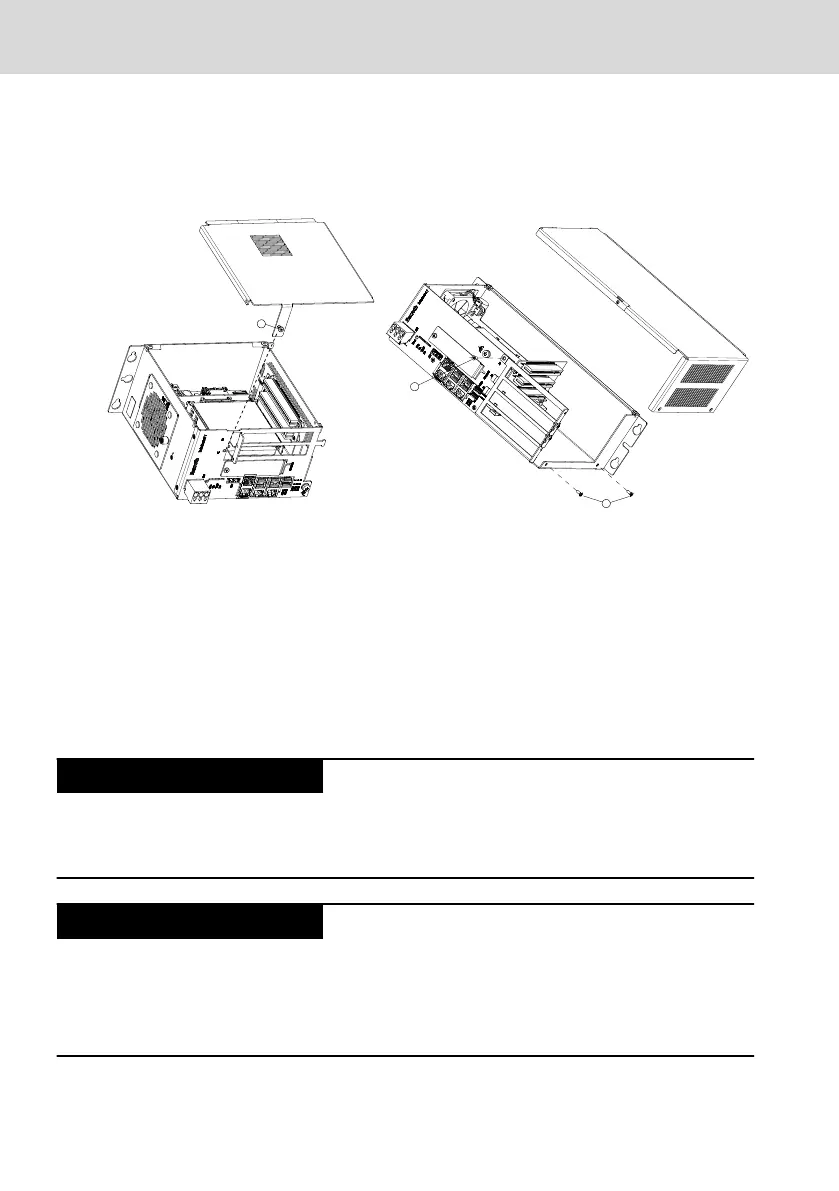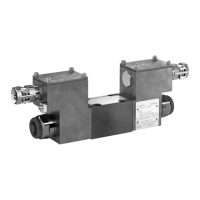6. 2-slot variants: Loosen the fastening screw (cross recess) of the housing
cover (refer to ① in the following figure).
4-slot variants: Remove the fastening screws of the housing cover (refer to
② in the following figure).
① Fastening screw of the housing cover of 2-slot variants
② Fastening screws of the housing cover of 4-slot variants
Fig. 10-3: Position of the housing cover and the fastening screw(s)
7. Remove the housing cover.
8. Plug the USB device into the USB port or plug the mSATA module or the
mPCIe module into the intended slot.
9. Mount the housing cover again.
10.1.5 Installing extension cards
Damages to the device due to electrostatic
discharges!
Comply with all ESD protective measures while working with modules and
components! Avoid electrostatic discharges!
Risk of damage to the IndraControl VPB 40.4 or
corruption of application software due to the
use of non-released extension cards!
● Install only released extension cards
● The extension cards may only be installed by authorized personnel
24/57
Mounting, demounting and electric installation
IndraControl VPB 40.4
Bosch Rexroth AG R911376309_Edition 02
